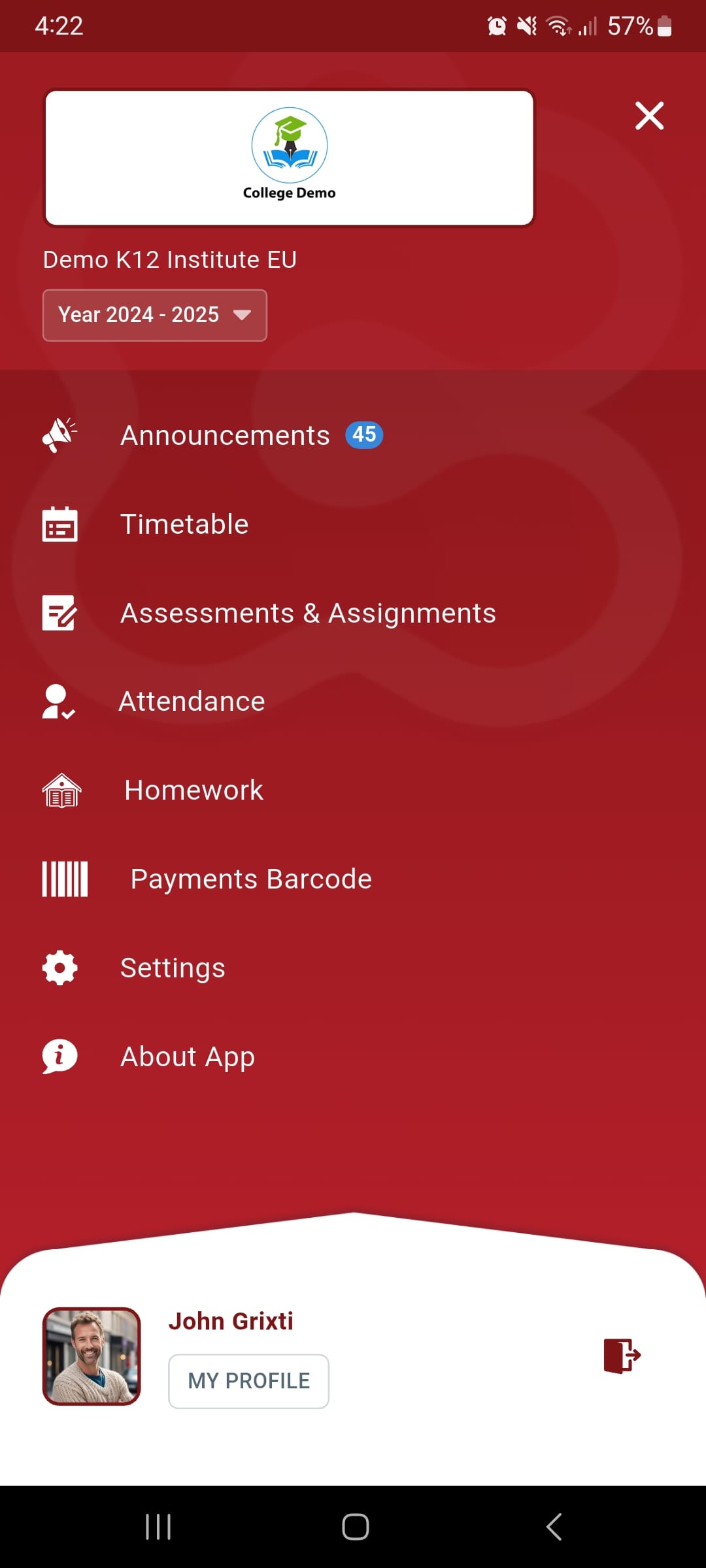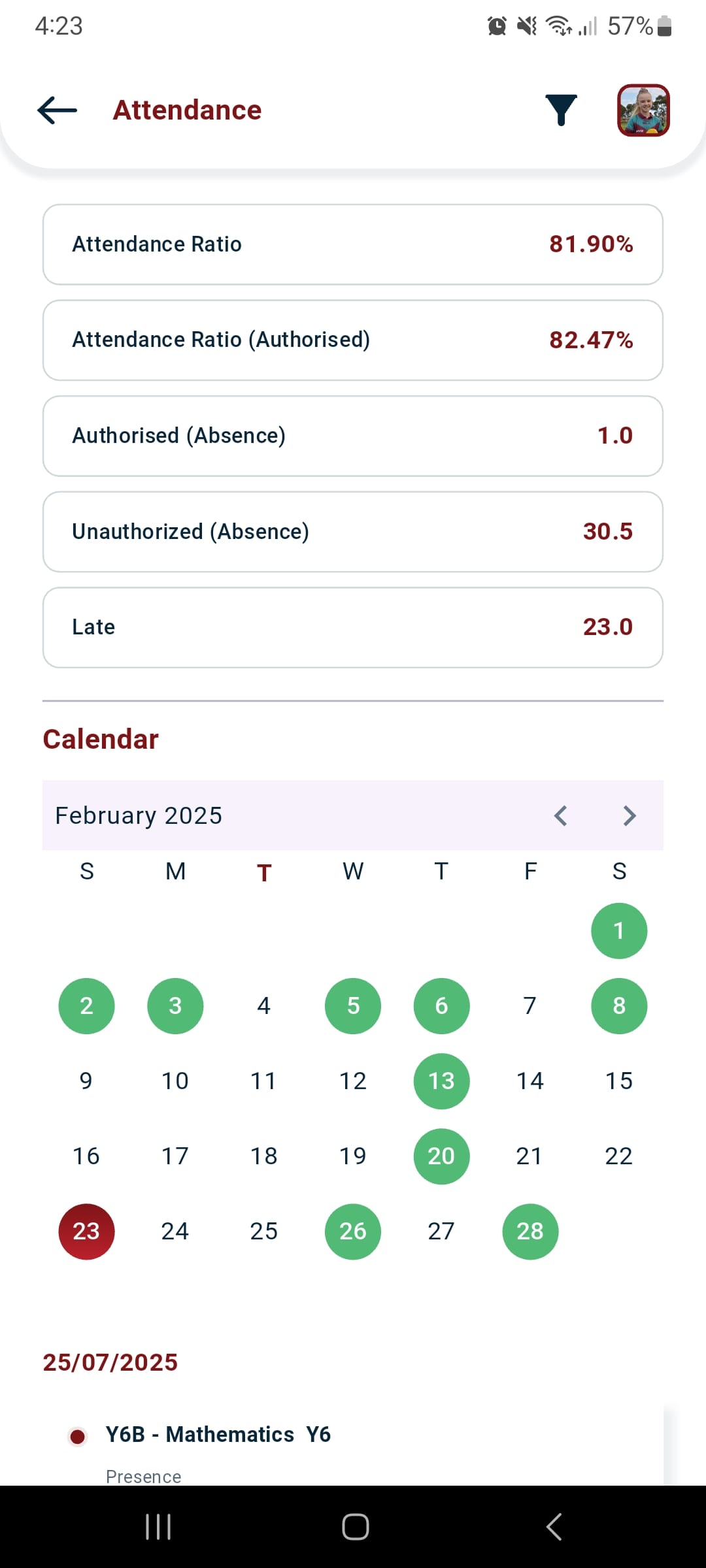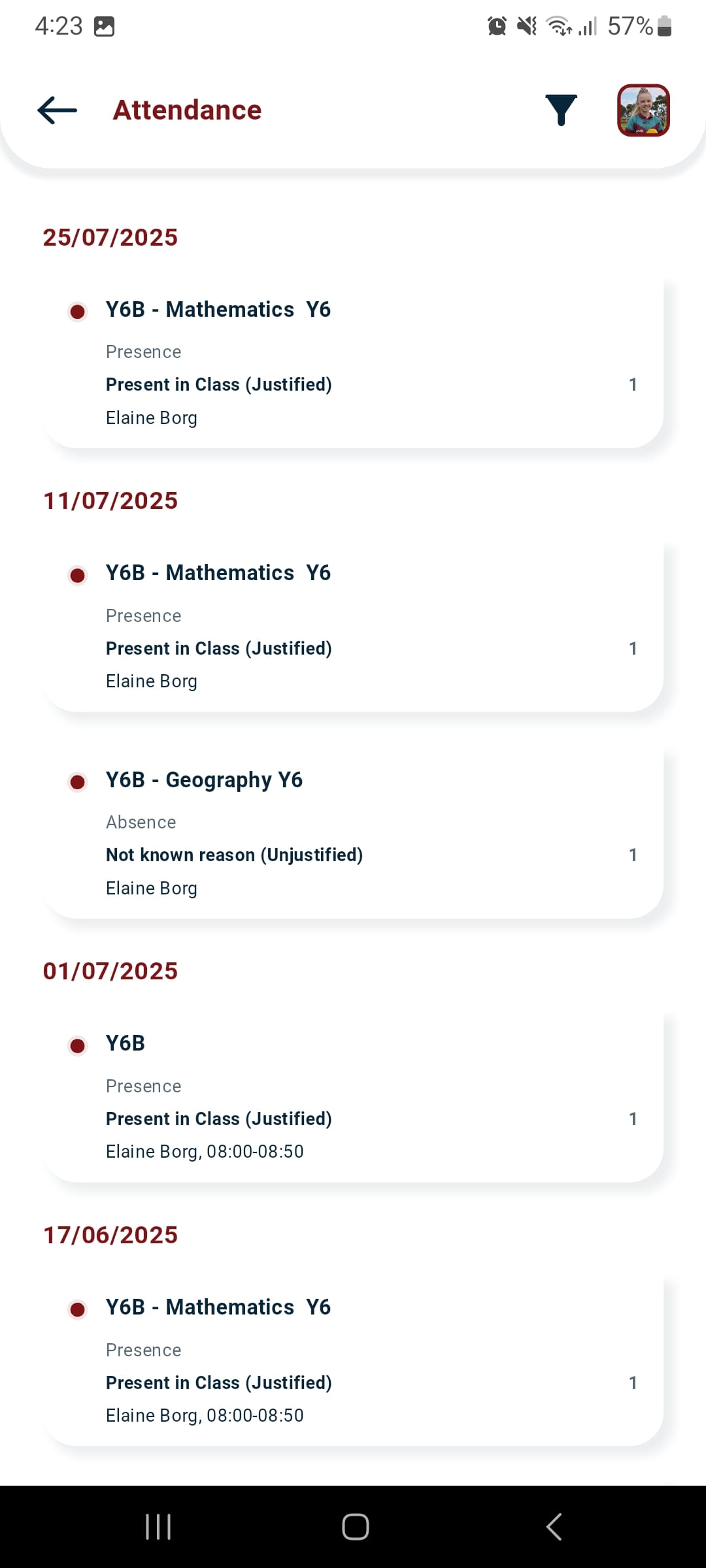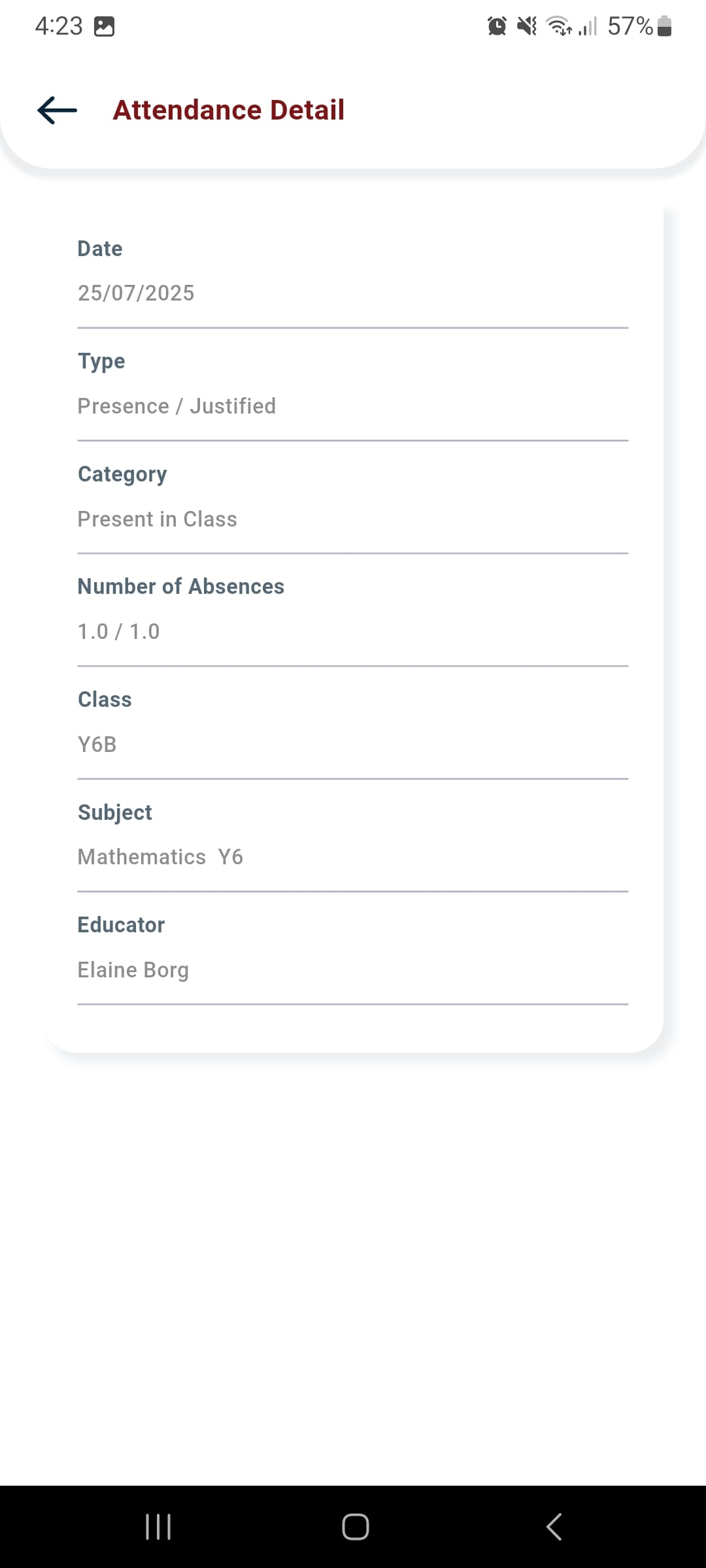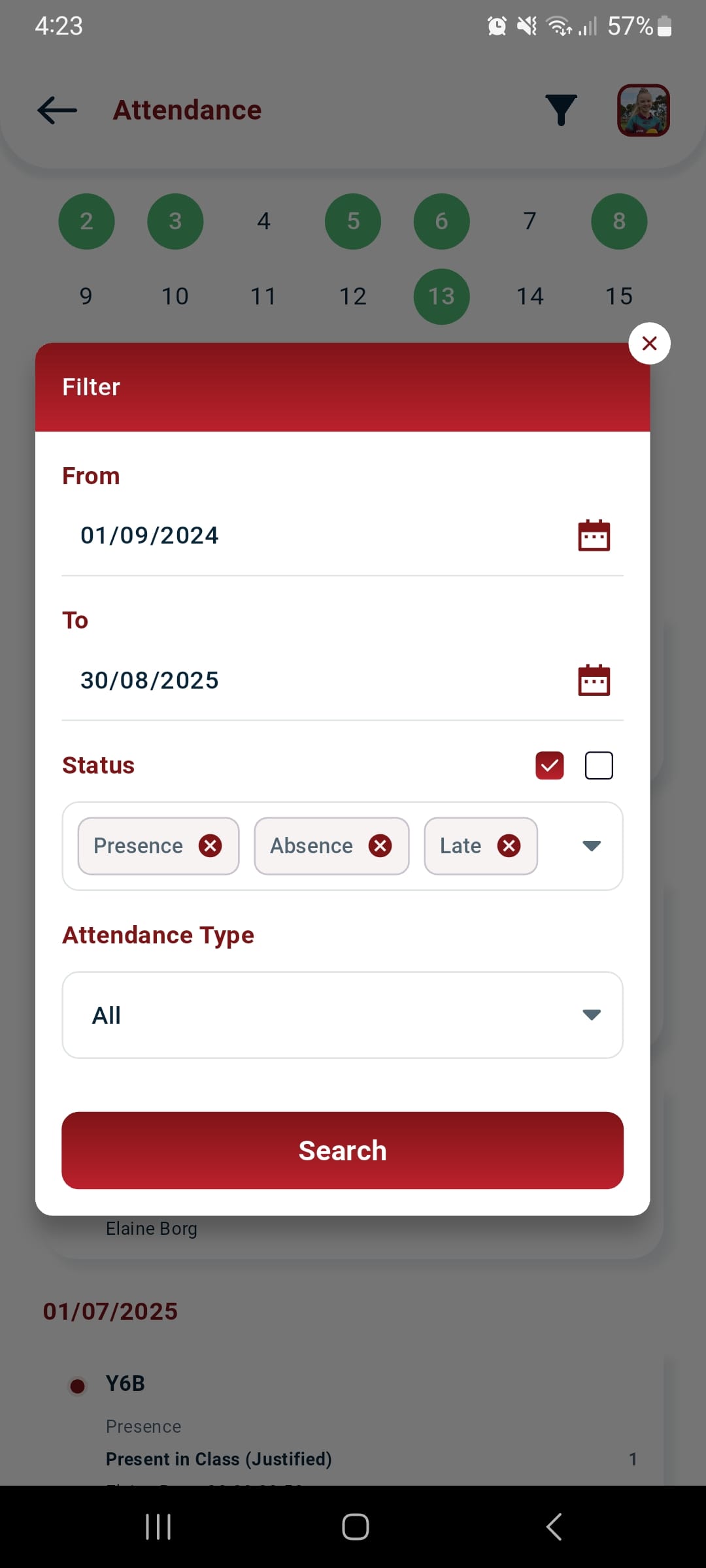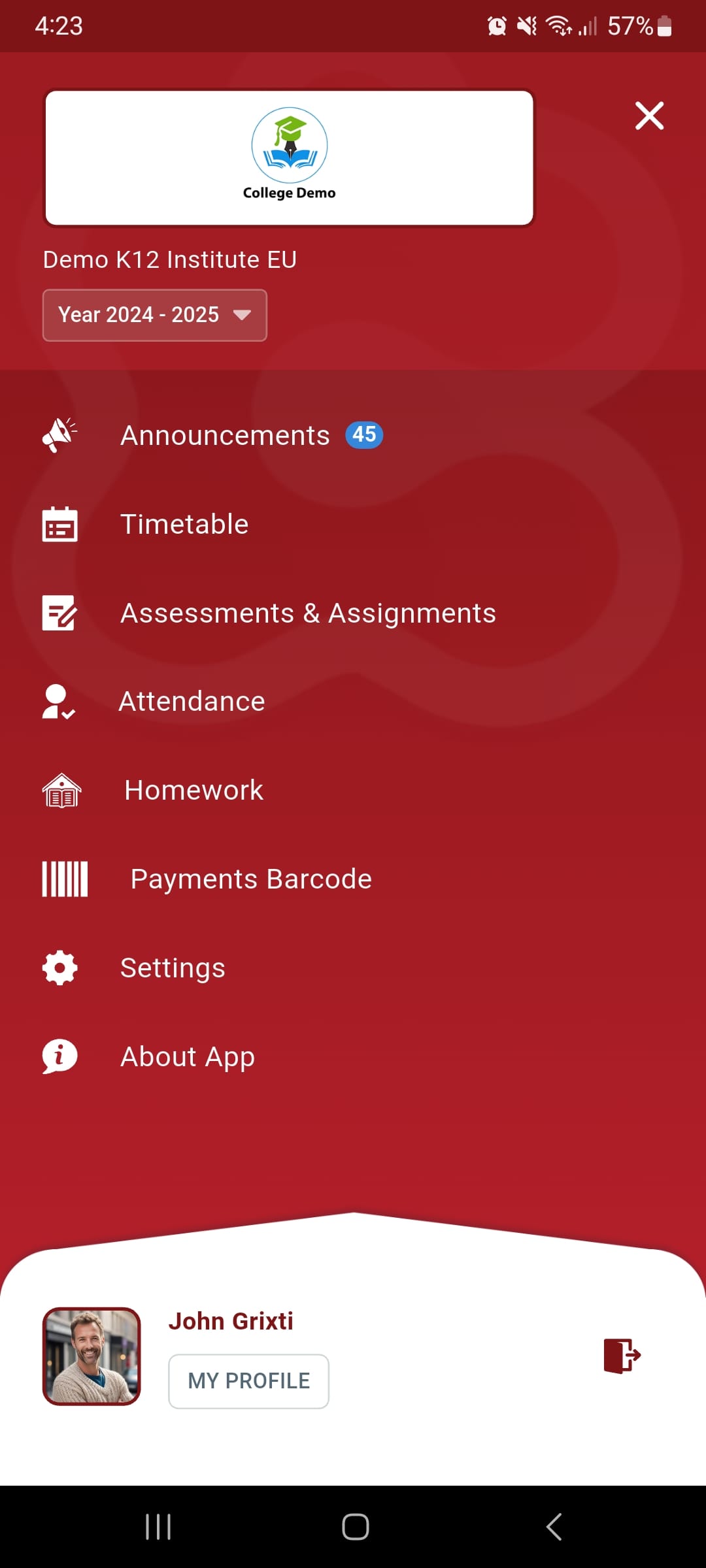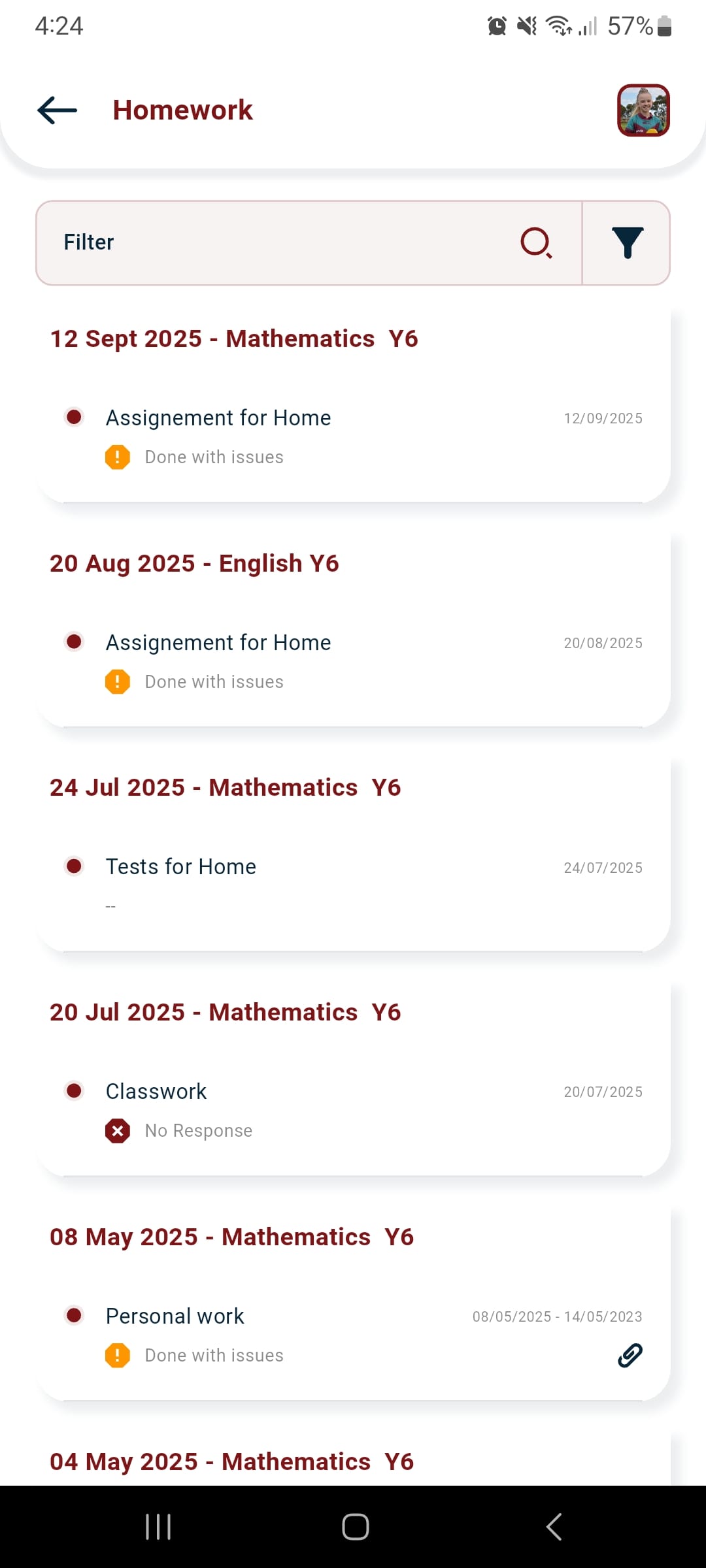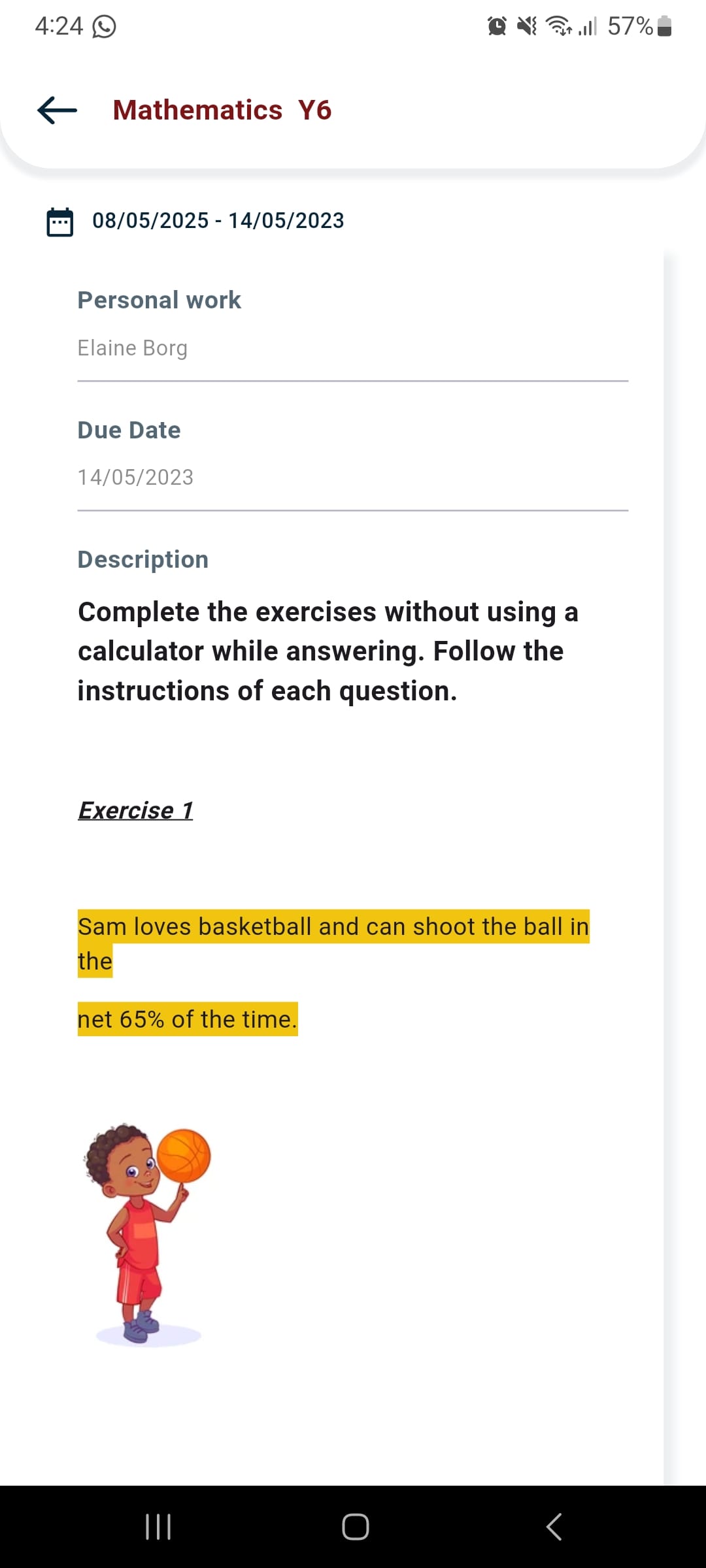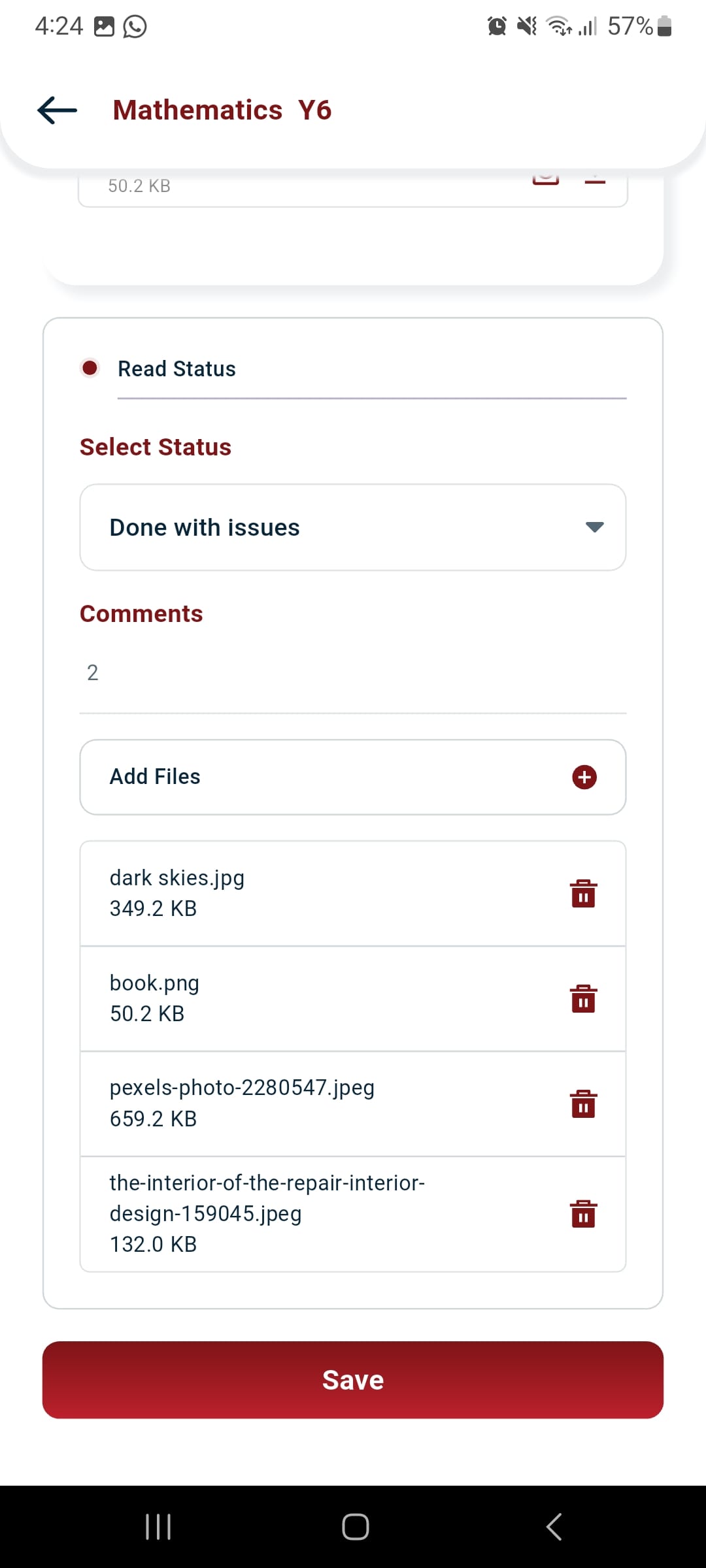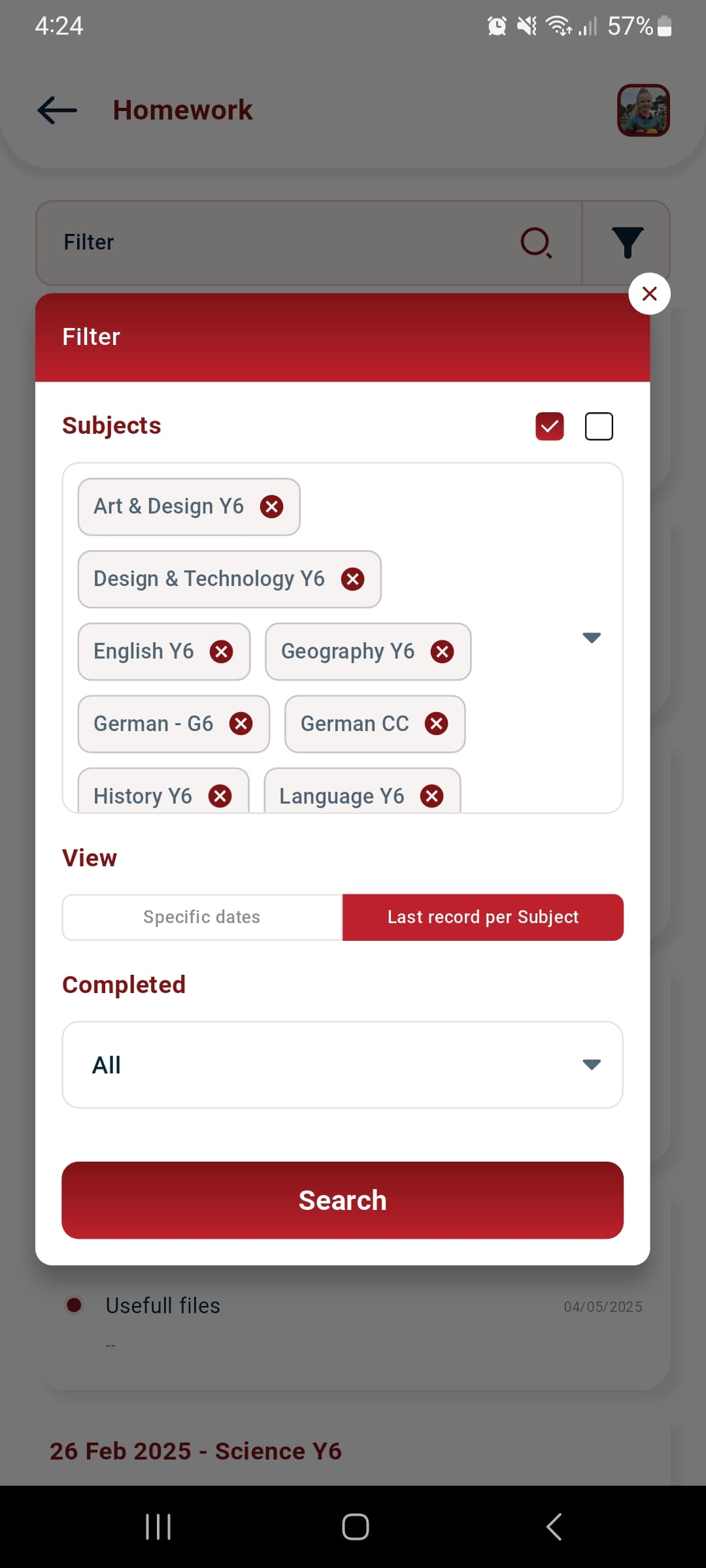This manual provides a step-by-step guide for Parents to efficiently monitor their child’s attendance and homework progress through the Classter mobile app.
Attendance
Accessing Attendance
Tap on Attendance from the main menu to track your child’s attendance records, including attendance ratio, absence details, and subject-wise attendance.
Attendance Overview
The Attendance section is divided into three main areas:
1st Section: Attendance Summary
This section provides an overview of your child’s attendance statistics:
- Attendance Ratio: The percentage of total attendance, i.e., 81.90%.
- Attendance Ratio (Authorised): The percentage of authorised attendance, i.e., 82.47%.
- Authorised (Absence): The number of authorised absences, i.e., 1.0.
- Unauthorised (Absence): The number of unauthorised absences, i.e., 30.5.
- Late: The number of late arrivals recorded, i.e., 23.0.
2nd Section: Calendar View
The calendar visually represents attendance records:
- Marked dates indicating presence, absence, or lateness.
- Tap on a date to view attendance details for that day.
3rd Section: Subject-wise Attendance
This section lists attendance records sorted by date, where each entry includes:
- Date: The recorded date of attendance, i.e., 25/07/2024.
- Type: The attendance status (Presence/Justified), i.e., Present / Justified.
- Category: Specifies the type of presence or absence, i.e., Present in Class.
- Number of Absences: The recorded absence fraction, i.e., 1.0/1.0.
- Class: The group the student belongs to, i.e., Y6B.
- Subject: The subject for which attendance was recorded, i.e., Mathematics Y6.
- Educator: The teacher who marked attendance, i.e., Elaine Borg.
Filtering Attendance Records
Tap on the Filter button to apply specific search parameters:
- From & To Dates: Define a date range, i.e., 01/09/2024 – 30/08/2025.
- Status: Choose from Presence, Absence, Late, or All.
- Attendance Type: Filter by All, Authorised, or Unauthorised.
Homework
Accessing Homework
Tap on Homework from the main menu to view your child’s homework assignments.
Homework Overview
The Homework section displays a list of assignments grouped by subject and date.
Homework Entry Details
Each homework entry includes the following details:
- Subject Name: The subject associated with the homework, i.e., Mathematics Y6.
- Date Range: The period between the assignment date and the deadline, i.e., 10/05/2023 – 14/05/2023.
- Personal Work: The teacher who assigned the homework, i.e., Elaine Borg.
- Due Date: The deadline for completing the assignment, i.e., 14/05/2023.
- Links: Any attached resources or reference links provided by the teacher.
- Description: Additional instructions or details about the assignment.
- Read Status: Indicates whether the assignment has been viewed.
- Select Status: Allows students to mark their progress on the assignment:
- Done: Completed successfully.
- Done with Issues: Completed but faced difficulties.
- Not Done: Incomplete work.
- Comments: Remarks or feedback related to the assignment.
Filtering Homework Records
Tap on the Filter button to refine search results:
- Subjects: Select All or a specific subject from the list.
- View: Choose to display assignments by specific dates or last record per subject.
- Completion Status: Filter based on whether homework is completed or pending.