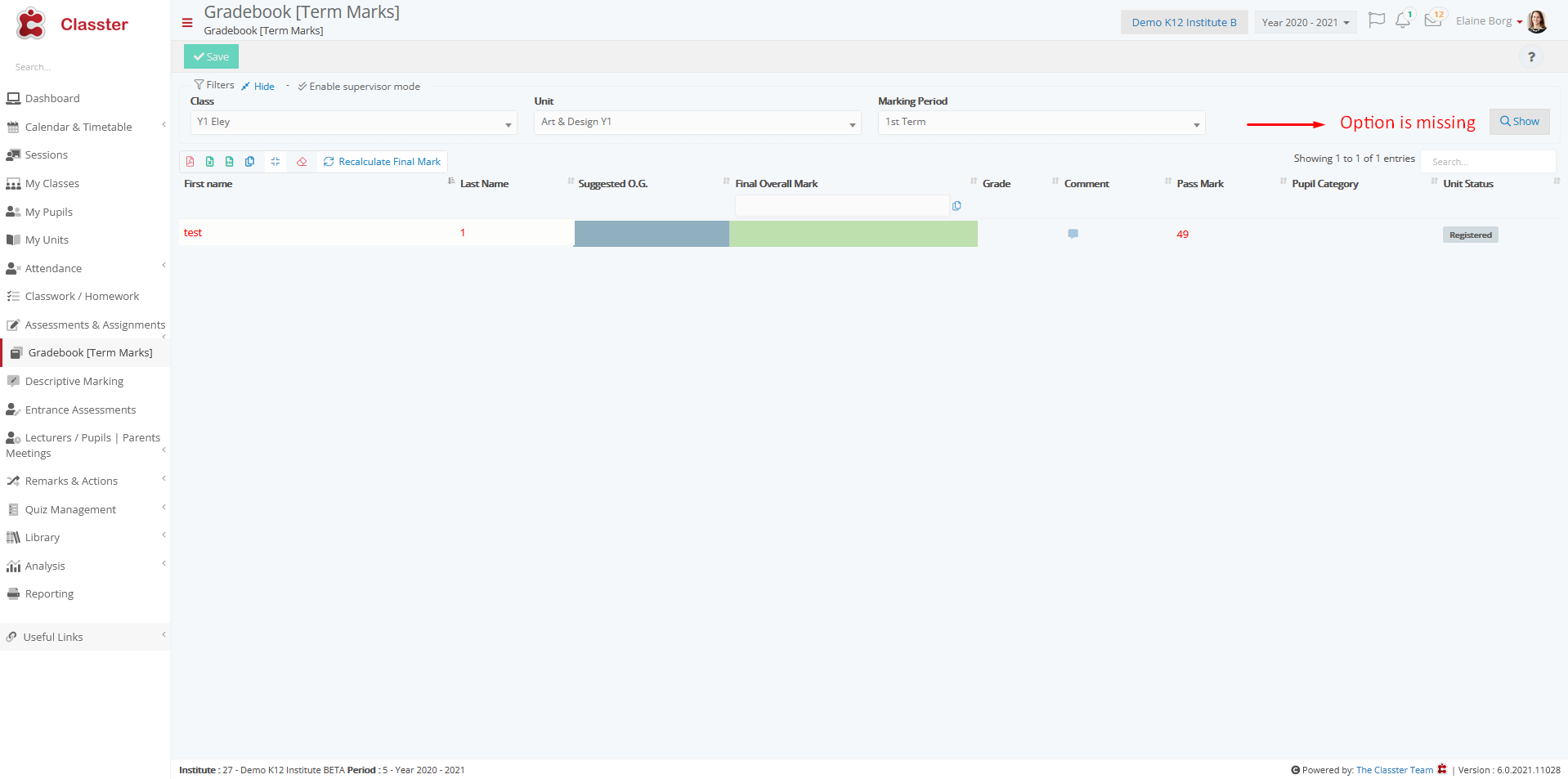Academic Settings / Marking Settings / General Settings / Lecturers Rights / Lecturers can change the marking structure of Units they supervise
If this setting is enabled, then on the Τerm Μarking form, a new configuration button will be visible.
If a Teacher clicks this button, he/she can setup a custom Marking Scenario for this Unit and that Marking Period.
This change is only possible if no Mark has been set for a specific Marking Period of the Unit.
Note: This button will appear only if the Teacher is registered as a supervisor for the Unit.
To set a Teacher as the supervisor of a Unit, go to Main Settings / Units / List of Units and click on Units Actions as shown below.
Example as administrator
By clicking on Edit
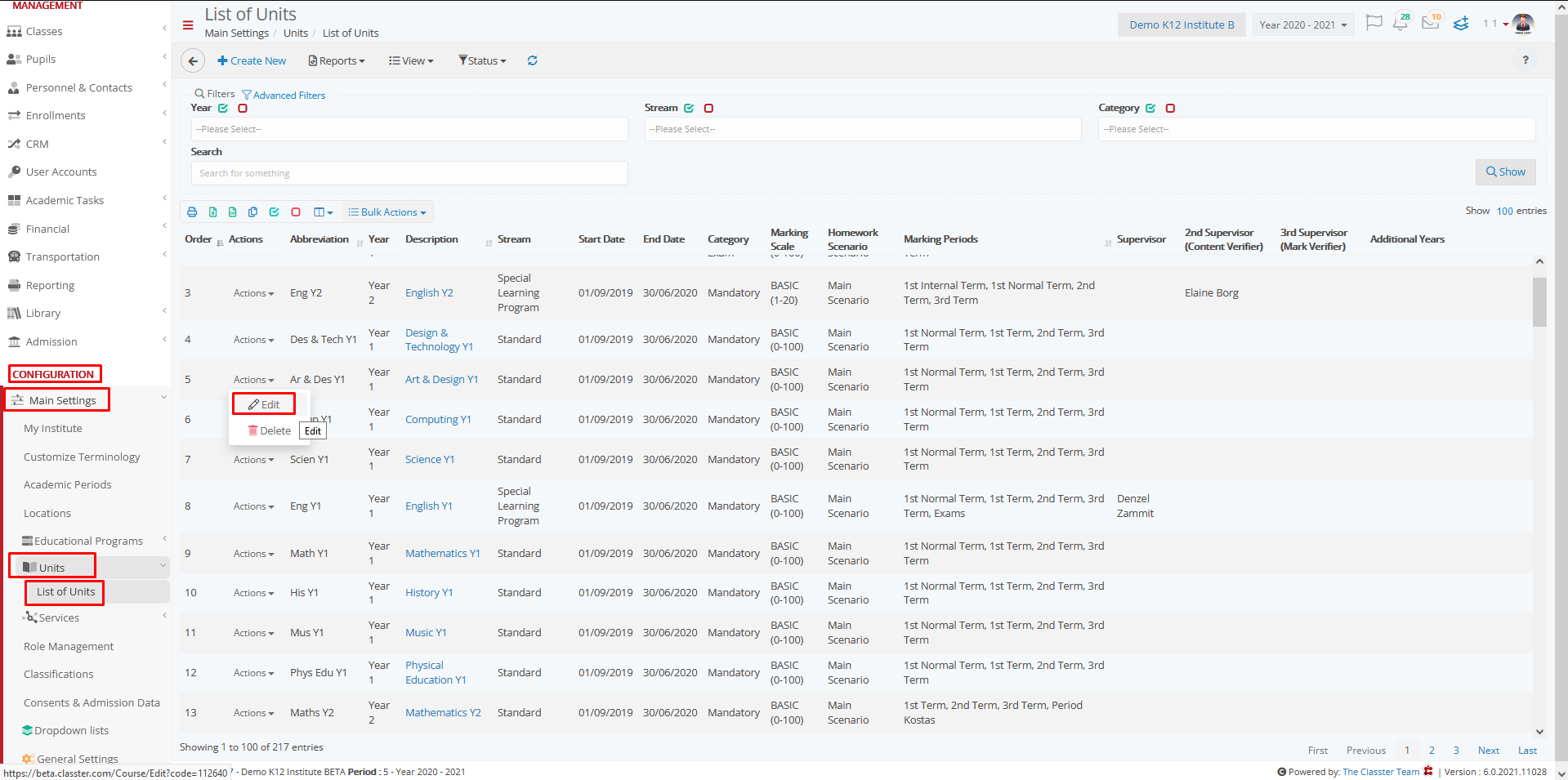
You can set any Teacher as supervisor for this Unit
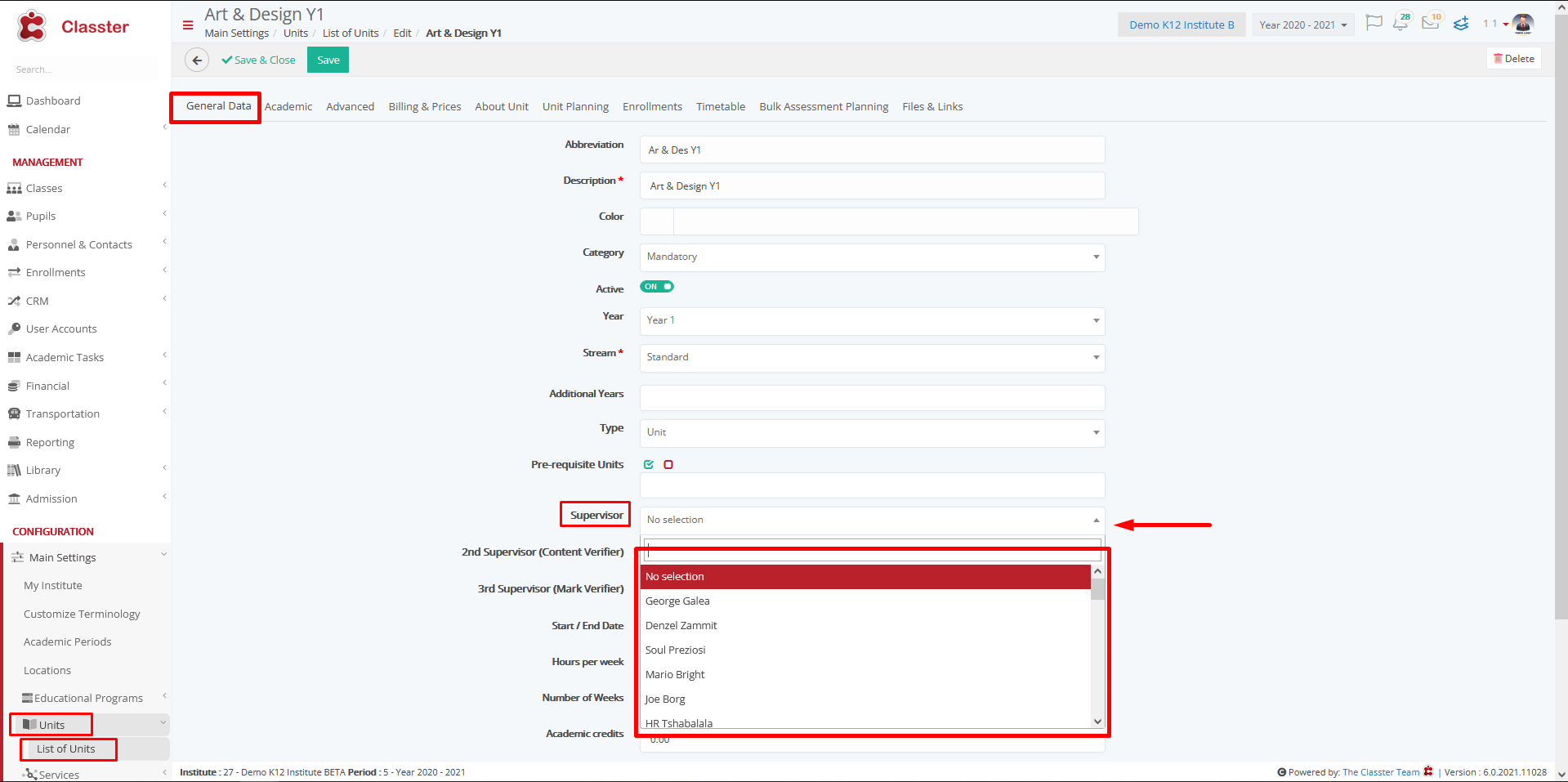
In this example:
Supervisor Lecturer: Elaine Borg
Course: Art & Design Y1
Setting -> Active
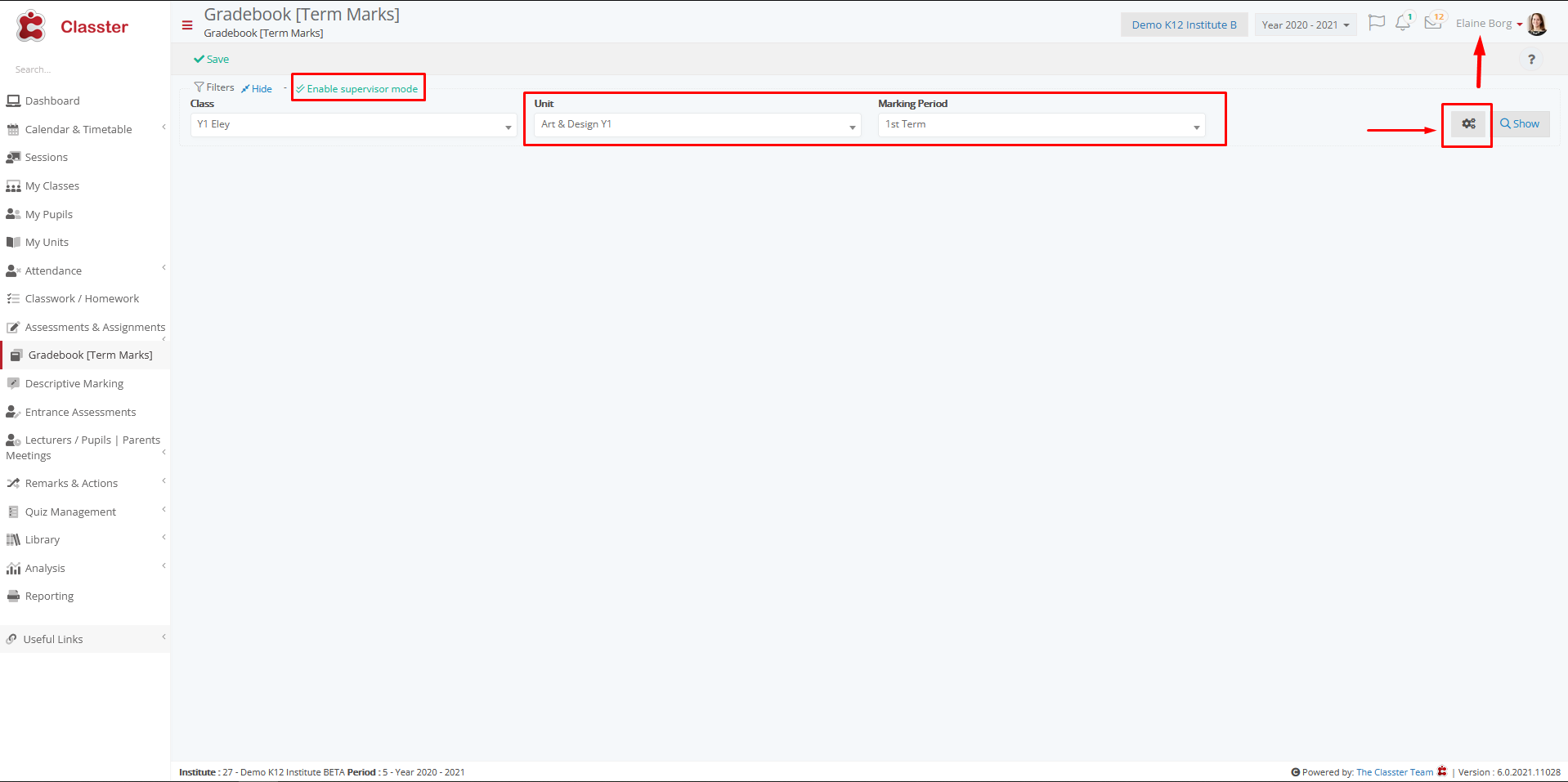
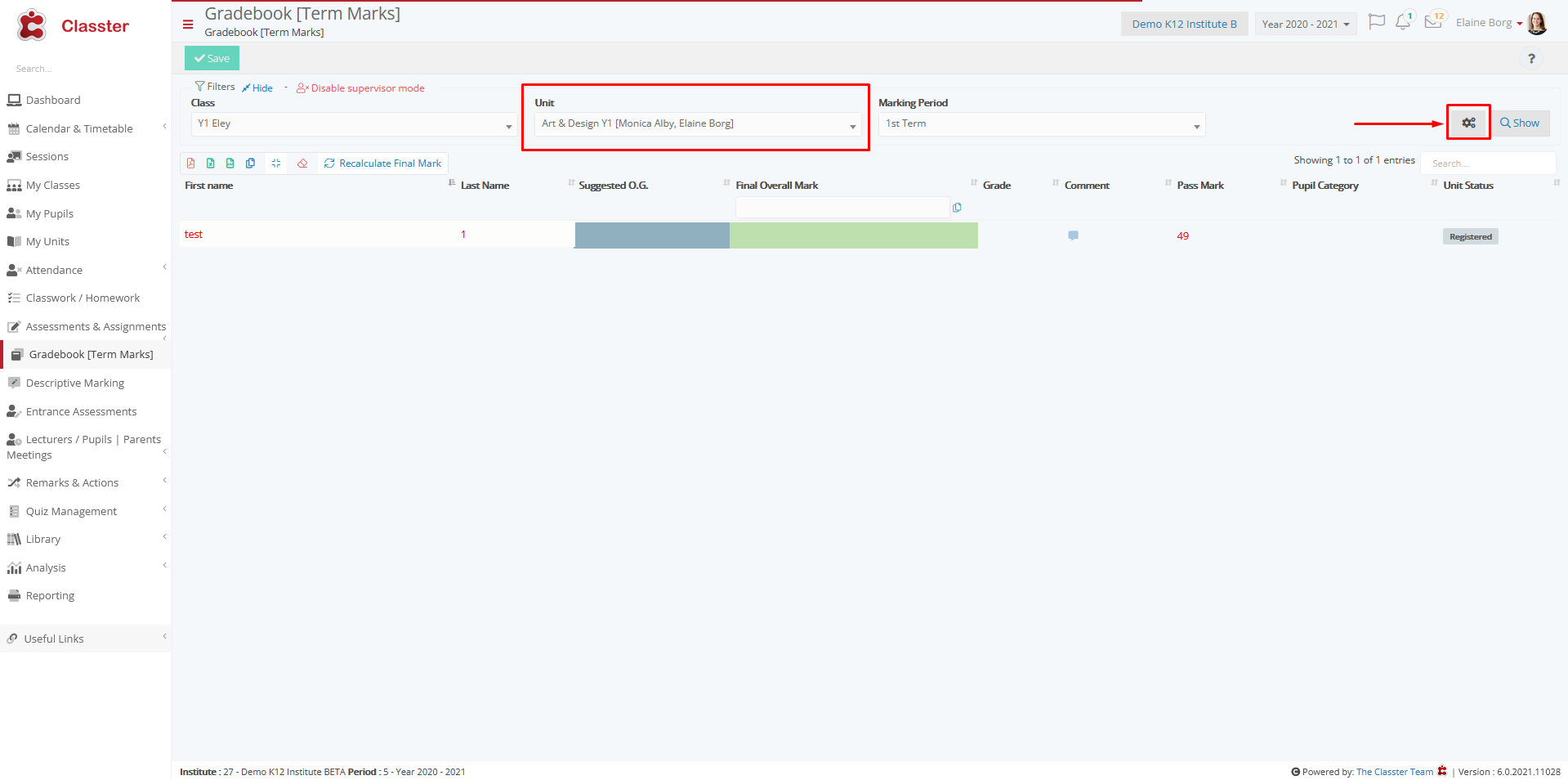
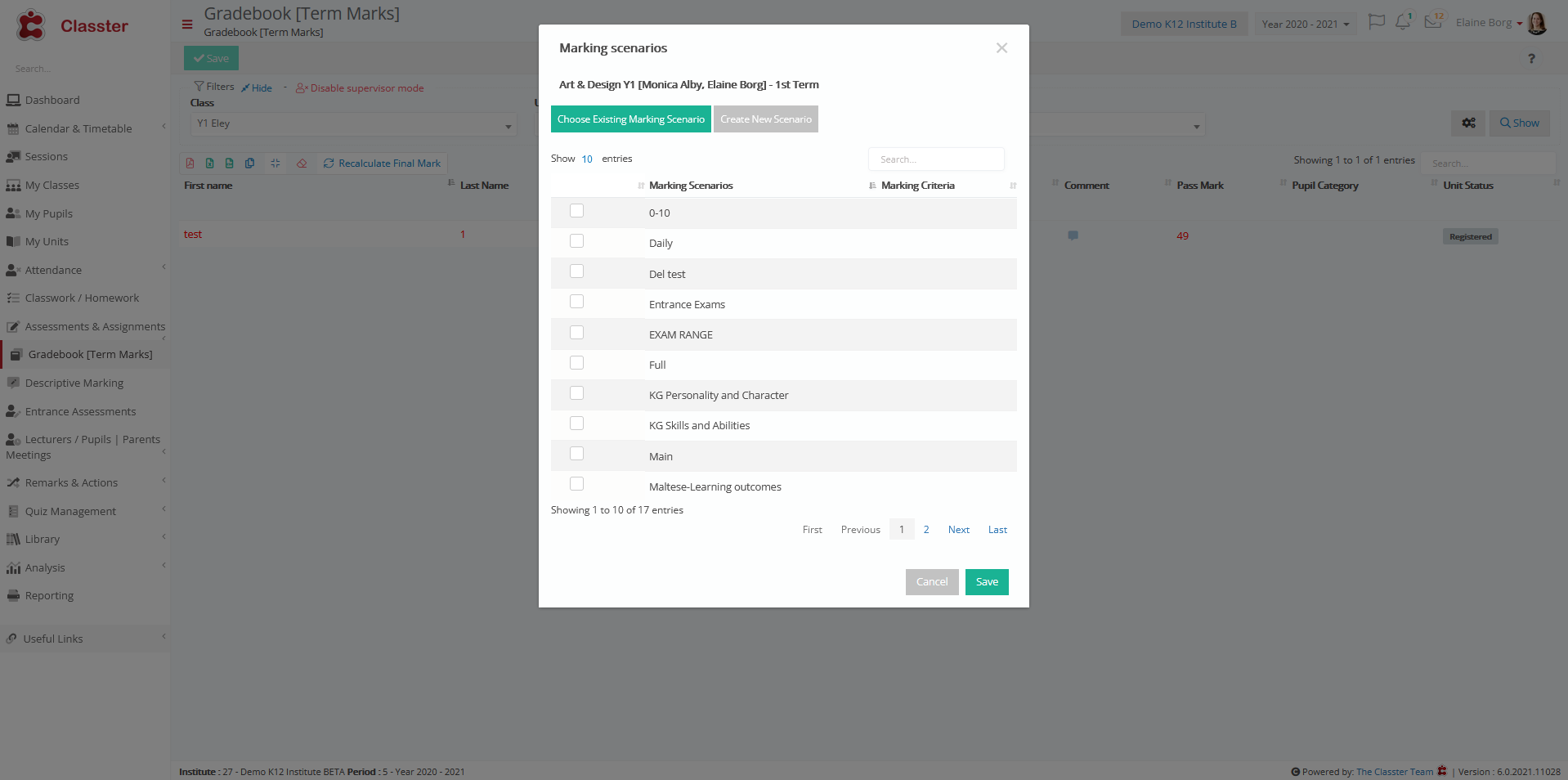
Setting -> Inactive