Academic Settings / Sessions & Homework / General Settings / Homework / Basic Settings / Enable Subjects’ selection based on timetable
Here, you can define if the subject selection is based on the timetable for the students/parents portal.
Example
Setting -> Active
In the subjects’ filter, only six subjects are available on Friday, because it is filtered based on the timetable. (Figure 1)
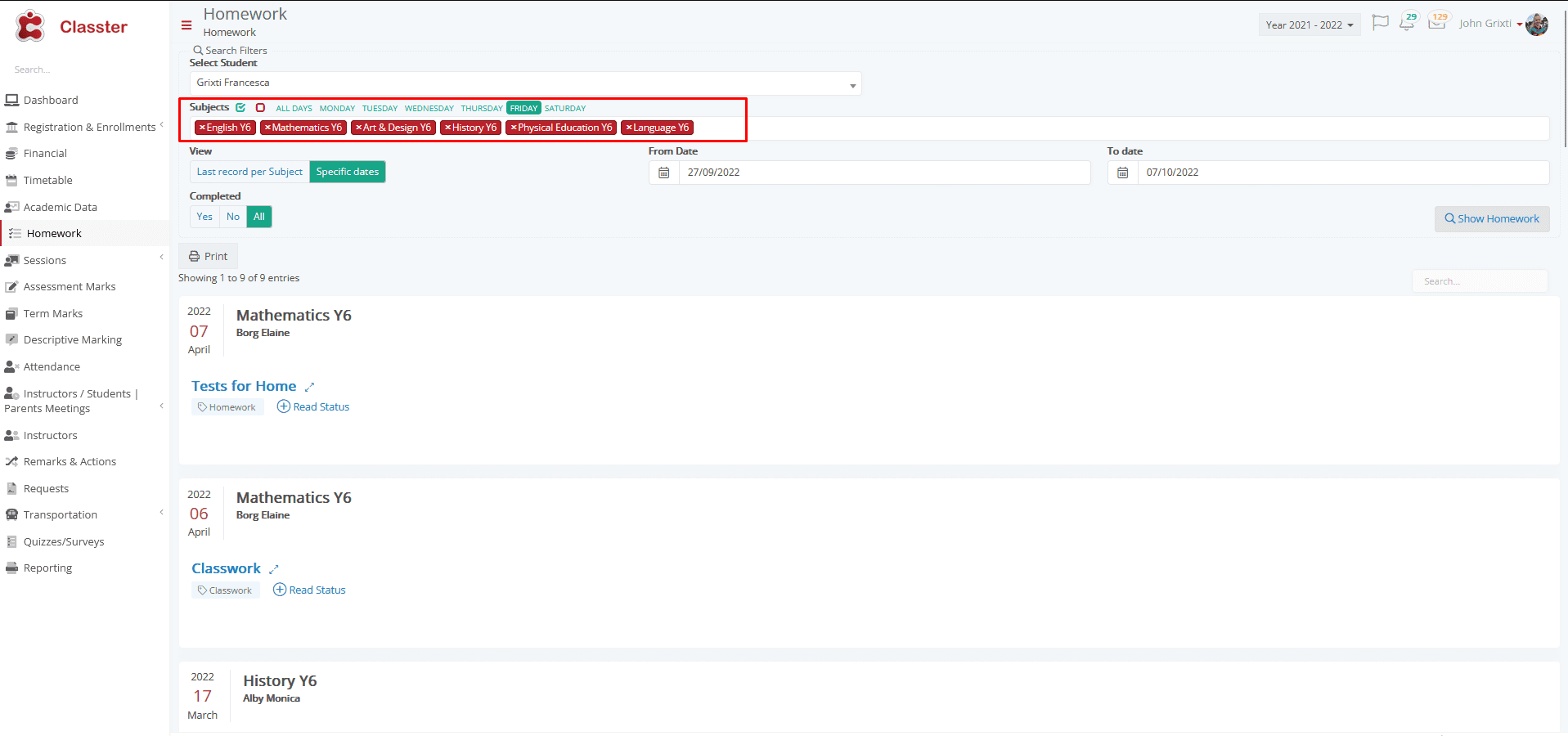 Figure 1
Figure 1
Setting -> Inactive
Subjects are not filtered based on the timetable and days of the week are no longer available. All the student’s subjects are available in the list. (Figure 2)
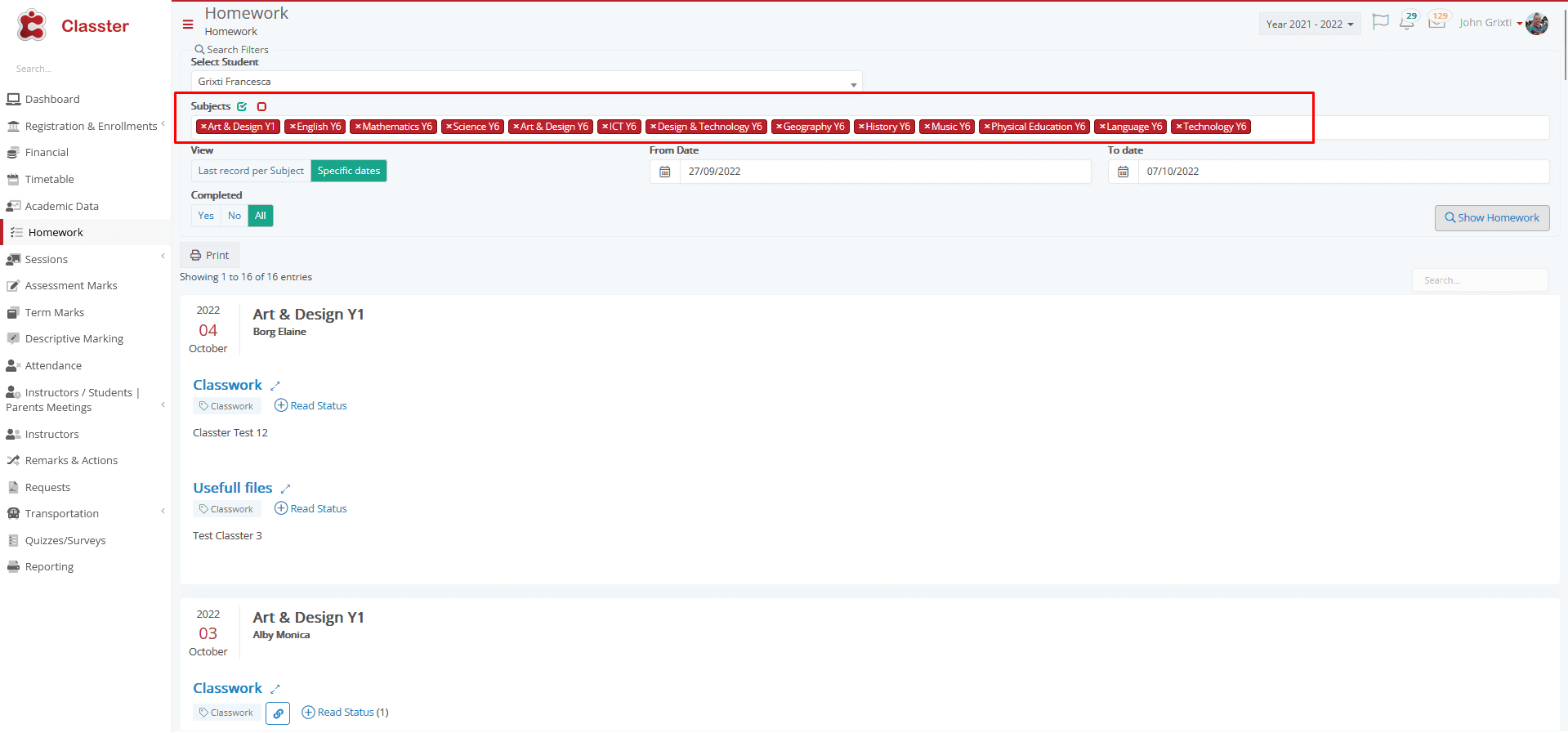 Figure 2
Figure 2



