Classter’s Admission Module is fully flexible when it comes to enabling different Educational Programs in different periods. Let’s say that your educational organization’s Admission period is in summer, but there is a program that you accept applications in January.
To configure this, you just need to follow a few simple steps.
Step 1: Create an Intake for January
To do this, navigate to CONFIGURATION > Admission > Dropdown lists > Application Intake and click on the “+Add New” button. (Figure 1)
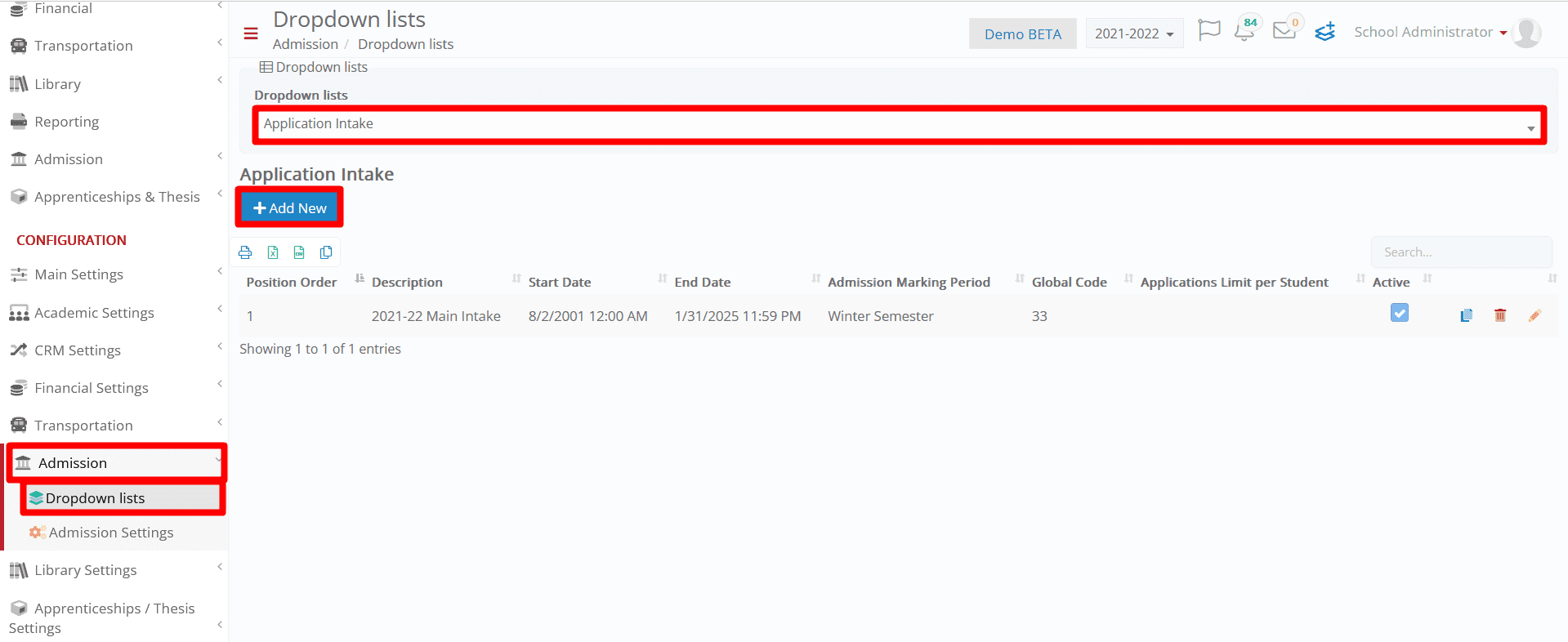
Figure 1
In the popup window, you must switch on the “Active” radio button, fill in a description, and set the start and end date of the Admission period, January, for example. (Figure 2)
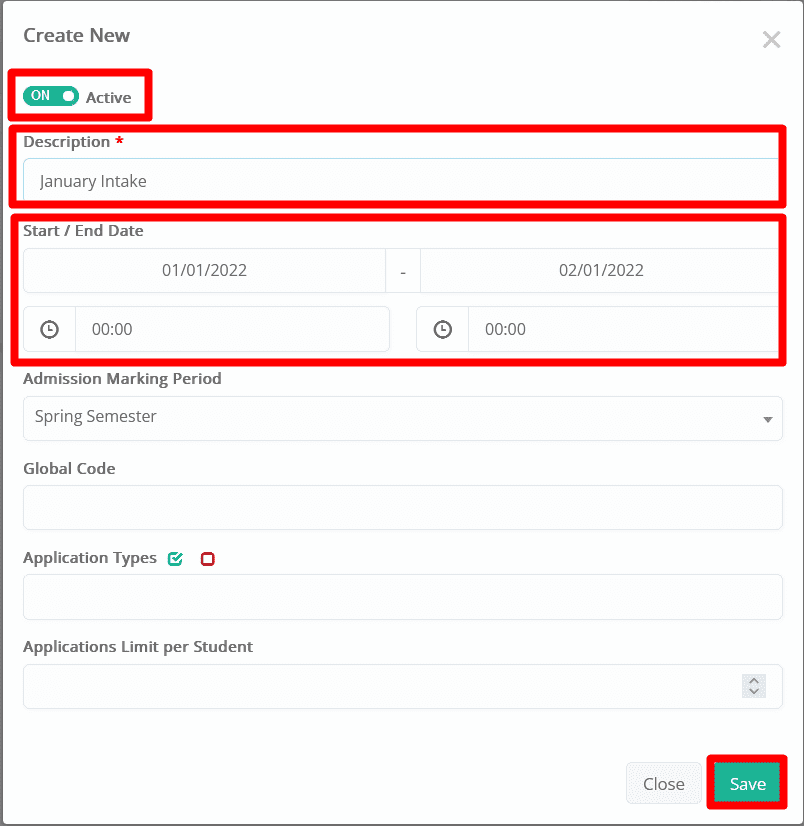
Figure 2
Then, you must create a new Application Type. That can be completed in the Application Type Dropdown list. (Figure 3)
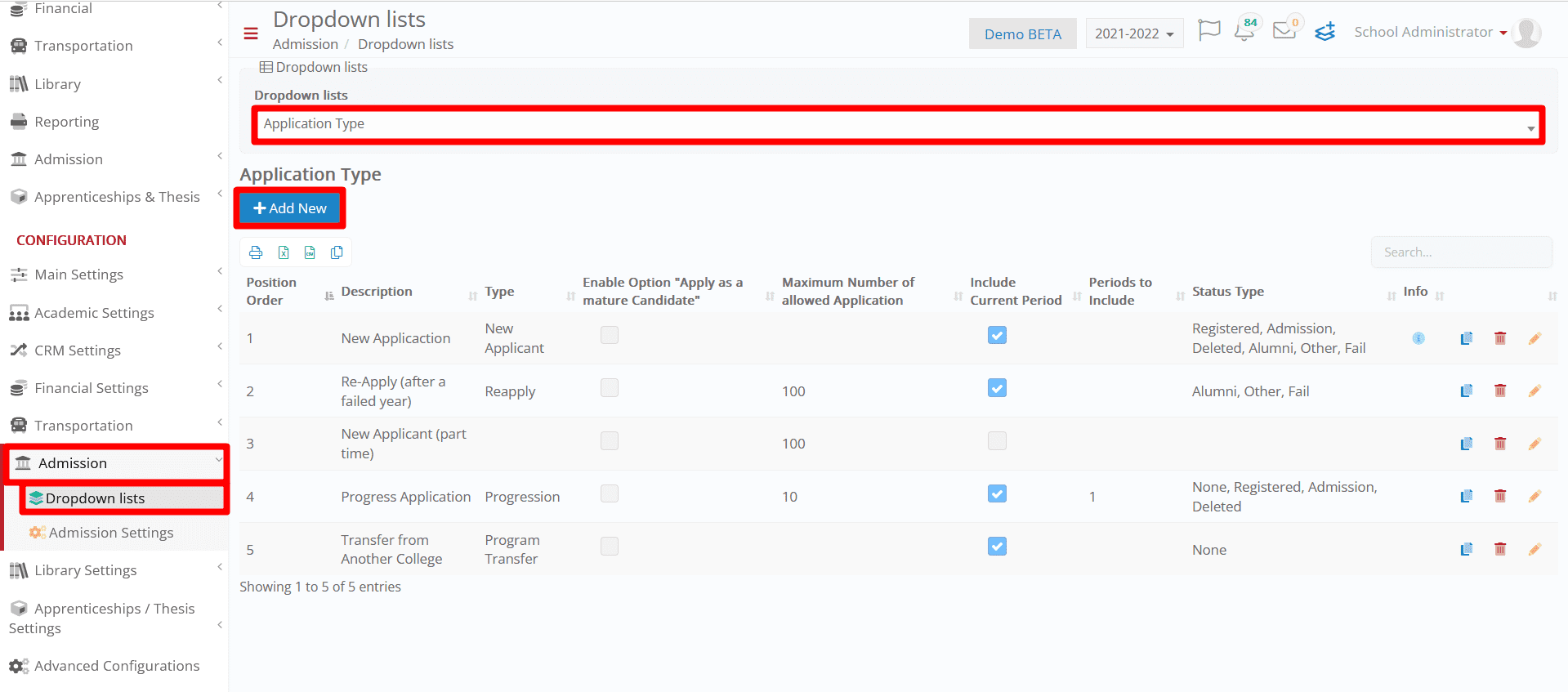
Figure 3
In the pop-up window, you need to:
- Fill in the description
- Select the appropriate Type (usually New Applicant)
- Select the Intake created above
- Enable the Program(s) required (Figure 4)
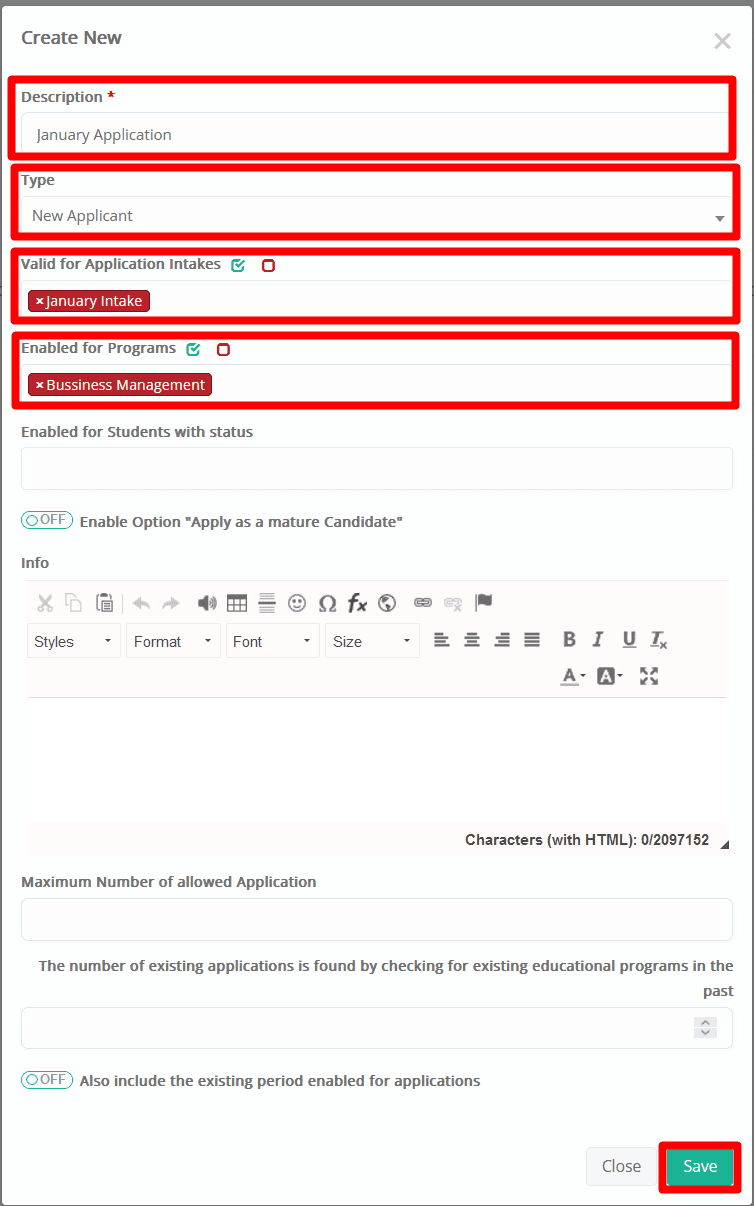
Figure 4
Now, in this example, the Business Management Program will be available in the January intake, while the rest of the Programs will be available in the Summer Intake.
Find more or post your questions on our Facebook Community Page. Also, watch our how-to videos on our YouTube channel.



