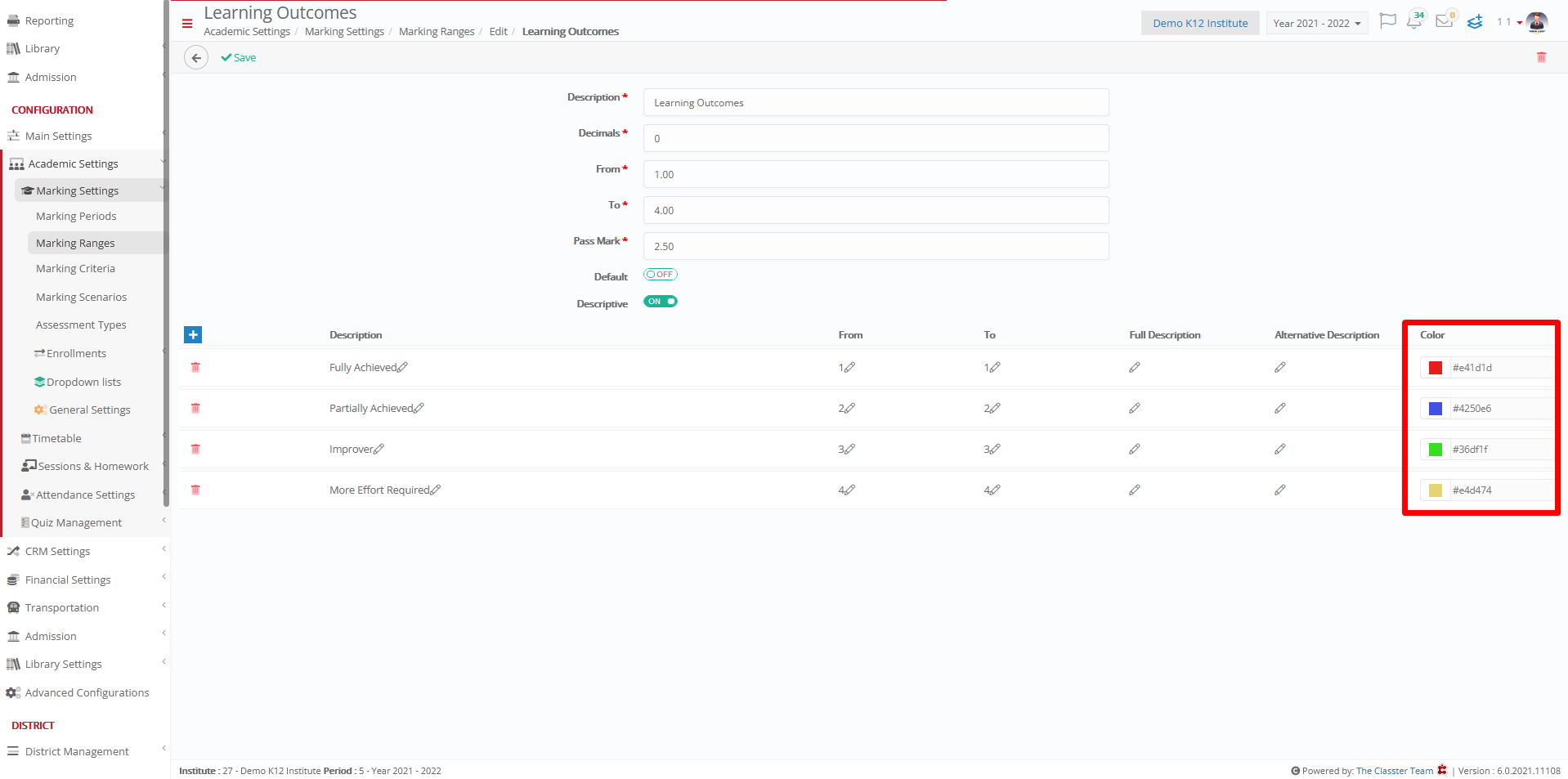Academic Settings / Marking Settings / General Settings / General Academic Settings / Academic Tools & Functions / Show scale color in descriptive marking
If you enable this option and a Descriptive Marking scale value has an associated color, then the Descriptive marking form will be enhanced with color in all drop down values to be selected by the User.
Example as Αdministrator
Setting -> Active

To configure these colors, first you need to know the Descriptive Marking Scale used by the Subject
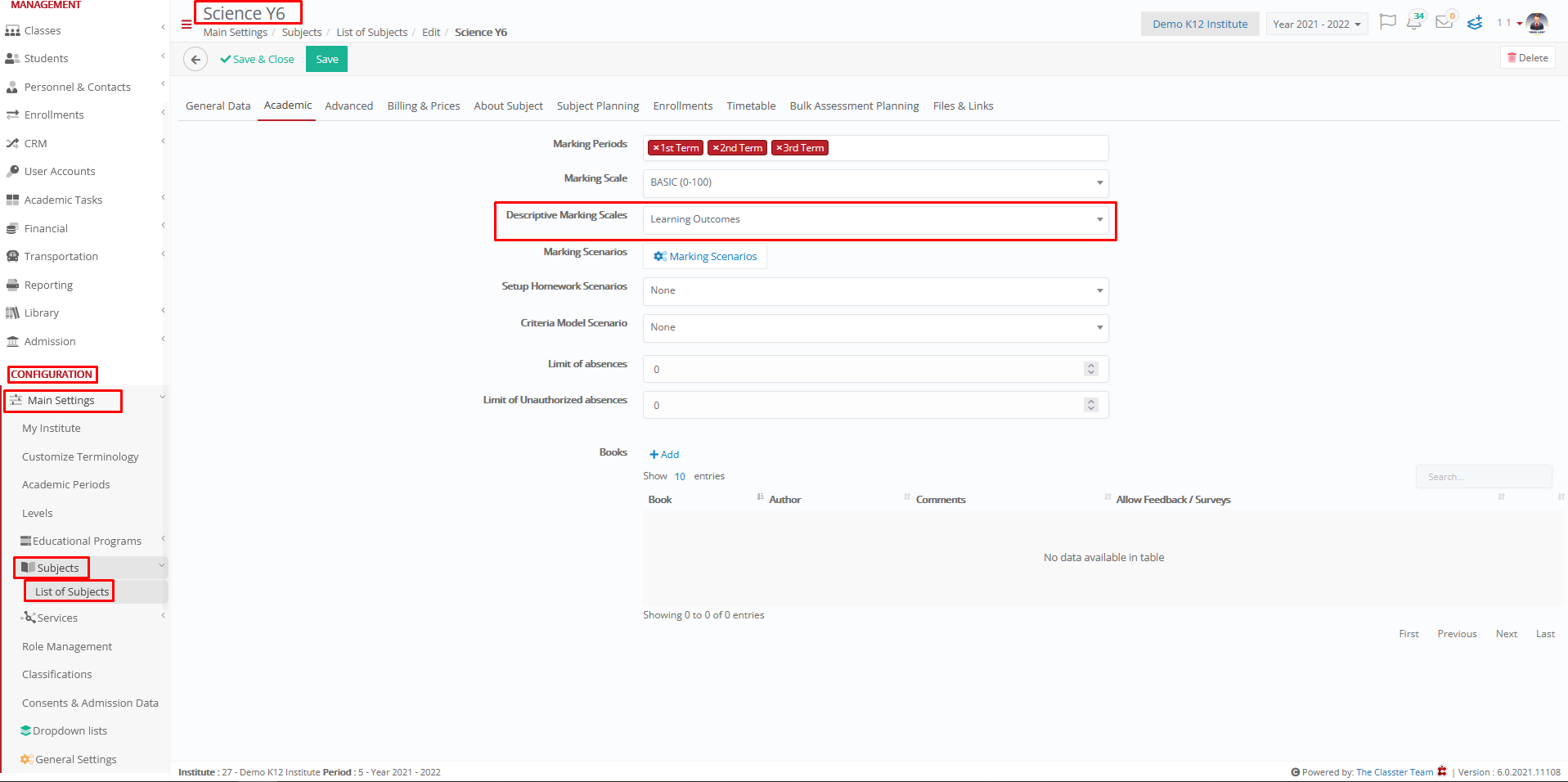
Then, you must search this Descriptive Marking Scale and click on it to open the edit screen
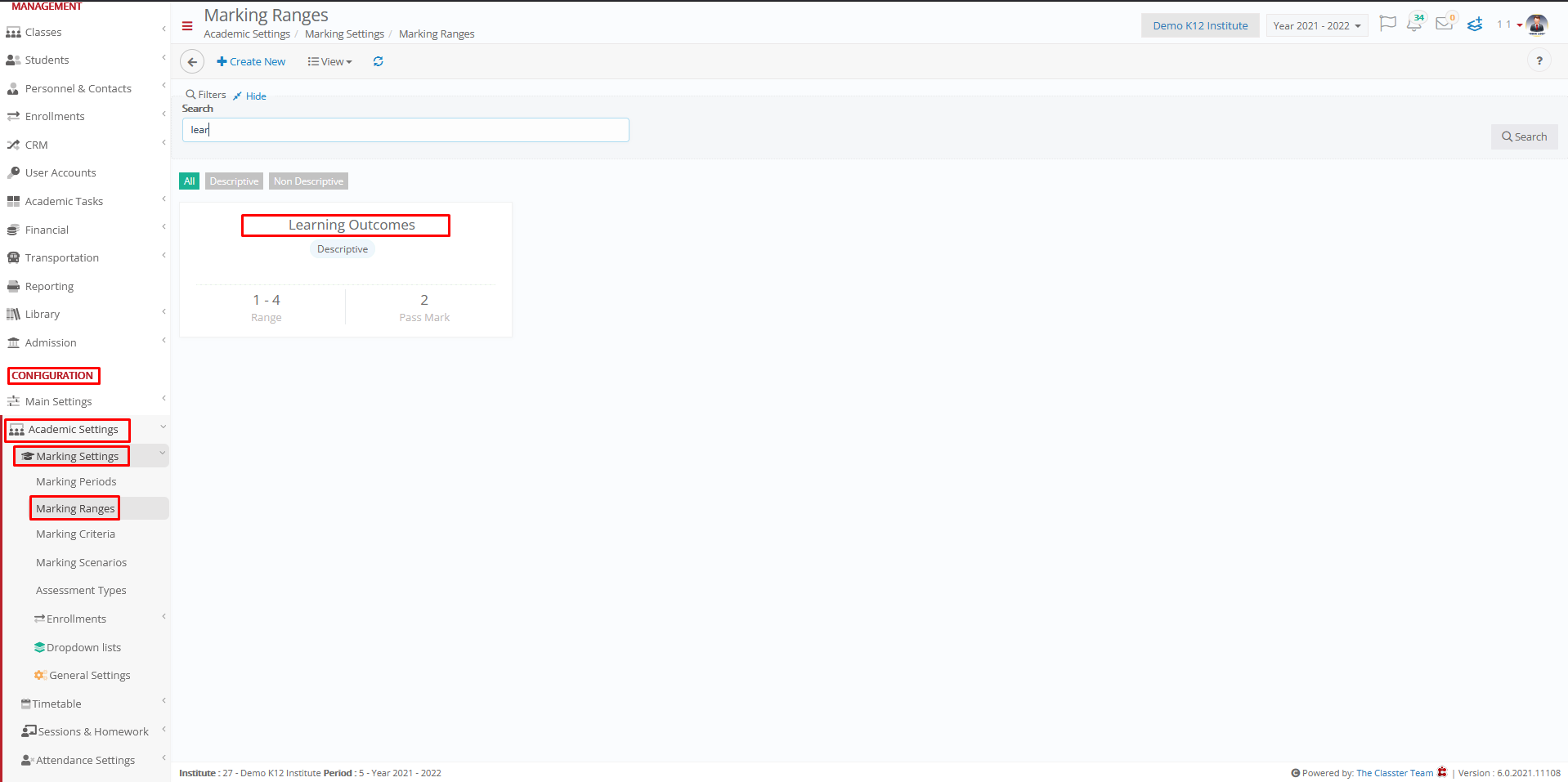
Here you can configure all the values & colors