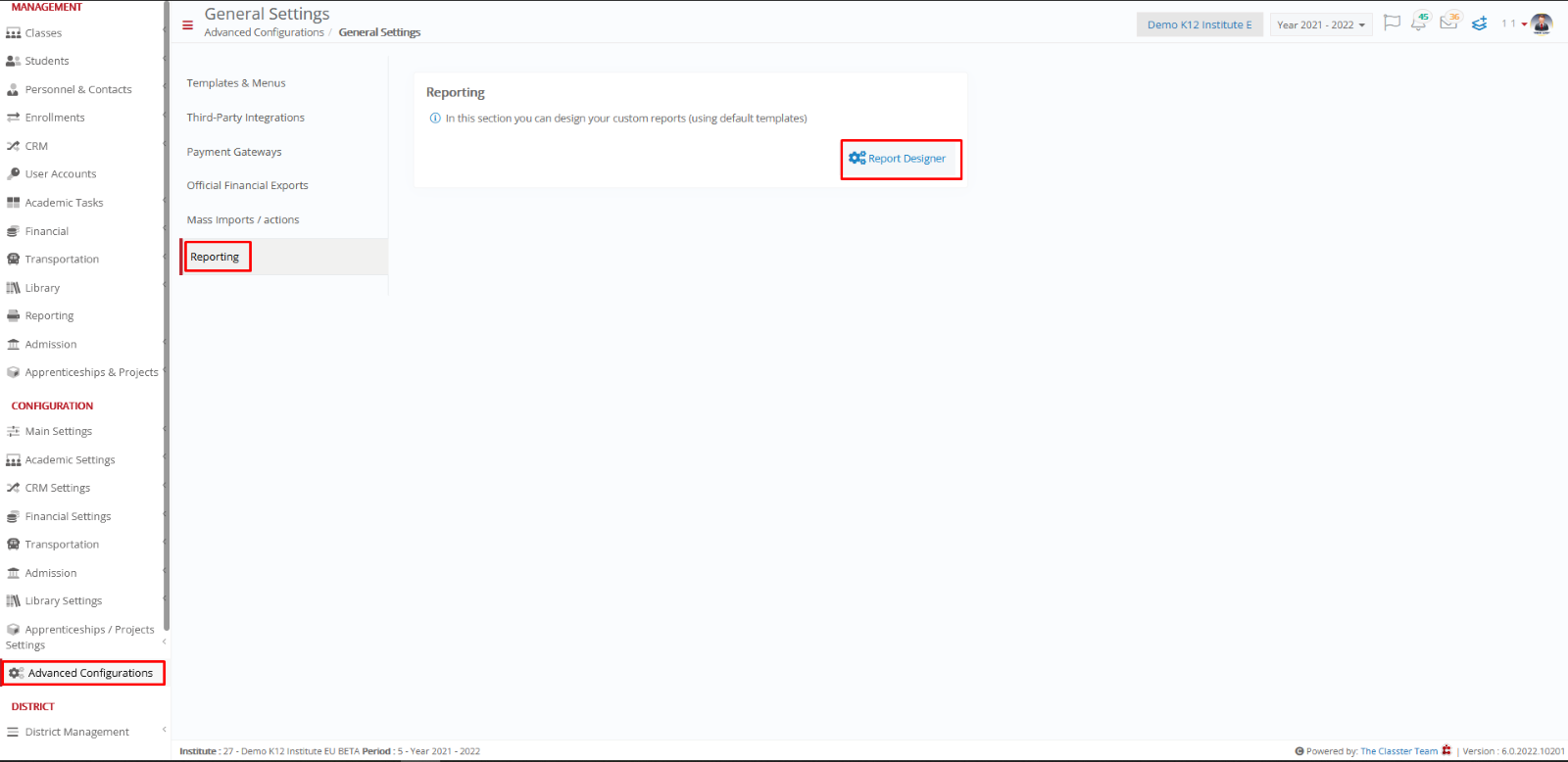Financial Settings / General Settings / Financial Reports / Payment Transactions / Payment Return (Refund) report
Here you define the report that is going to be used in the returned payment receipt printing.
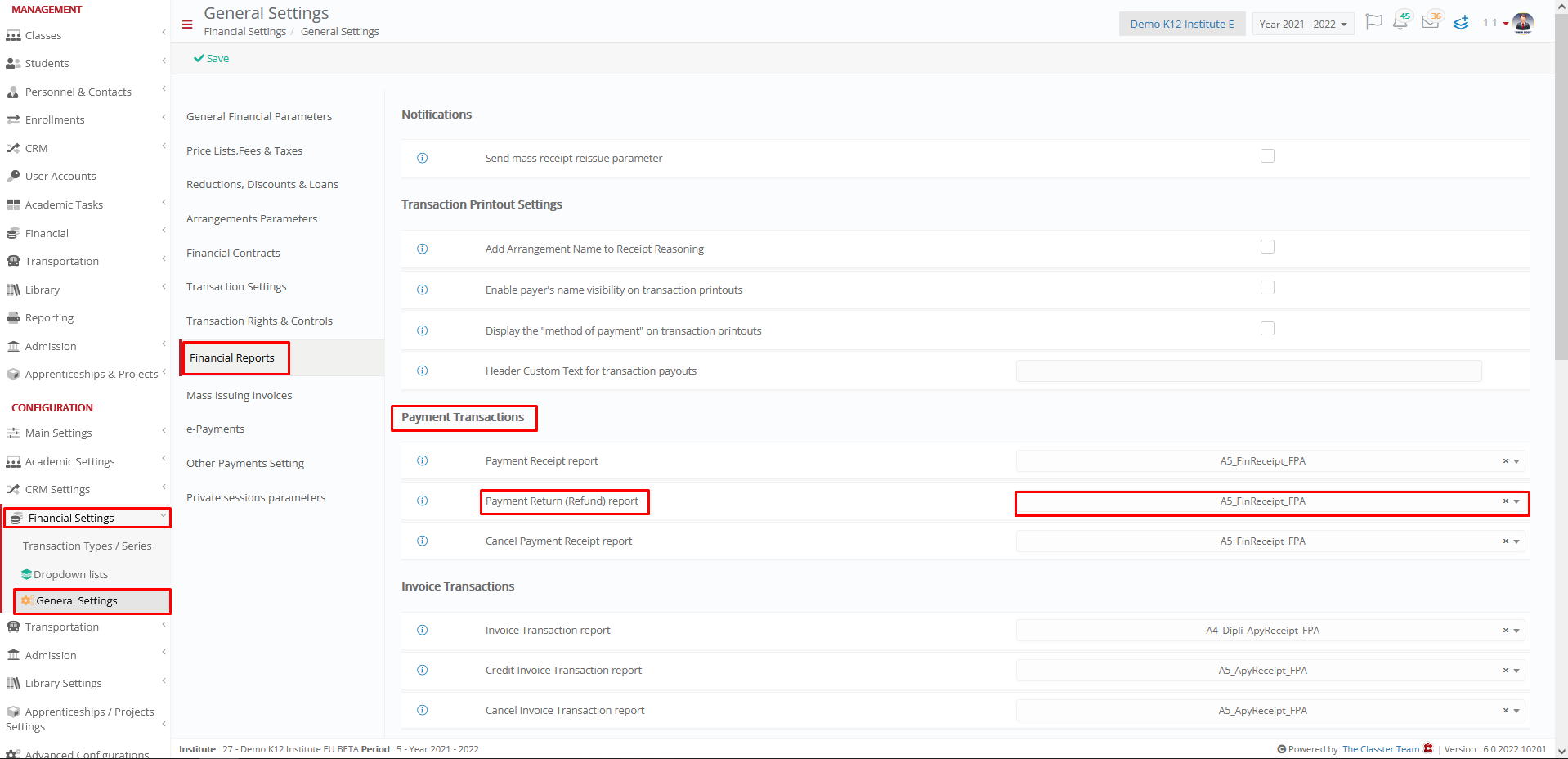
Example of Payment Return (Refund) report
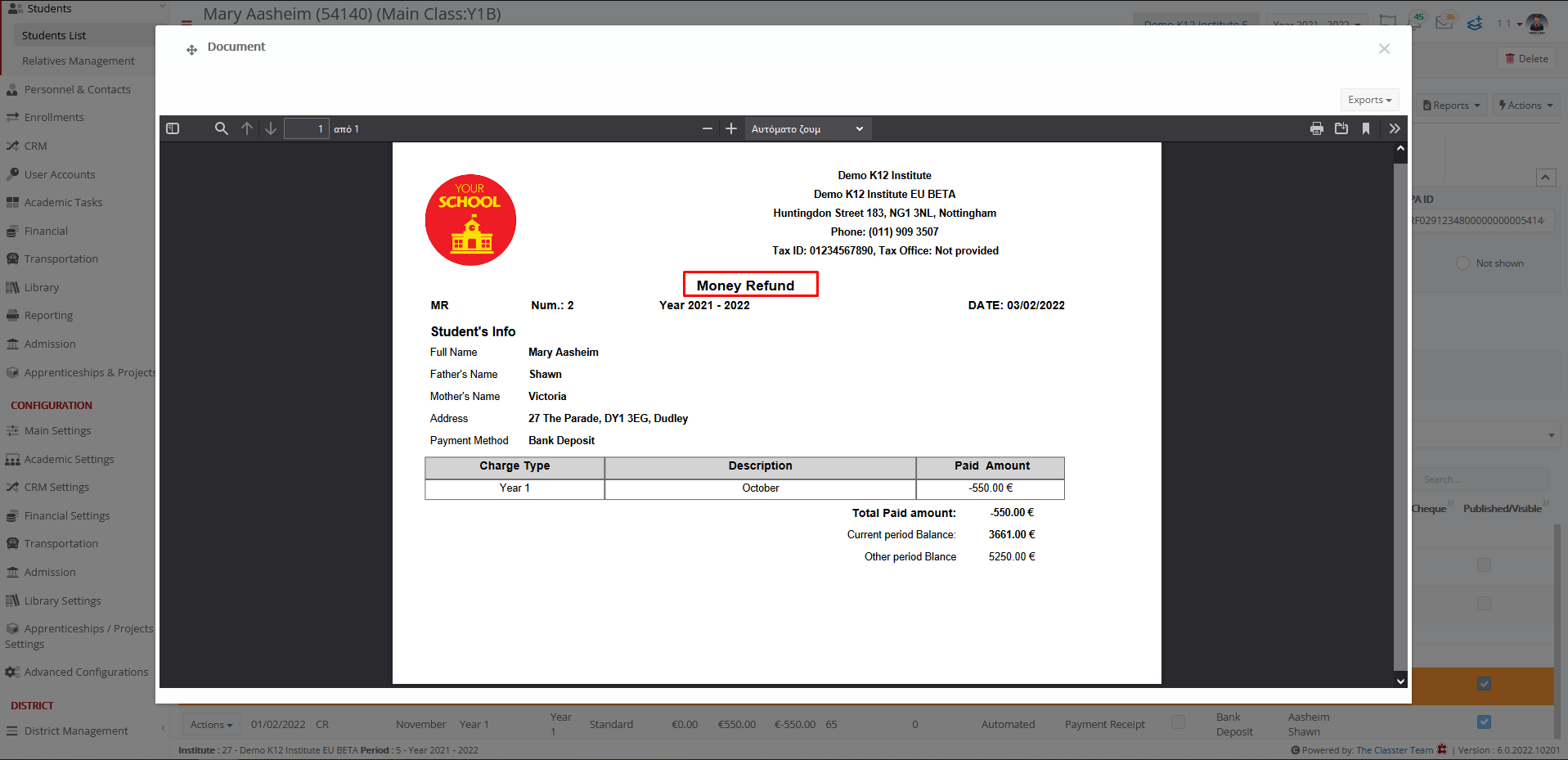
Note: To configure reports, you must go to Advanced Configurations / Reporting / Report Designer, as shown below