Library Settings / Library Settings / Basic Settings / The duplication check gives a
This option allows you to specify what will be taken if a duplicate entry is created.
You can disable check, which means the system will not check for duplicates.
You can select warning, which means the user will get a warning that the book being added already exists, after which the user can choose to either proceed with the addition or discard the addition of the new book.
You can use the forbidden to completely stop the addition of duplicate books.
Example
Setting -> Warning
There is already one book with “A Is for Autumn” title as shown below, if you try to create one more with the same title you will receive a warning but you can create and save
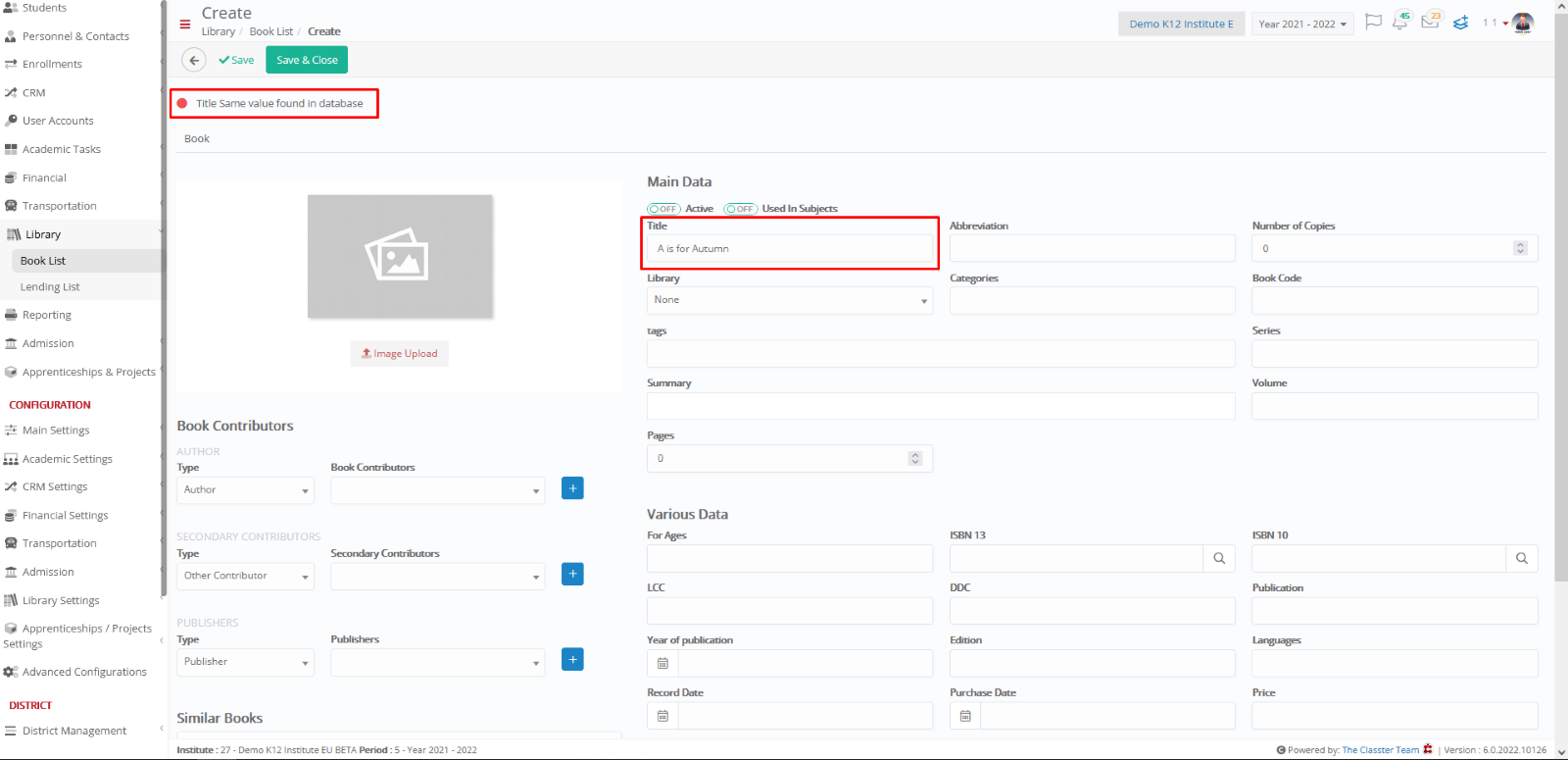

Setting -> Forbid
You can not save




