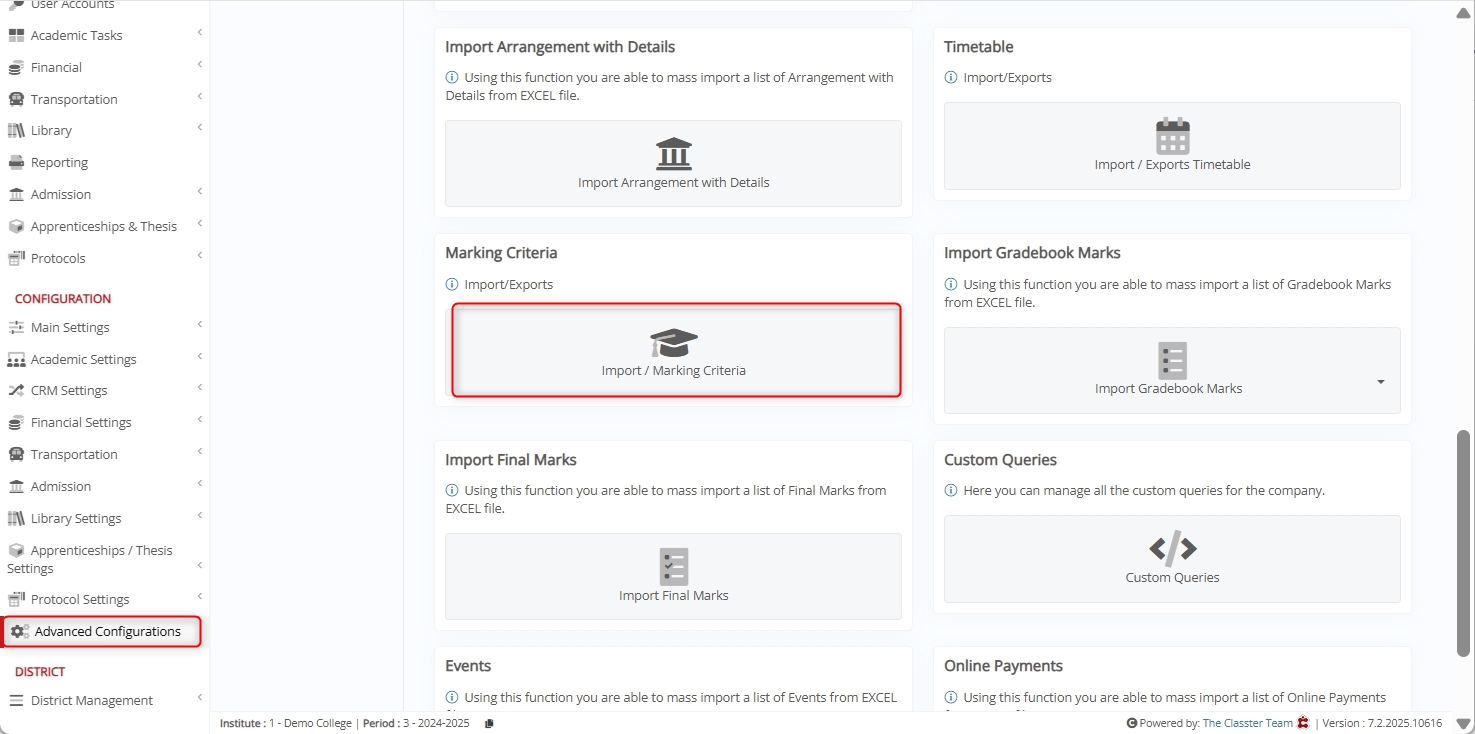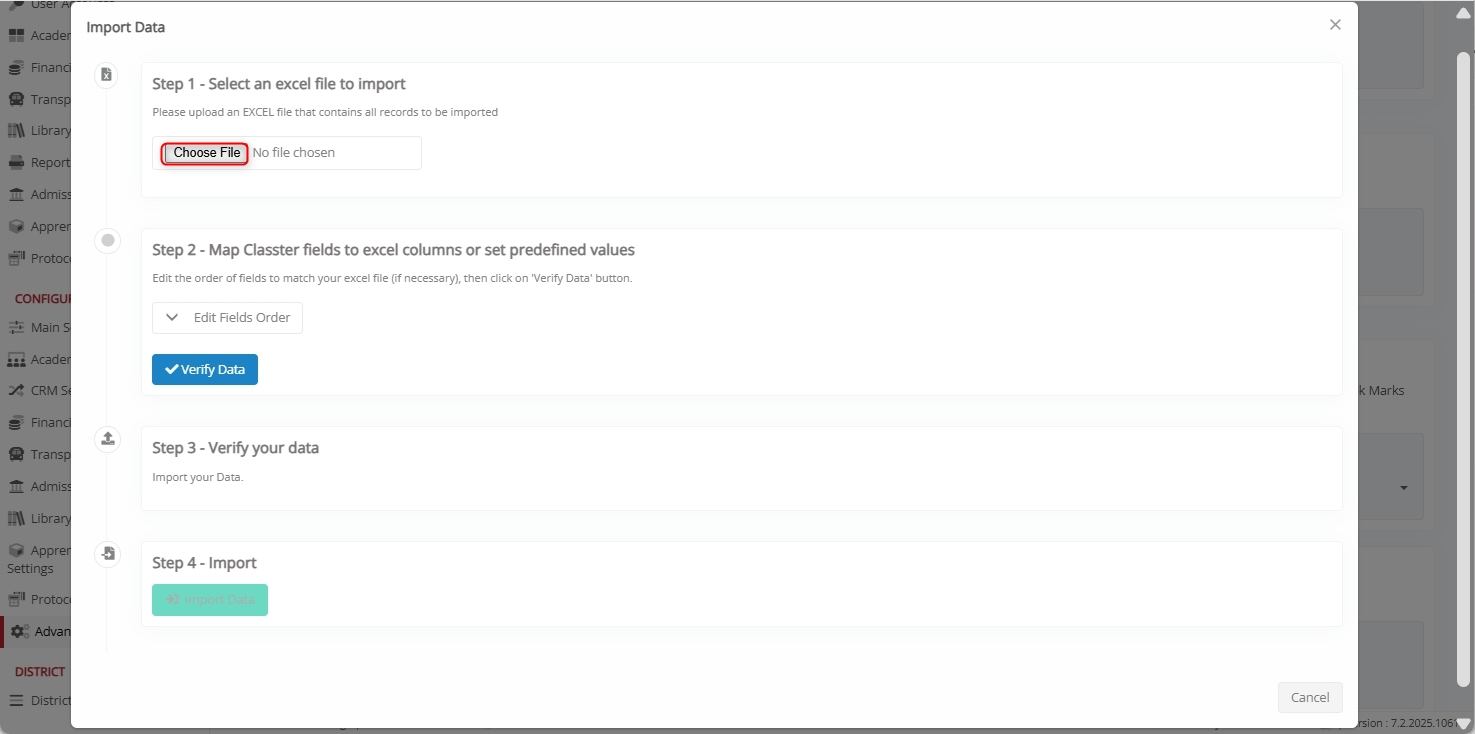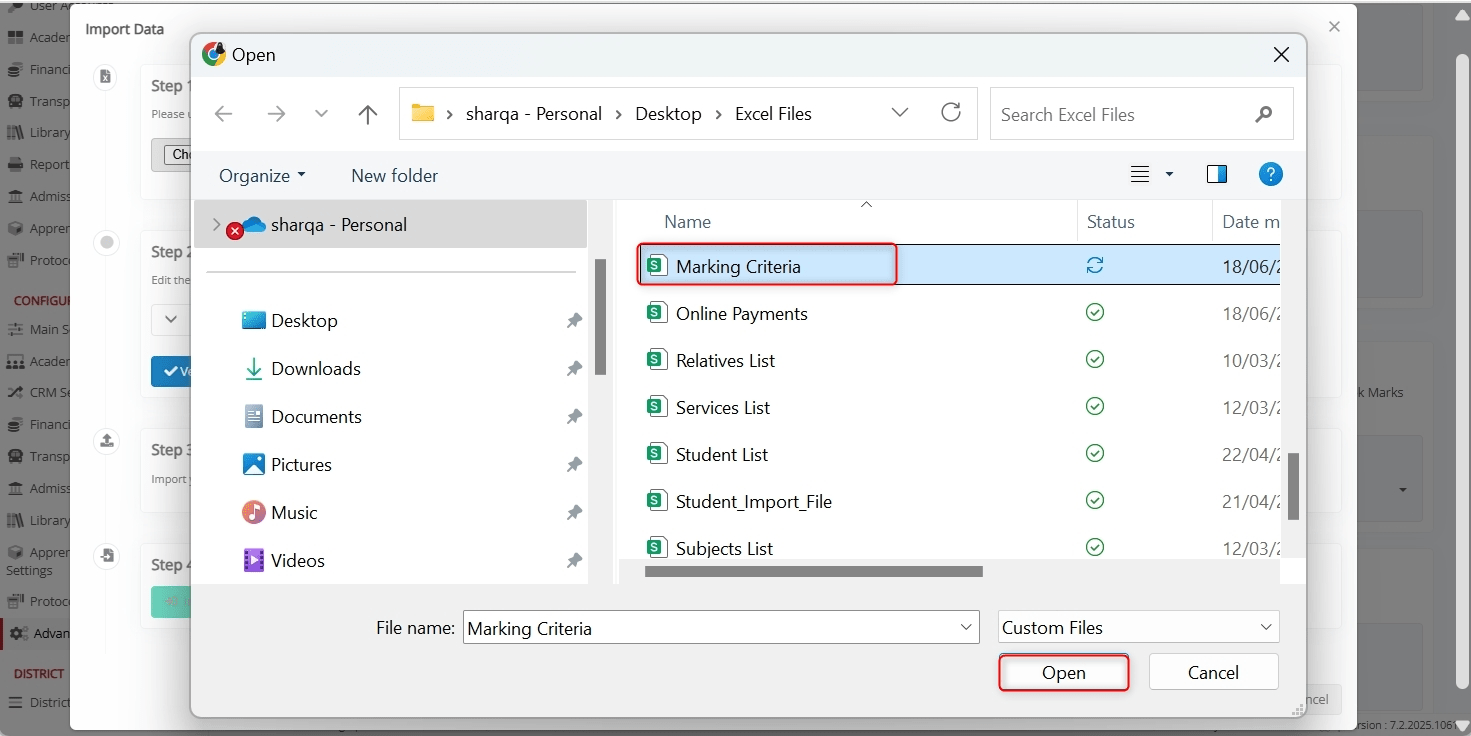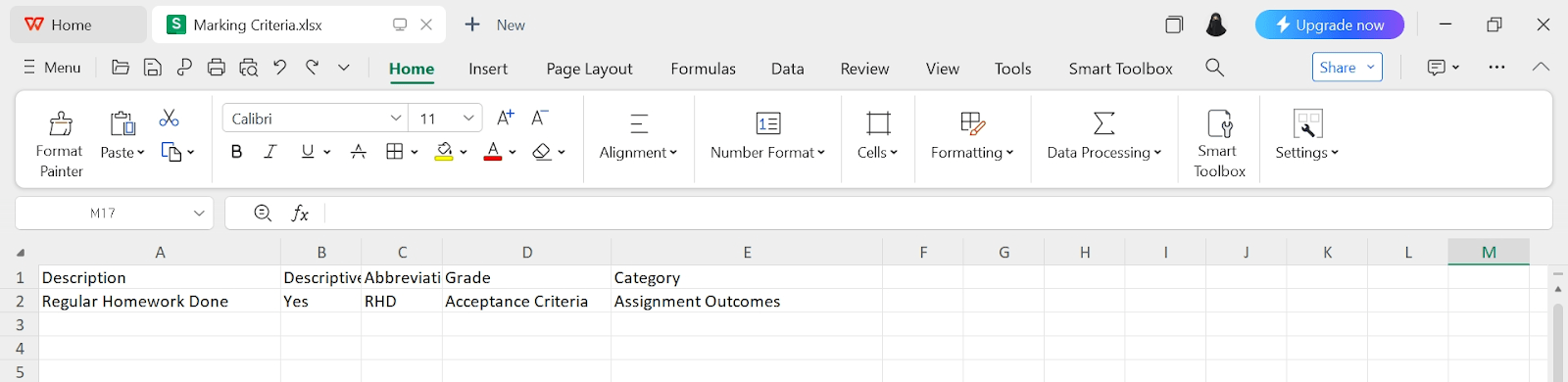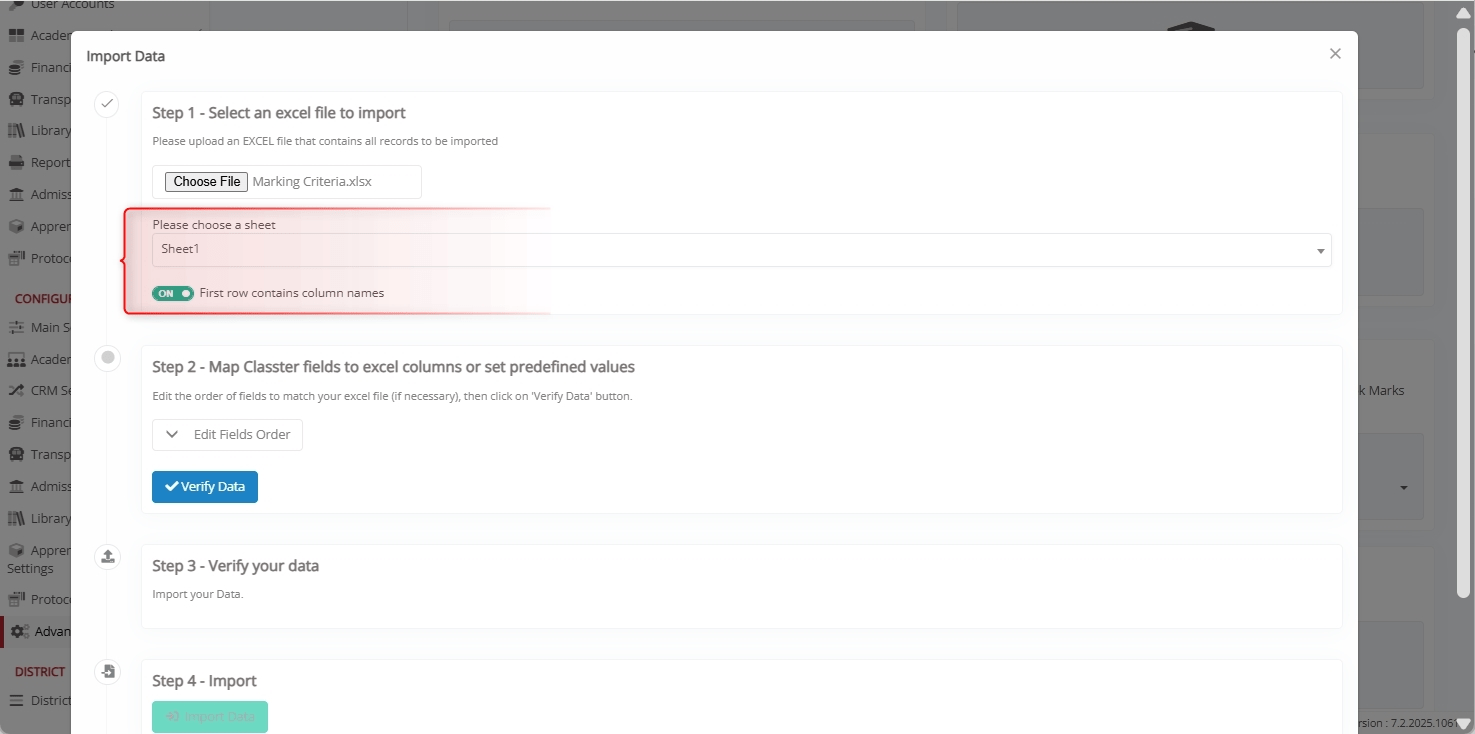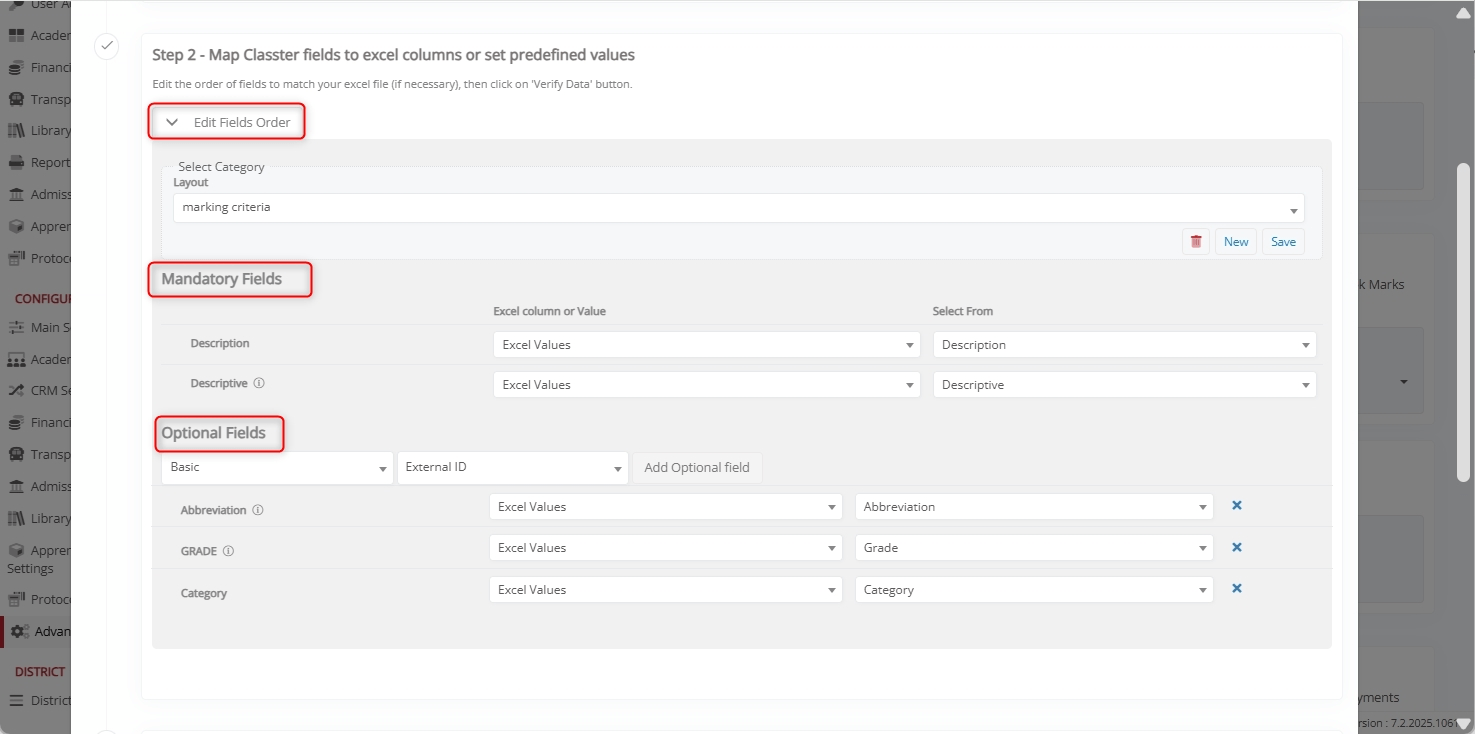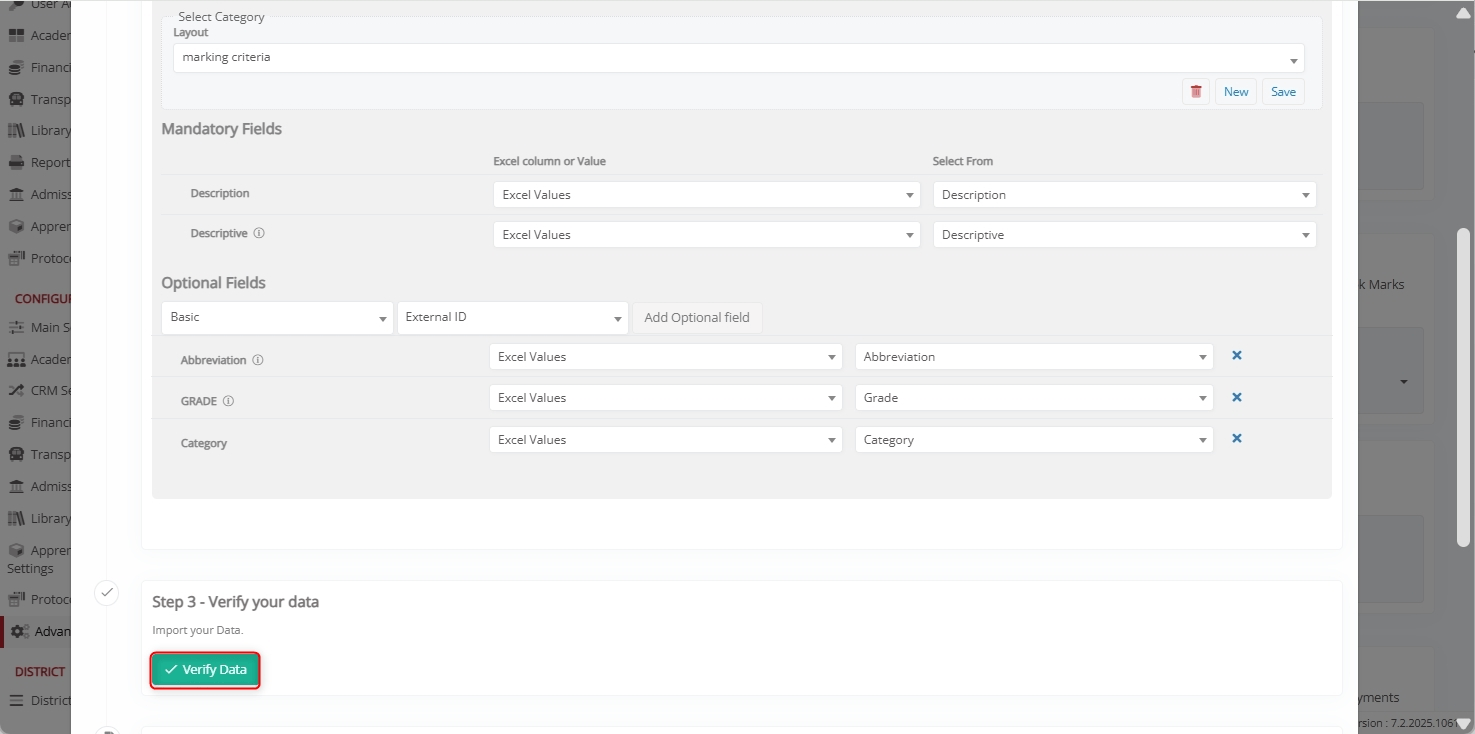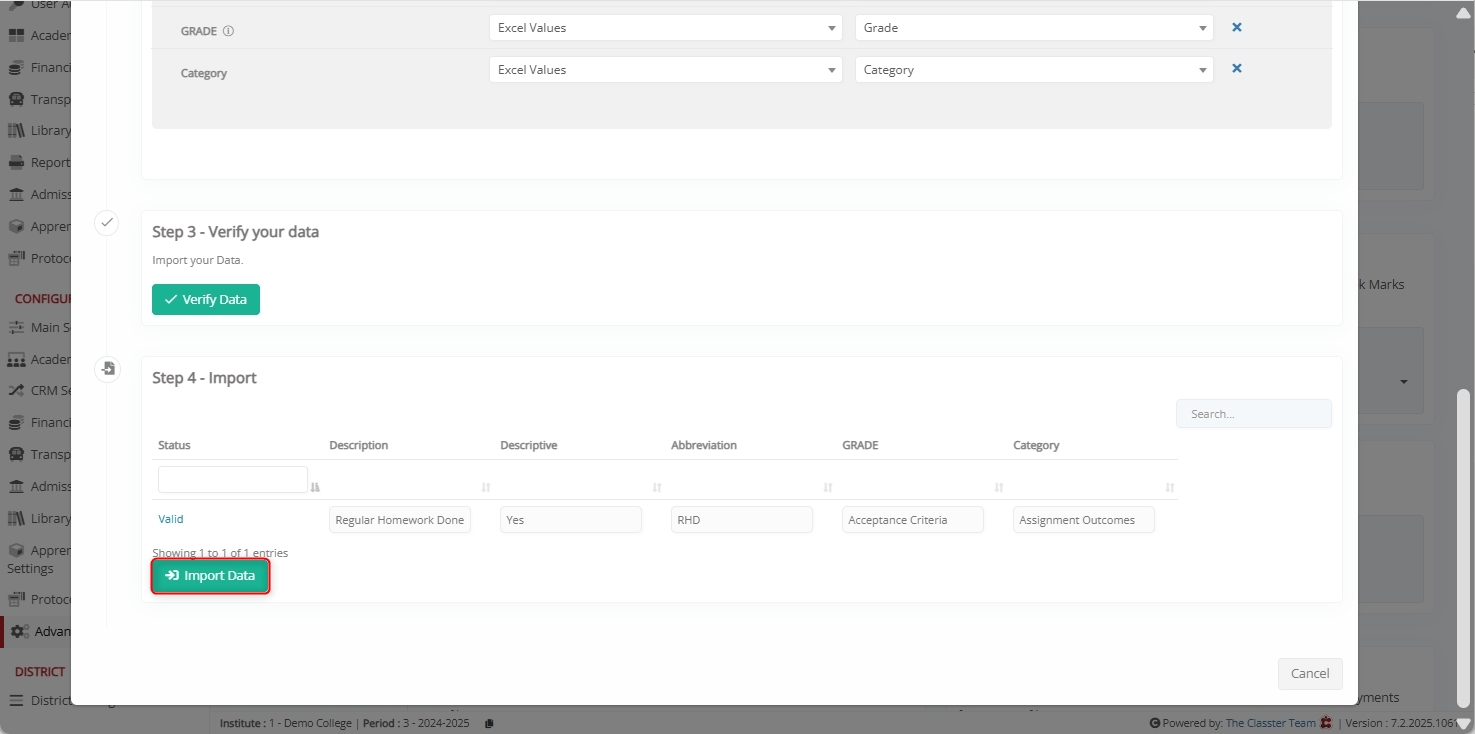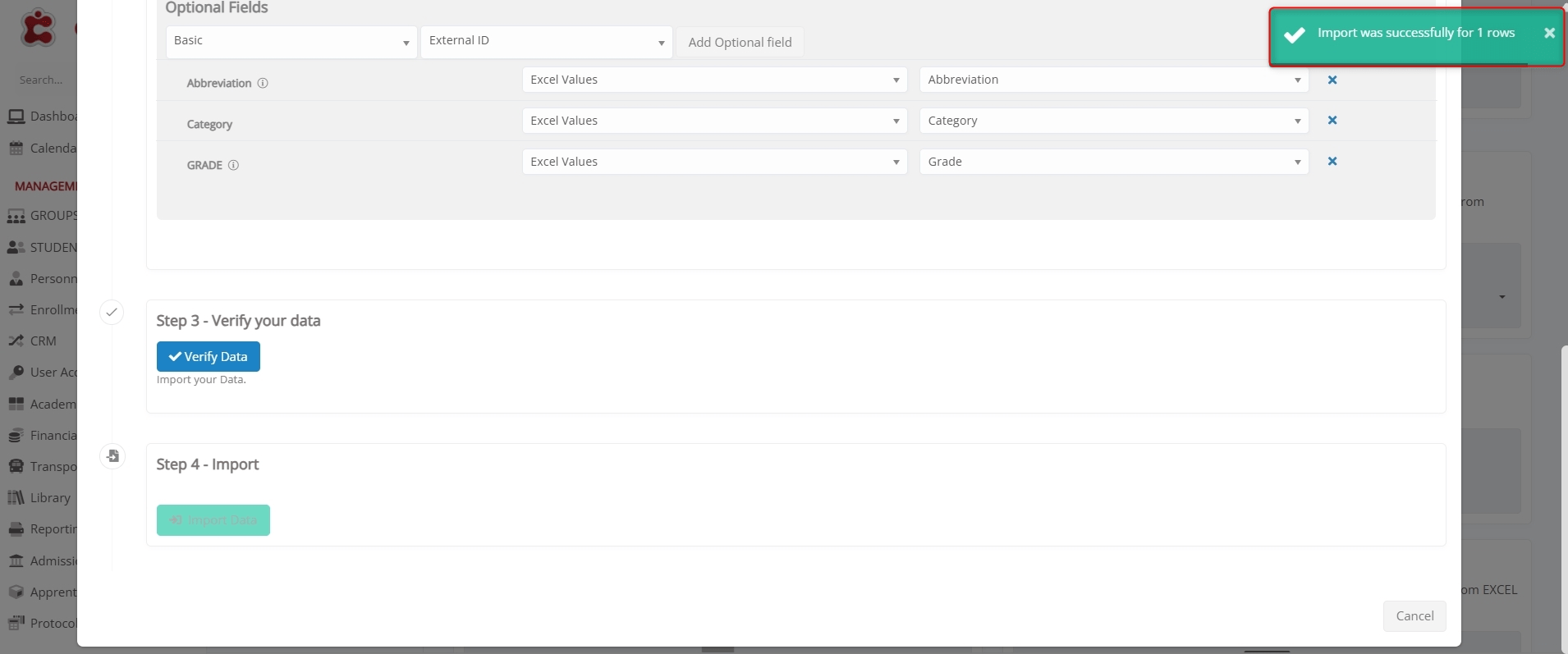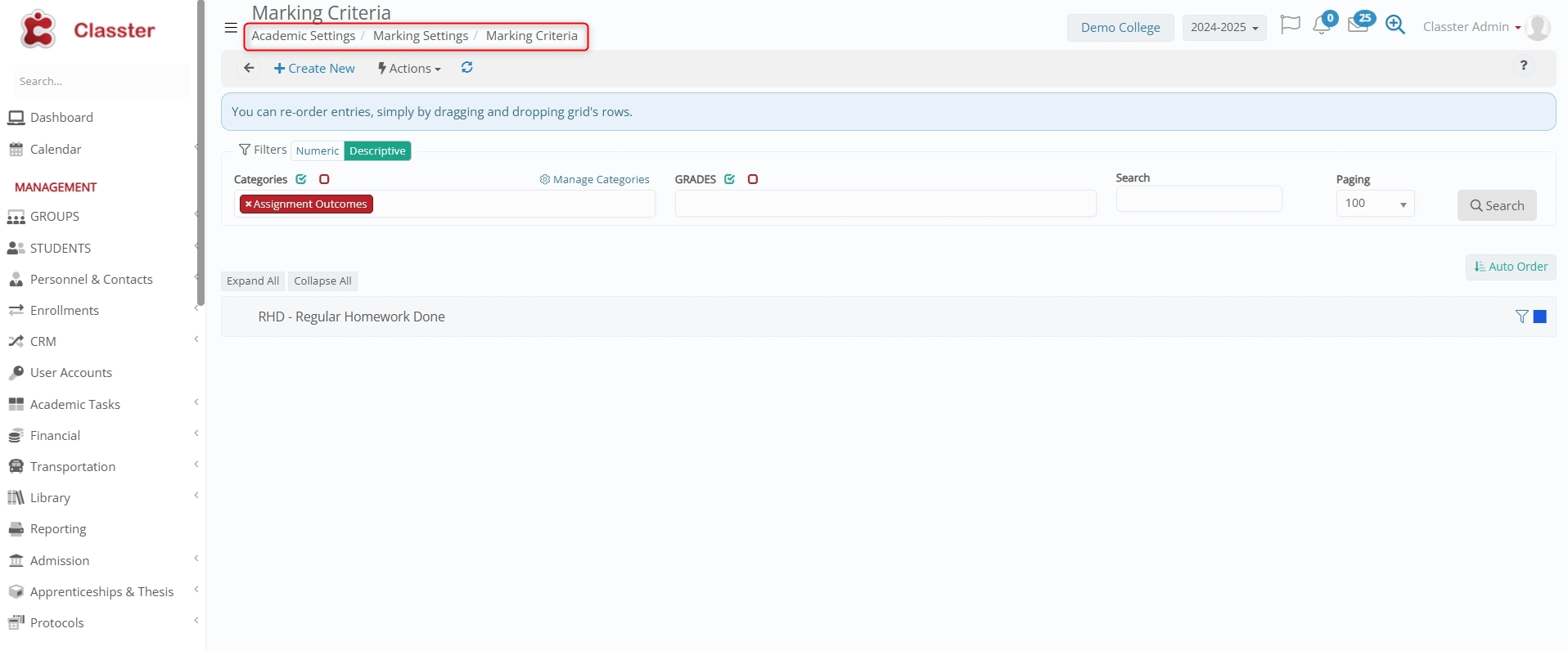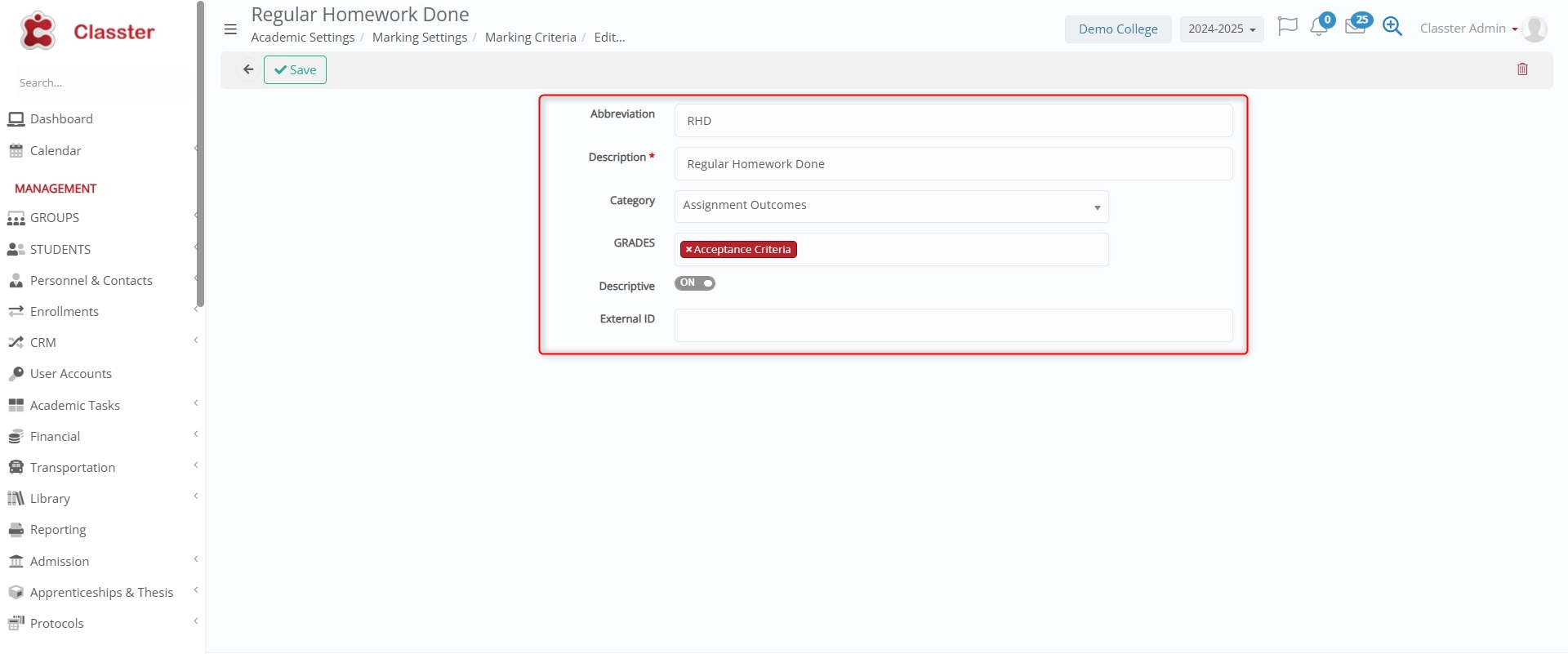The Import Marking Criteria function in Mass Imports allows institutions to bulk upload a list of Marking Criteria into Classter using an Excel file. This feature enables administrators to manage assessment structures efficiently, ensuring accuracy and consistency across grading components.
The Import Marking Criteria process involves selecting an Excel file, mapping its fields to Classter’s data structure, verifying uploaded data, and finalizing the import.
Key Considerations
- The first row of the Excel file should contain column headers to ensure proper mapping.
- Each record must include essential details such as Description and Descriptive values for accurate classification.
- Optional fields such as Abbreviation, Category, _Grade_, and Parent Marking Category can be included to define hierarchical or academic relationships further.
- Proper field mapping is required for successful data import.
How to Import Marking Criteria
Navigate to Import Marking Criteria
Log in to your Institute and go to: CONFIGURATION > Advanced Configurations > Mass Imports / actions > Import Marking Criteria.
Select an Excel File to Import
Click Choose File to upload an Excel file containing all Marking Criteria records.
Select the desired file and click Open.
Here’s how the uploaded Marking Criteria List file looks like.
File Selection Options
- Choose a Sheet: Select the correct worksheet from your uploaded Excel file.
- First Row Contains Column Names: Enable this option to simplify field mapping.
Map Classter Fields to Excel Columns or Set Predefined Values
Before proceeding, click Edit Fields Order to configure the field mapping layout. You can either select an existing saved layout or create a new one for your institution’s structure.
Mandatory Fields
Mandatory fields are required for the import to proceed successfully and must be mapped correctly.
- Description: Represents the title or name of the Marking Criterion (e.g., Homework, Project, Midterm).
- Descriptive: Provides additional explanatory details or text related to the Marking Criterion.
Optional Fields
Optional fields provide flexibility and allow additional classification or organization of Marking Criteria.
- Abbreviation: Represents a shortened version of the Marking Criterion name for easier display in reports. Only 50 characters are allowed.
- Category: Defines the classification or type of the Marking Criterion (e.g., Assignment Outcomes).
- Grade: Specifies the grade level to which the criterion applies (e.g., Acceptance Criteria). Separate its values by semicolons.
- Parent Marking Category: Links this criterion to a higher-level category or parent group (e.g., Homework, Exams).
- External ID: Serves as a unique identifier used for data synchronization or external integrations.
Note: For both Mandatory and Optional Fields, you can either map Excel Values (data taken from your Excel columns) or set User Values (manually applied to all records).
Verify Data
After completing the field mapping, click Verify Data to validate the uploaded records. Classter checks for missing fields, invalid values, or duplicates before finalizing the import.
Import Data
Once verification is complete:
- Review the data preview for accuracy.
- Click Import Data to finalize the process.
- A confirmation message appears once the import is successfully completed.
Handling Errors
If any issues are detected (e.g., missing fields, incorrect data type, or duplicates):
- Classter highlights problematic rows or columns in red.
- Correct the Excel file accordingly and re-import.
- Ensure all mandatory fields are filled and formatted correctly.
View Imported Marking Criteria
To review the imported Marking Criteria, navigate to: Academic Settings > Marking Settings > Marking Criteria.
Here, you can verify, edit, or update records to ensure all criteria are correctly structured.
Summary
By following these steps, institutions can efficiently import Marking Criteria into Classter. Accurate Excel formatting, correct field mapping, and thorough validation ensure smooth and error-free data import, supporting consistent grading and evaluation setup across all academic levels.