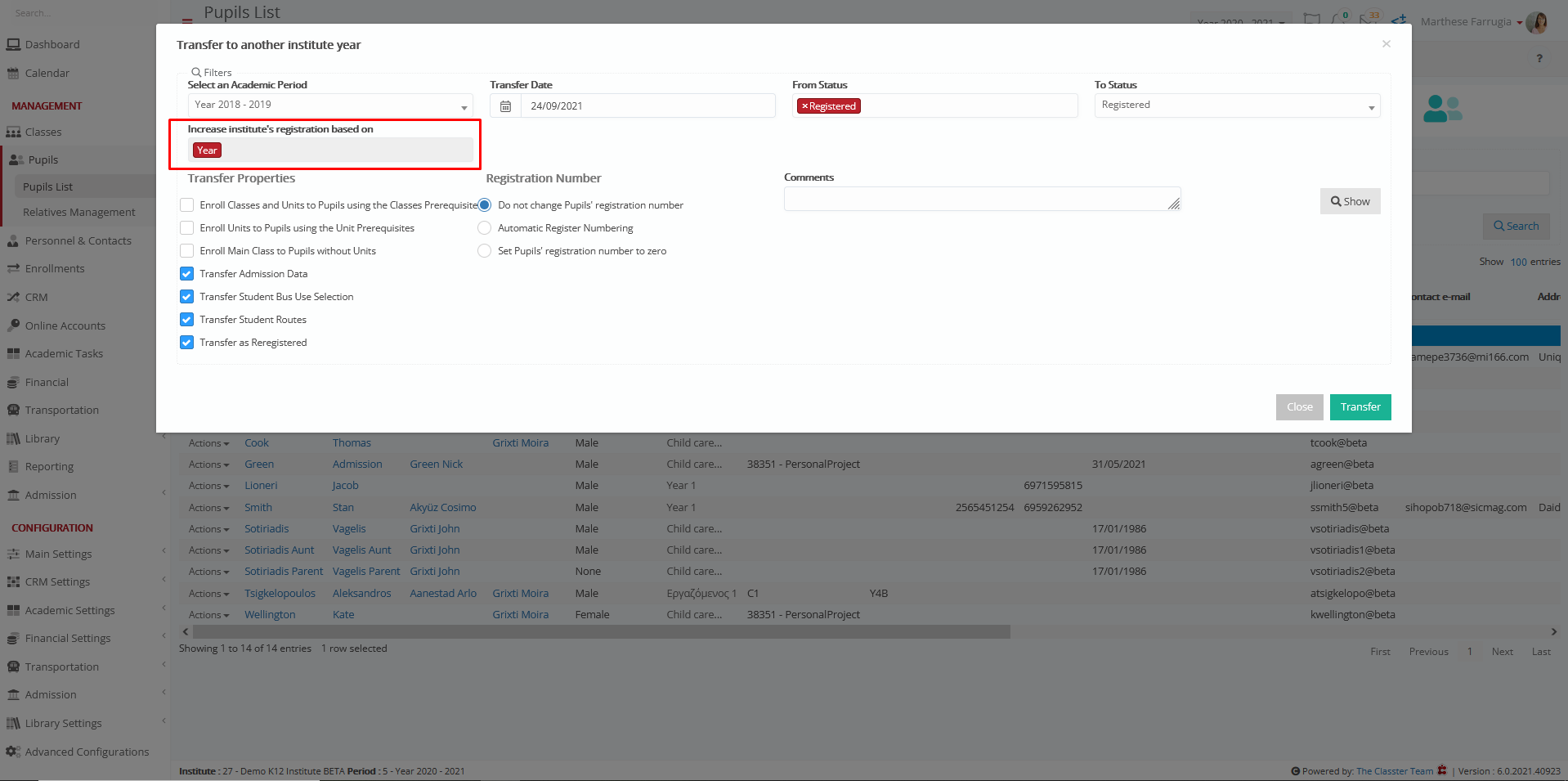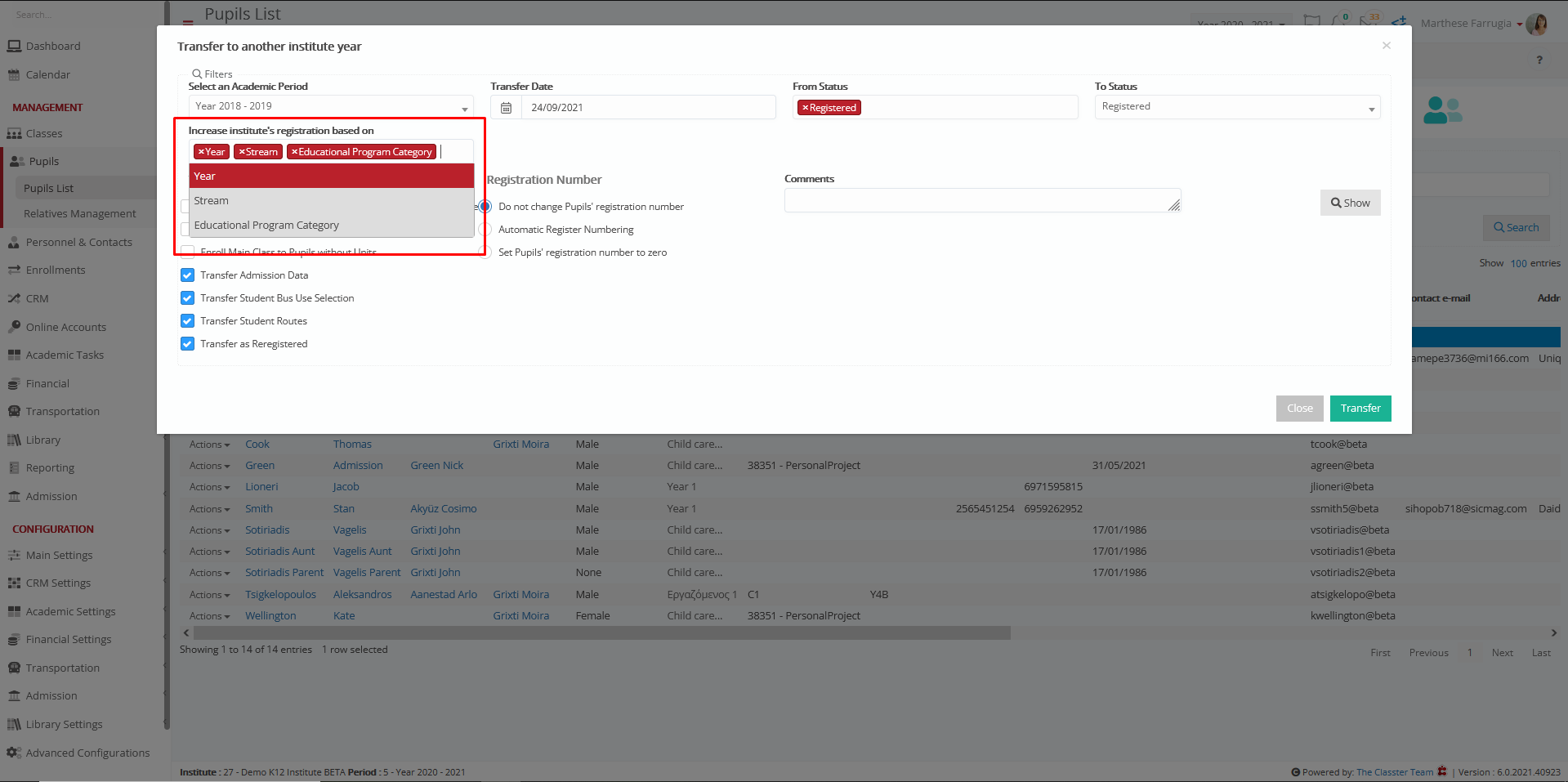Main Settings / General Settings / Period To Period Transfers / Transfer by Employees / Use Next Year given in the Admission TAB of each Year
When Classter selects the next educational program, this is done using the first setting where we define if the new educational program is selected by increasing the Year, the Stream, or the Years. If you select the option Year, then the next Year is selected using the Position Order of all Students.
However, there are cases where we want the next Year to be defined in a more complex way. In this case, we can define the next Year in the Admission TAB of each Year entity.
Multiple Next Student may be added. Note that we can also define a required certification per next Year. If a Student has got this certification, then the next Year is selected. If not, then the next Year with no Certification is selected.
Setting -> Active (Figure 1, Figure 2)
If setting is active, when you are trying to transfer to period a pupil in transfer form you edit the “Increase institute’s registration based on” field, default value is year.
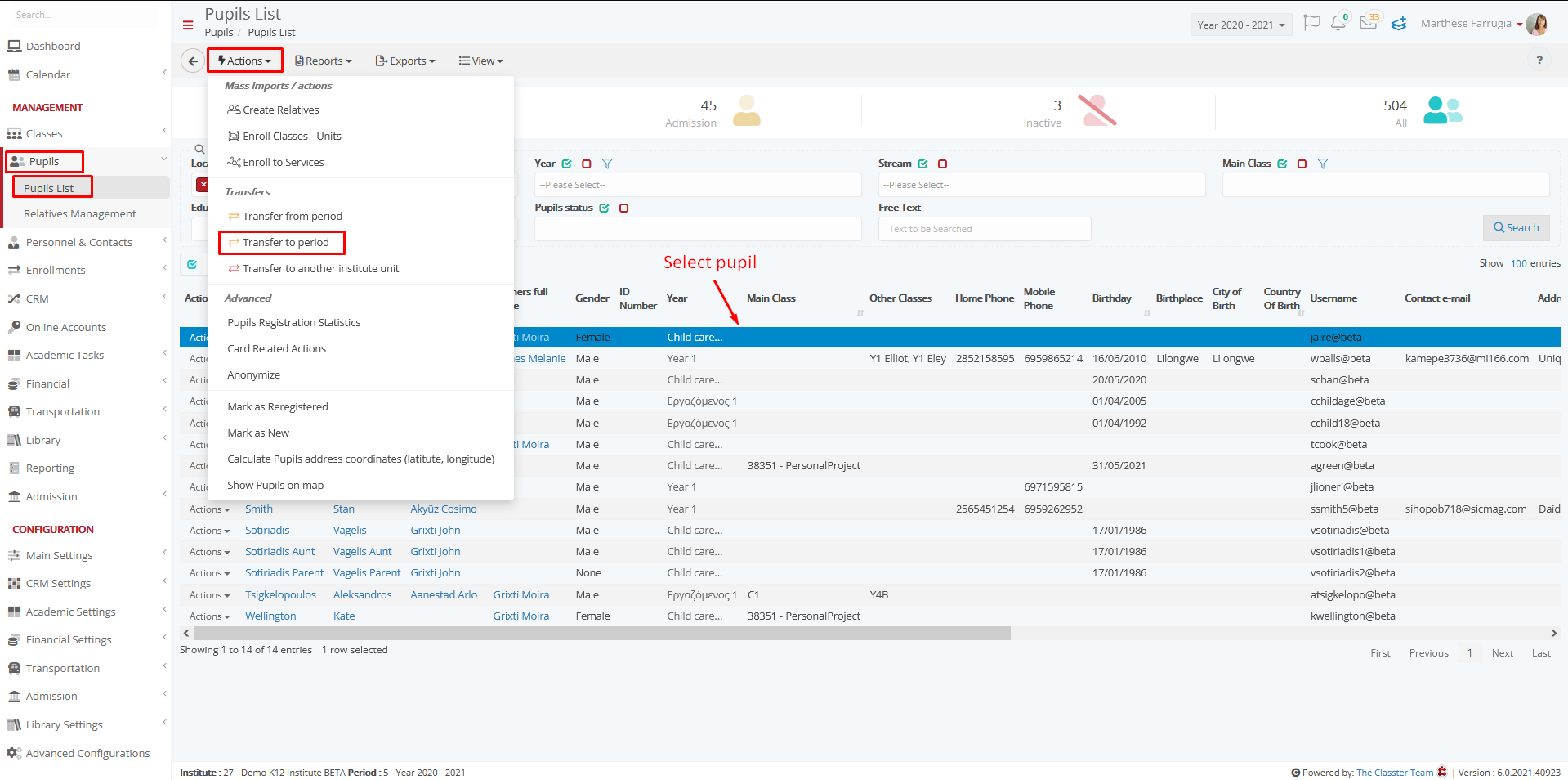
Figure 1
Figure 2
Setting -> Inactive (Figure 3)
Figure 3