Main Settings / General Settings / Services Parameters / Basic Settings / Delete service’s history when deleting a service from a Student
In this setting you define whether the service history will be deleted when the service is deleted.
For example:
1) If you delete a service and the setting is active, the history will be deleted.
2) If you delete a service and the setting is inactive, the history remains in the database and if in the future you register the student in the same service, the history will reappear.
Example as administrator
To edit student’s services you have to go In Students / Students List / Action of student / Tab Enrollments / Services, as shown below (Figure 1 & 2)
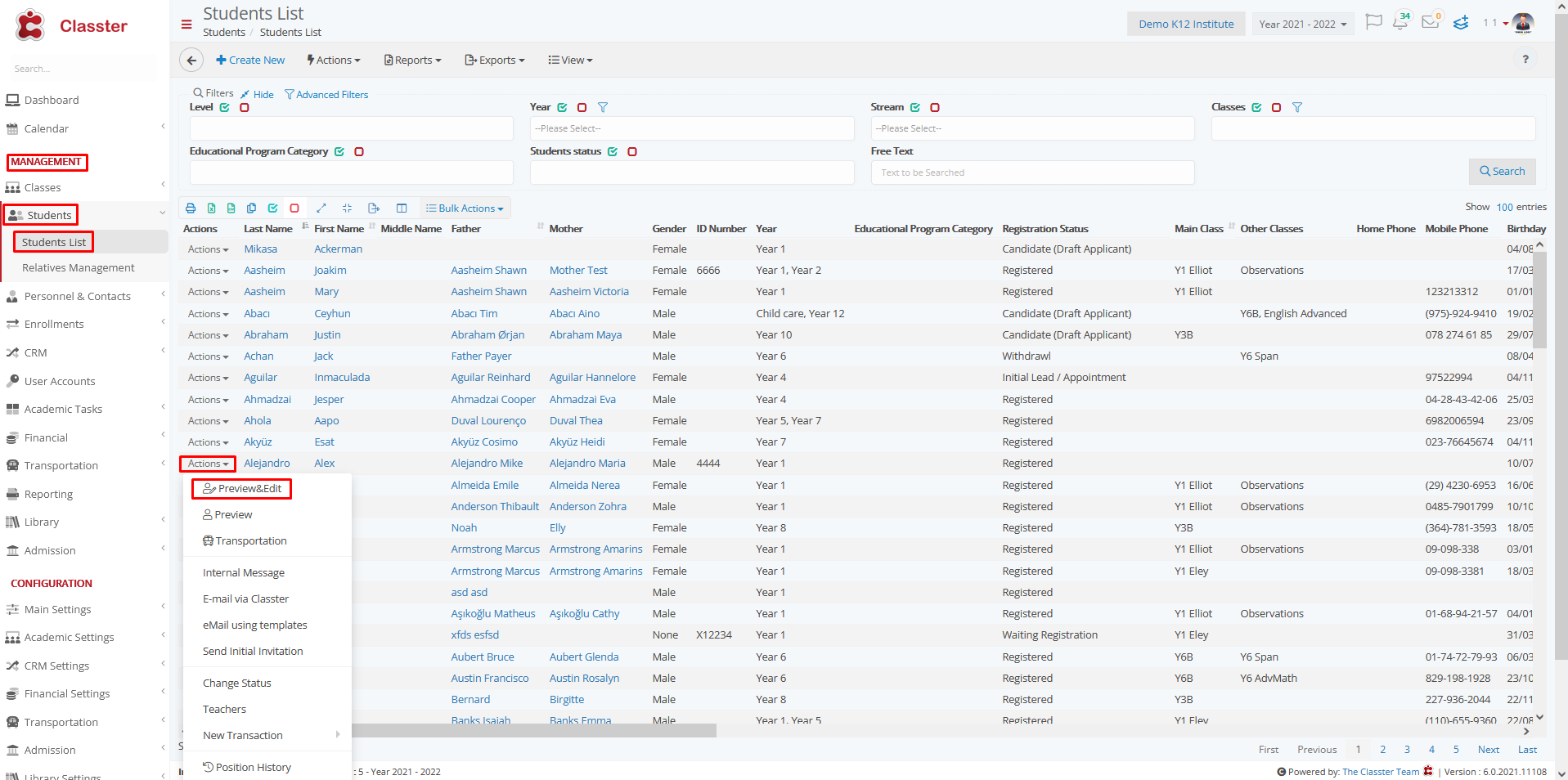
Figure 1

Figure 2



