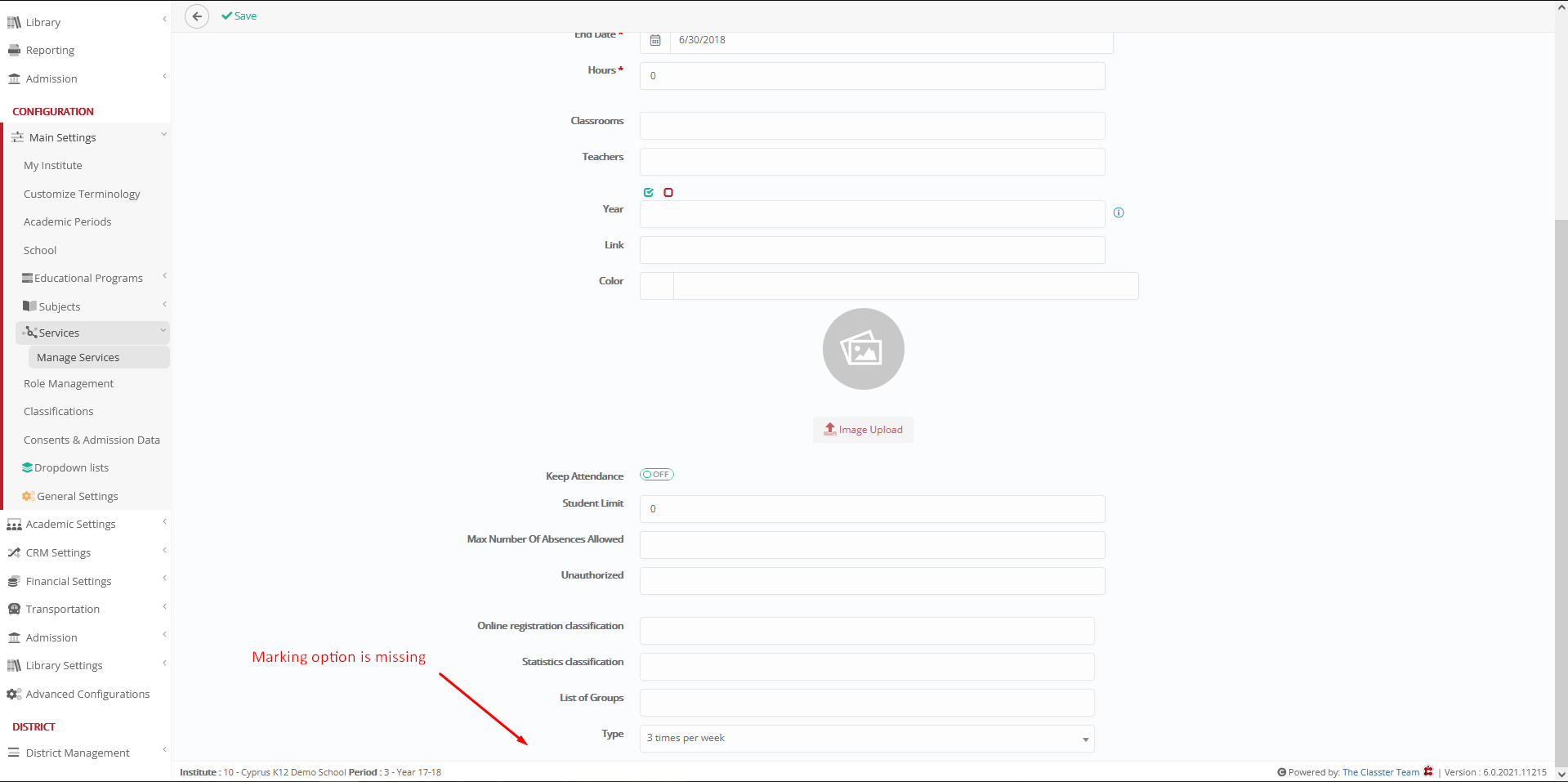Main Settings / General Settings / Services Parameters / Service Marks / Enable Service Marking
This setting enables the marking function in the services. For it to work correctly, you need to configure the settings belonging to the same section.
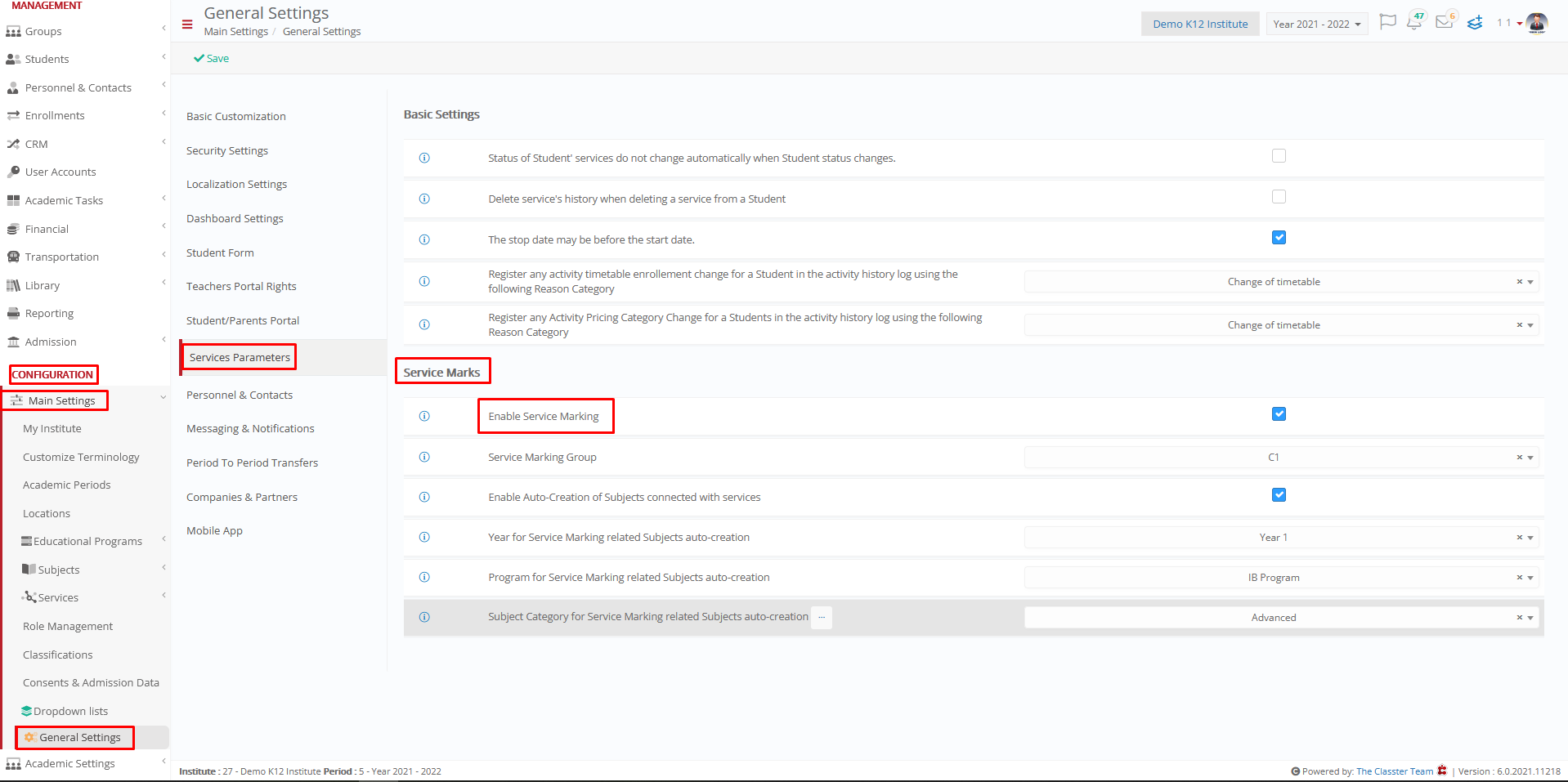
Example as administrator
Setting -> Active
When you create a new service or edit an existing one, the marking function appears at the bottom of the page, as shown below.
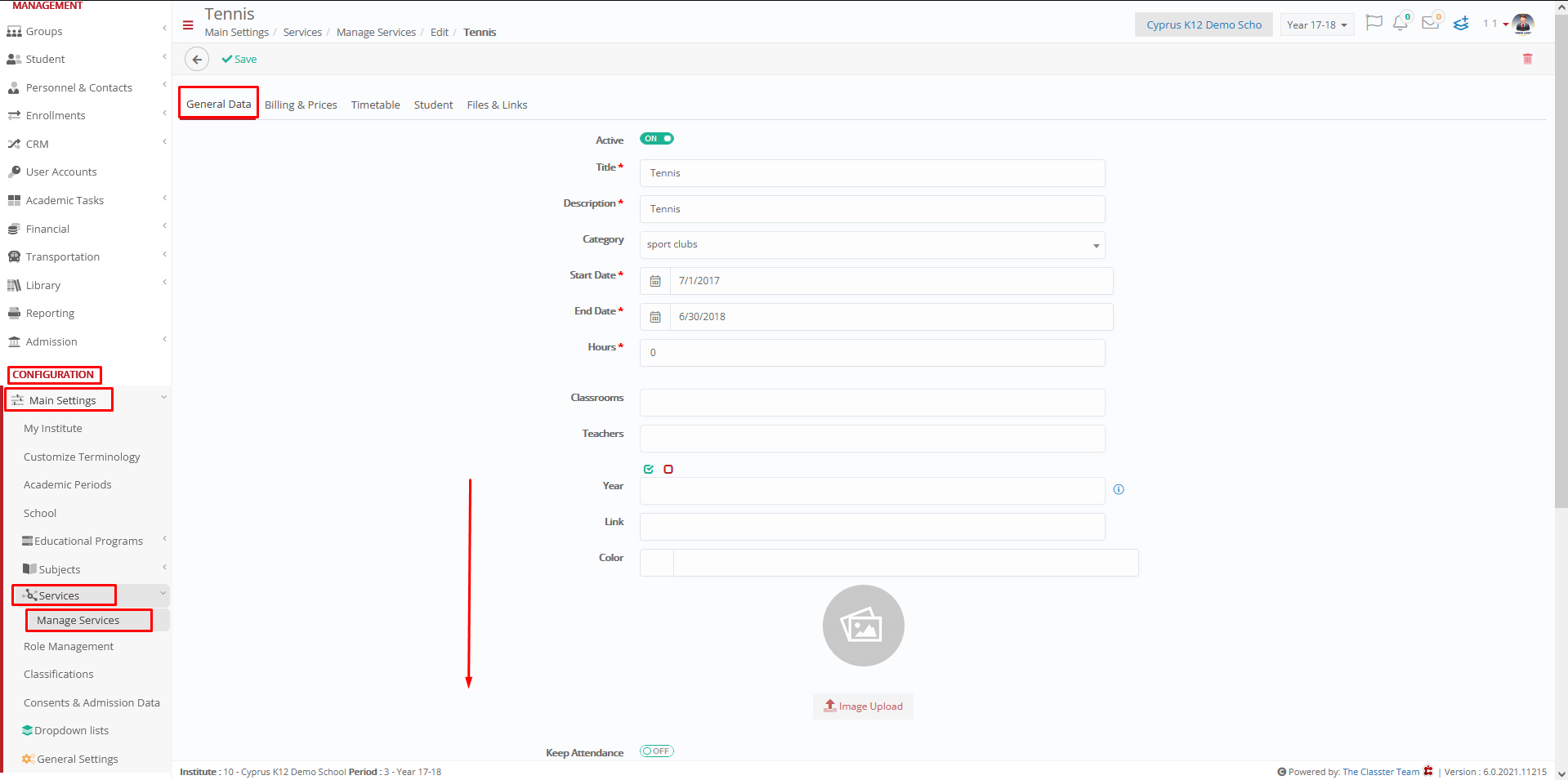
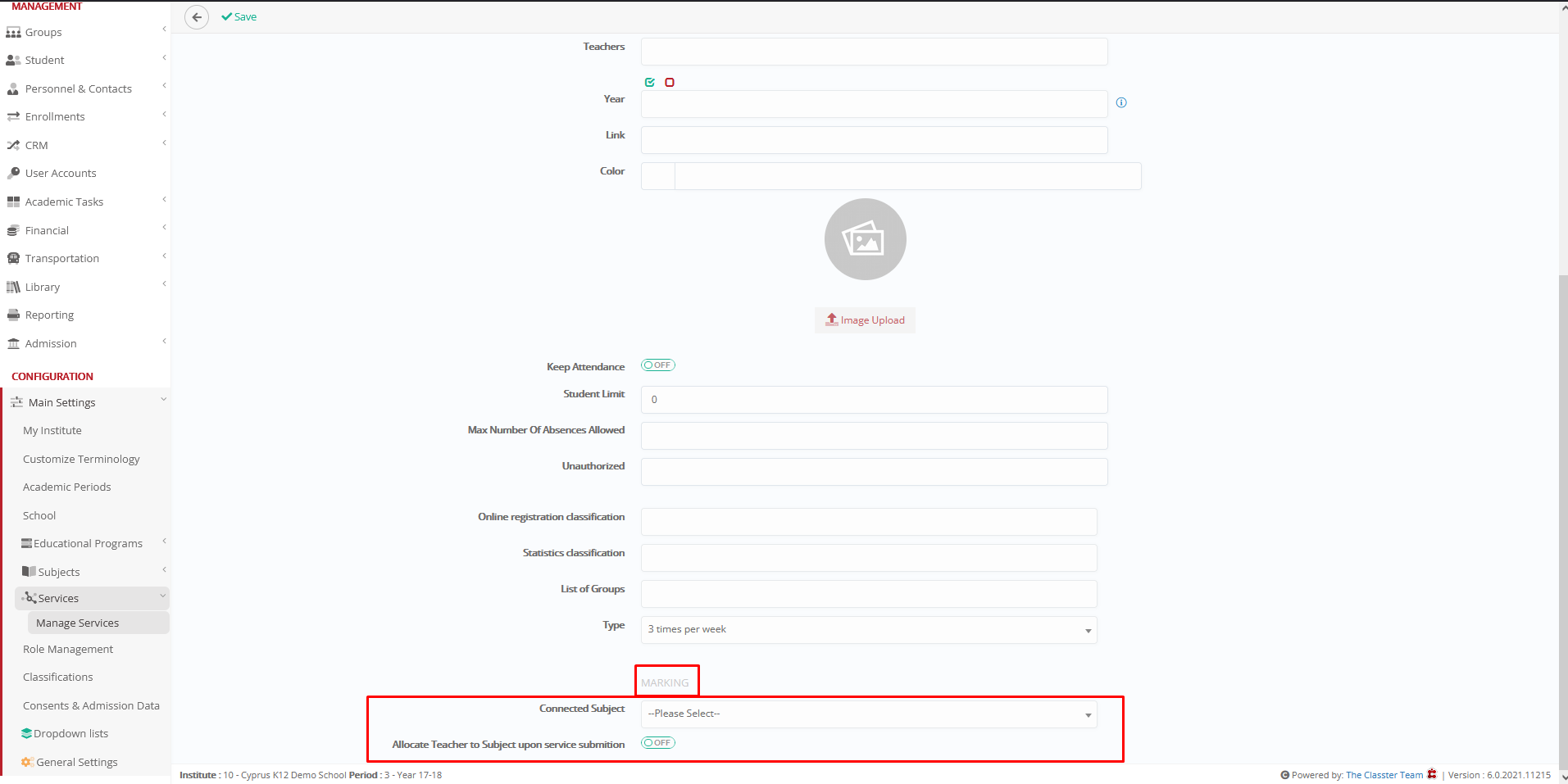
Setting -> Inactive
The marking function is not available.