Academic Settings / Sessions & Homework / General Settings / Sessions / Visibility Settings & Rights / Present Recording Links from external sources (WebEx and/or Zoom)
Here you can define if the recorded link from Webex/Zoom or MS Teams meetings will be available.
Example
Setting -> Active
One of the places where the icon for recorded links appears (Figure 1)
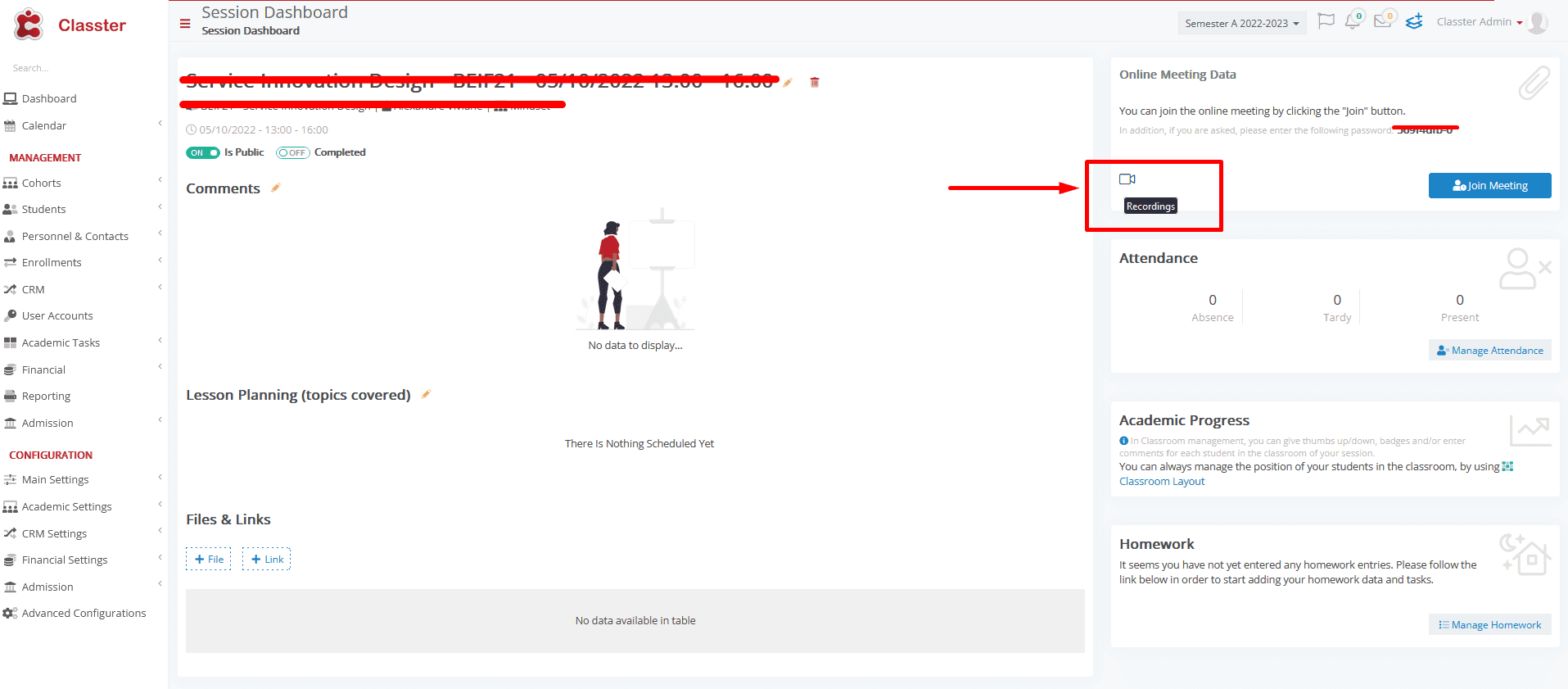 Figure 1
Figure 1
Setting -> Inactive
The recorded link icon is no longer available
 Figure 2
Figure 2



