Main Settings / General Settings/ Student-Parent Portal / Visibility Settings & Rights / Hide the comparison chart: Student’s Grades Vs Class Average Grade
If this setting is selected, then on the Student’s Academic Progress Tab, the marks comparison diagram will not contain a comparison with the average Class mark.
Setting -> Active
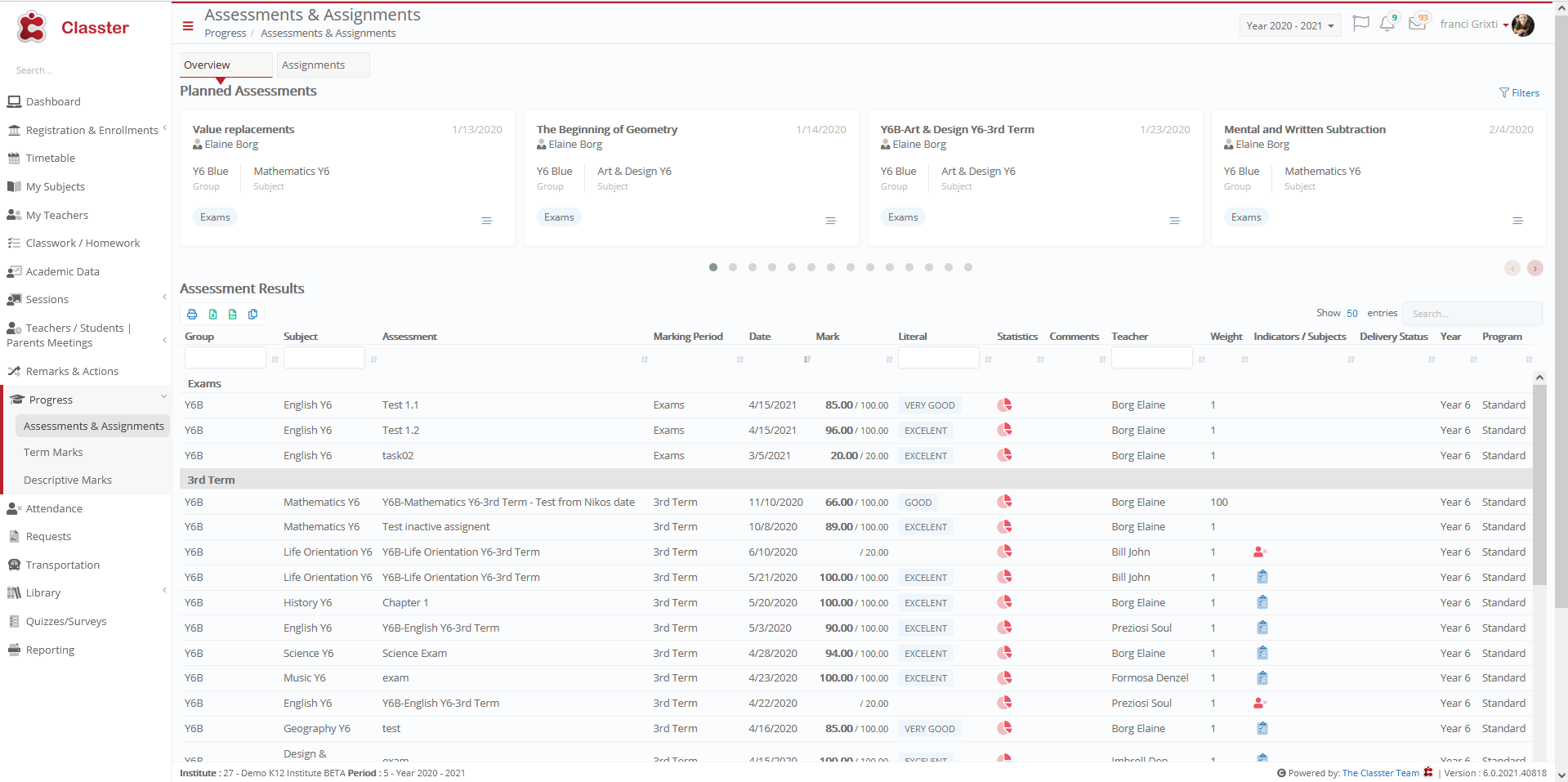
Figure 1
Setting -> Inactive
If not checked the comparison charts are displayed (Figure 2)

Figure 2



