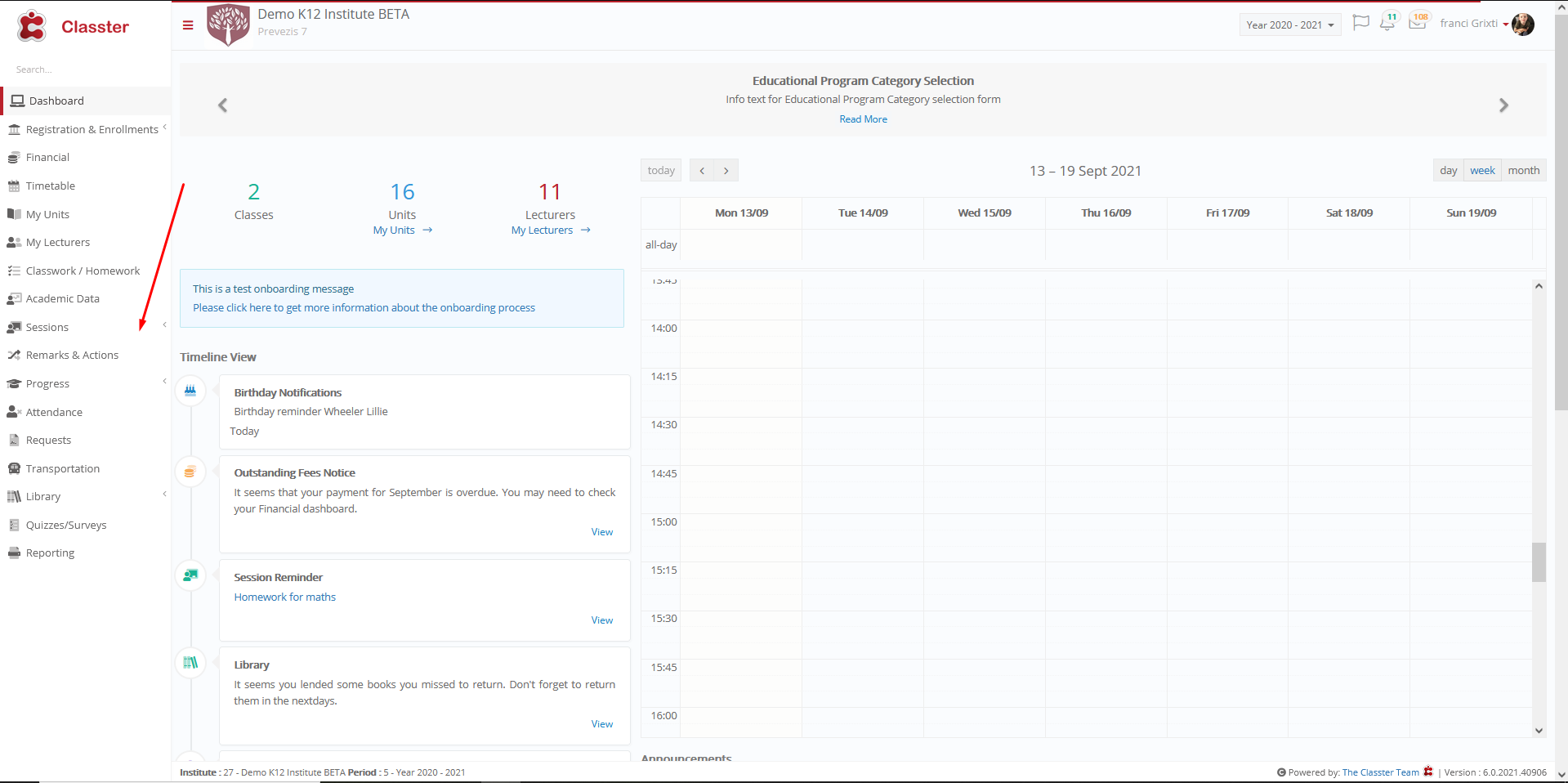CRM Settings / General Settings / Pupils/Parent Meetings / Basic Settings / Enable meetings for user types
Here you define which user types can schedule meetings.
Example in student’s portal
Setting -> Active -> Parent, Student
Student can schedule meeting
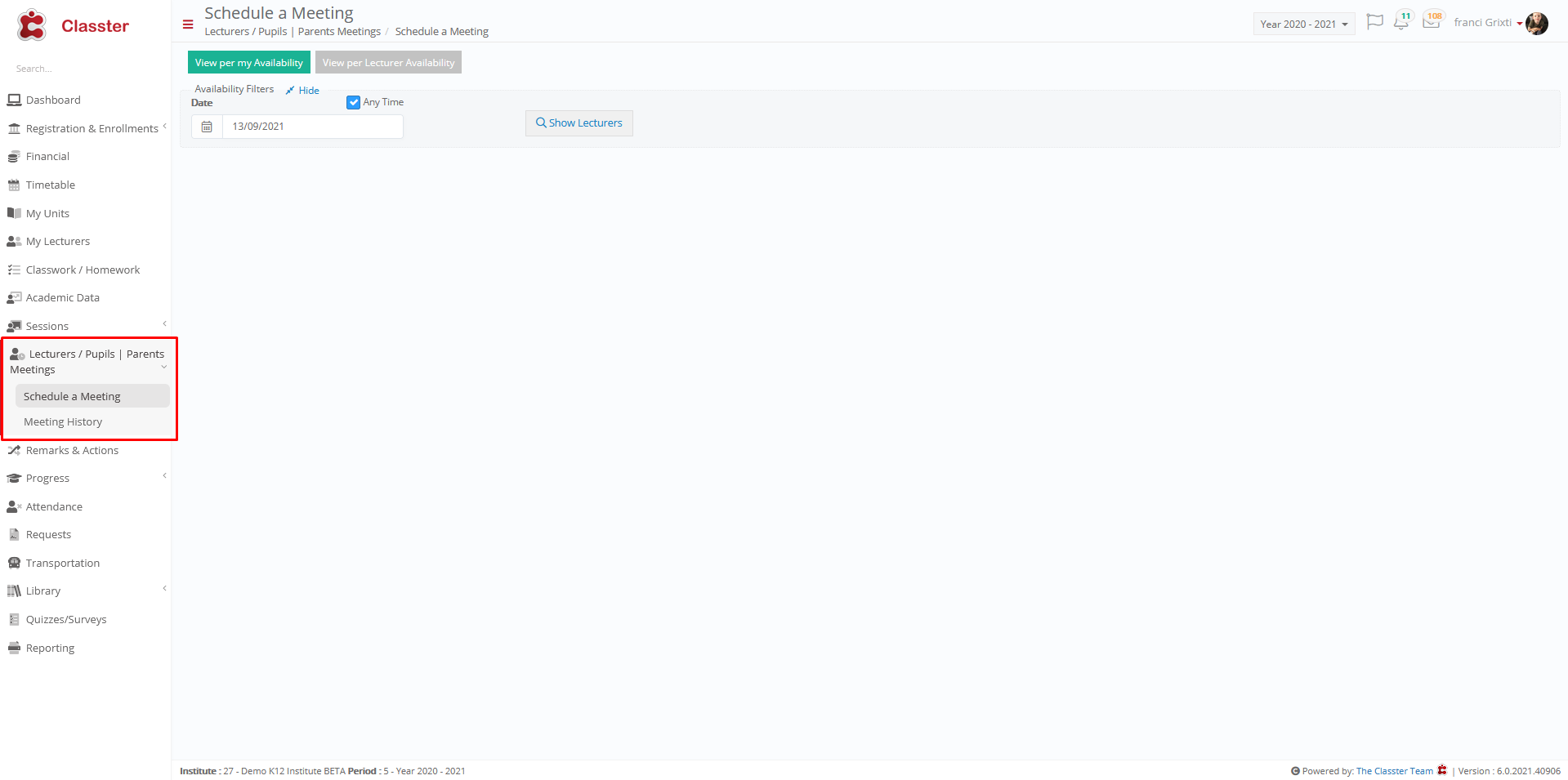 Setting -> Inactive
Setting -> Inactive
Now he can’t schedule a meeting, because there is not an option for meetings