Academic Settings / Timetable / Timetable Settings / Basic Settings / Update Teacher enrollments when a new timetable entry is created
If you select this option, then once a timetable entry is saved (i.e., a CELL is populated with Teacher, Class, Units information), Classter will also update the Teacher enrollment information (i.e., it will enroll the selected Class / Units to the Teacher
Example
Teacher: Alby Monica
Setting -> Active (Figure 1)
Alby Monica is not enrolled to EnglishY10 Unit
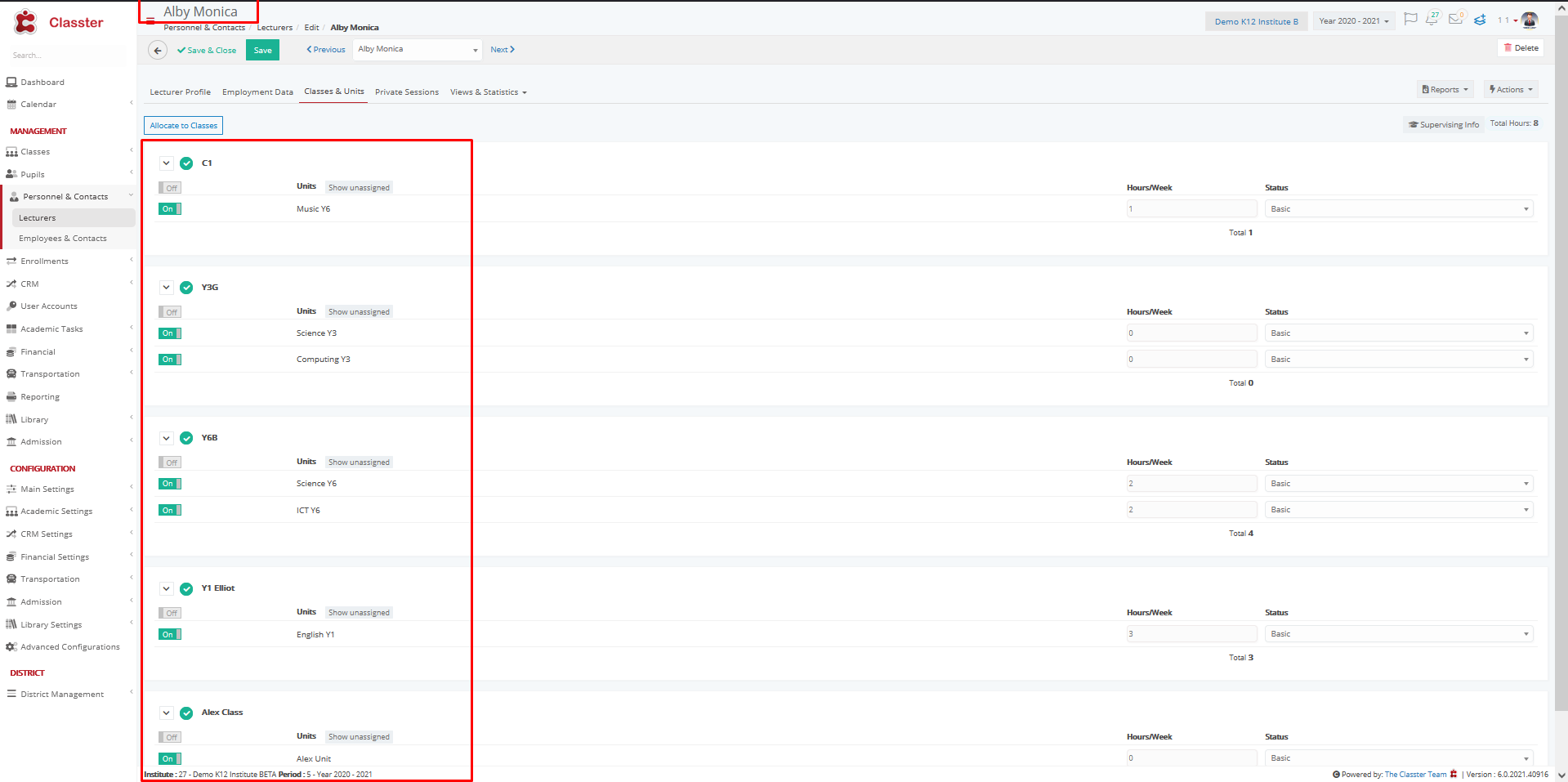
Figure 1
When you adding a session with Teacher Alby Monica and Unit English, Teacher will automatically enroll as shown below (Figure 2 & 3)
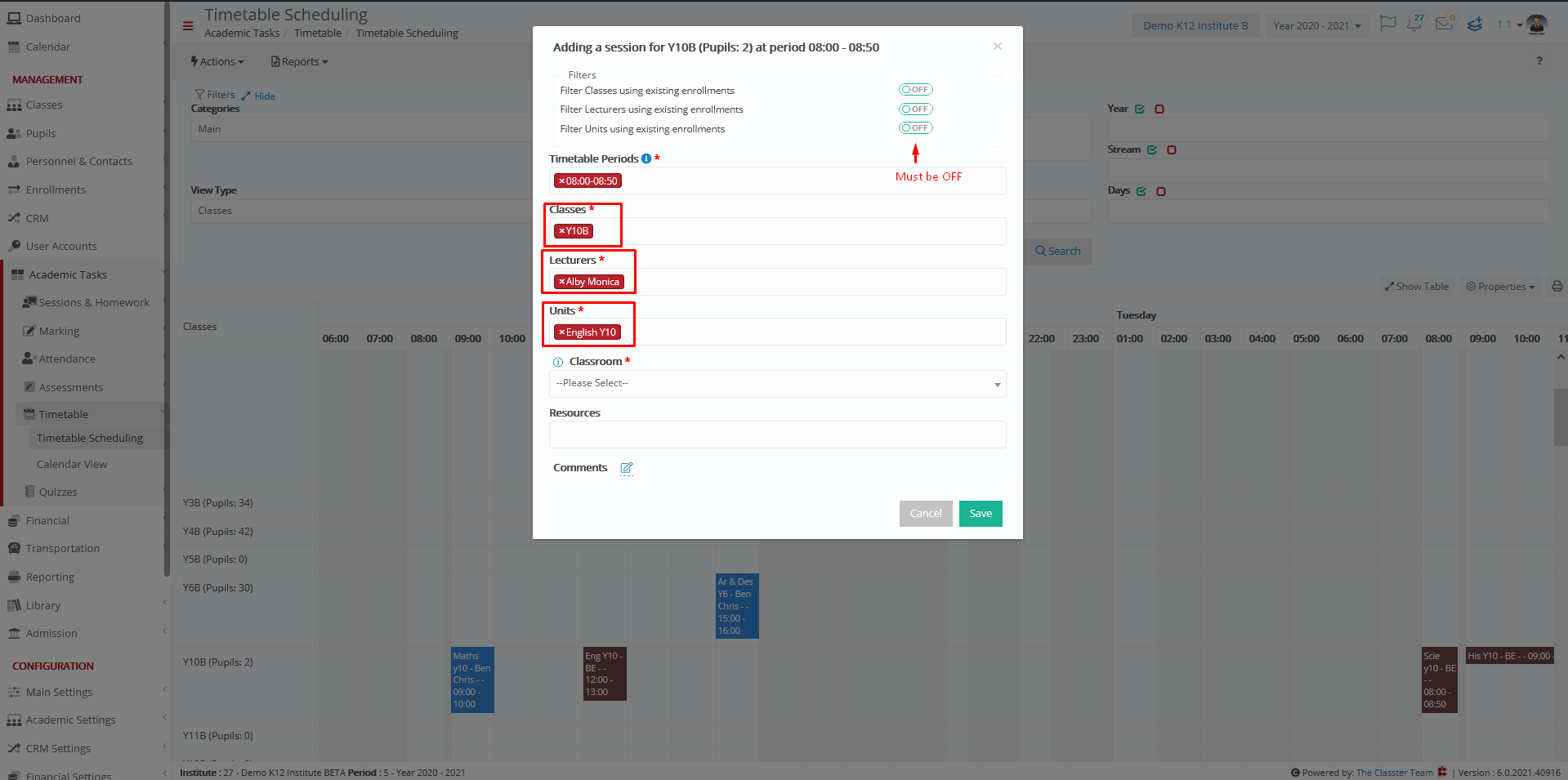
Figure 2
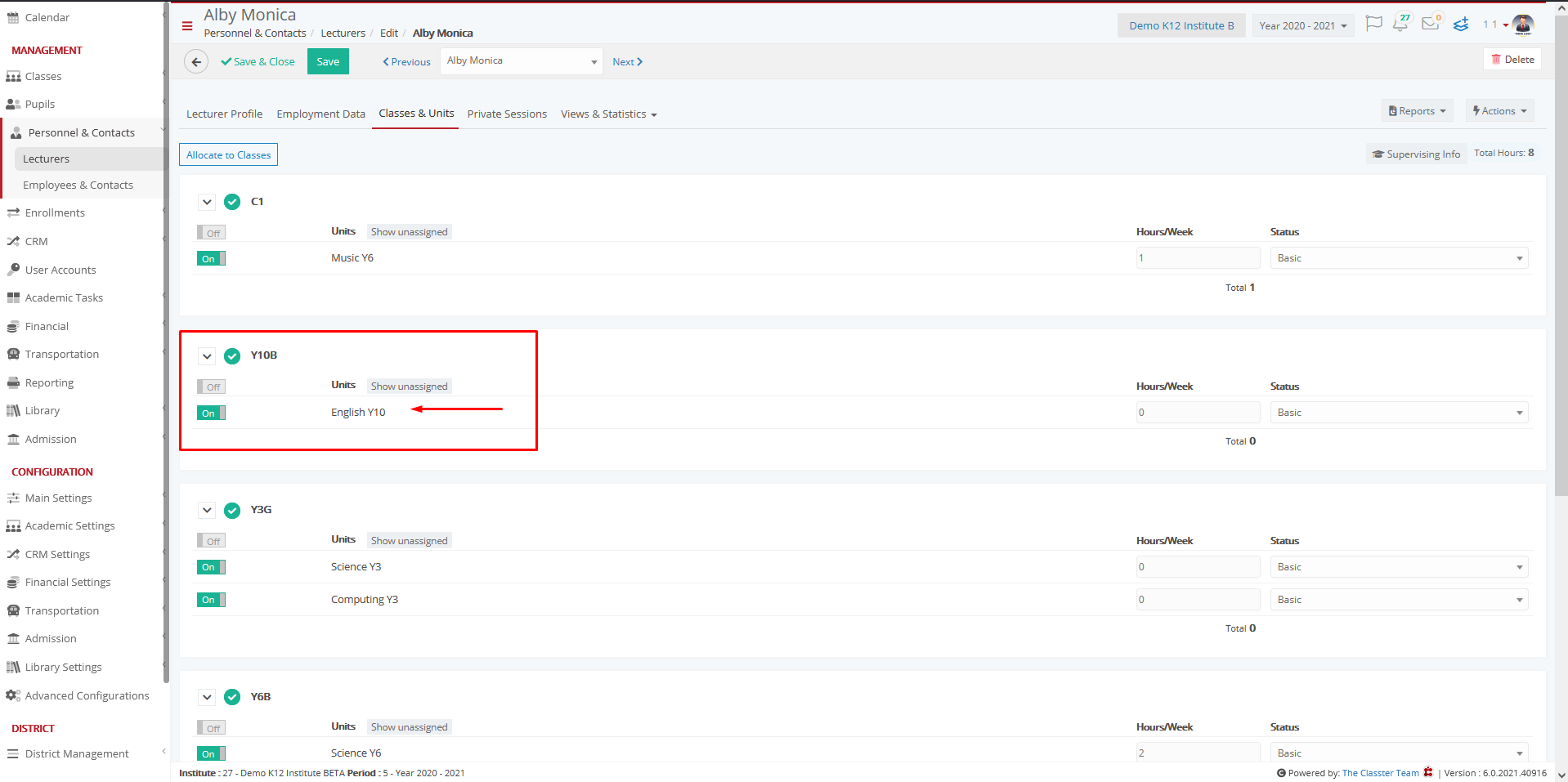
Figure 3



