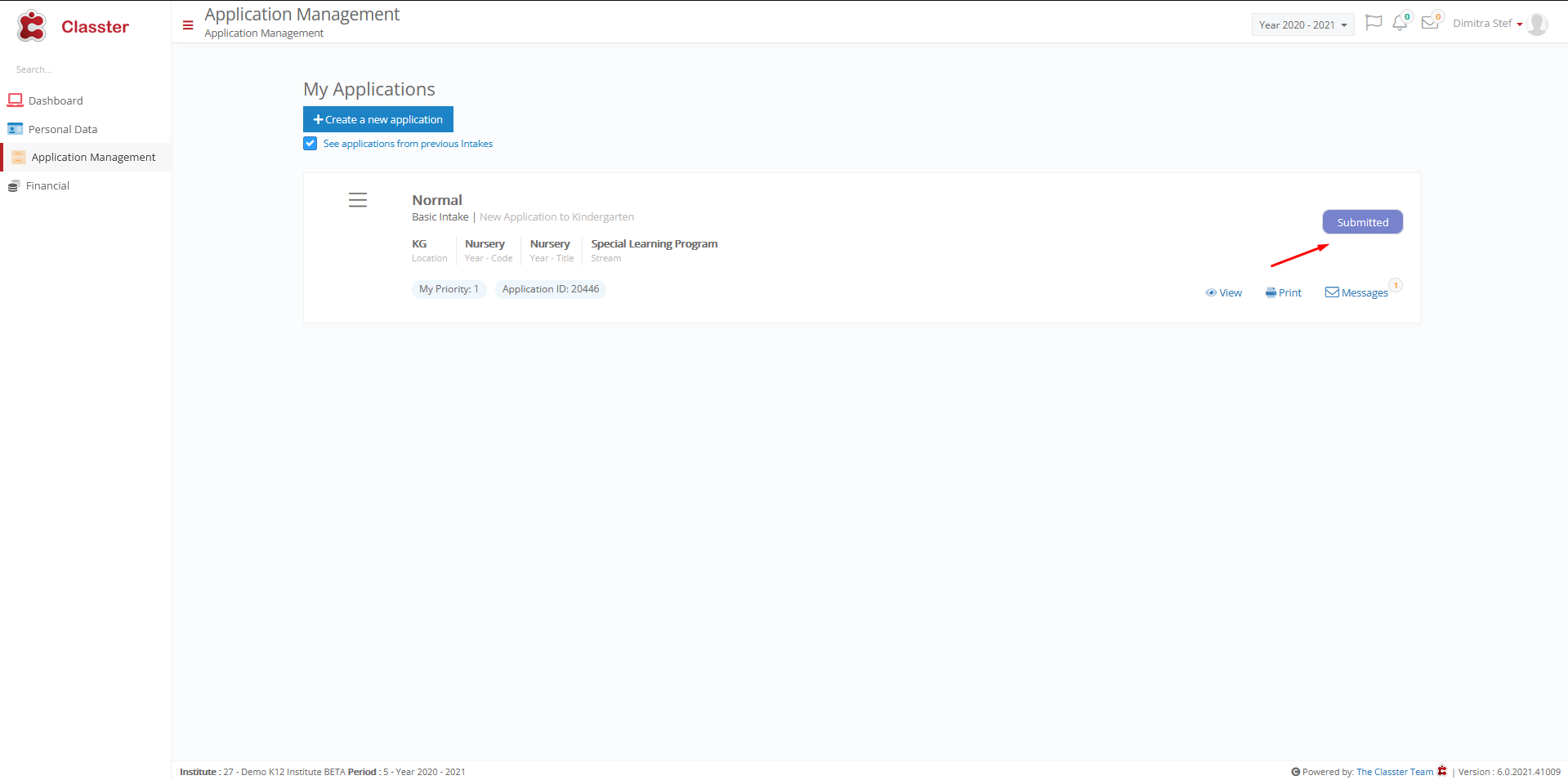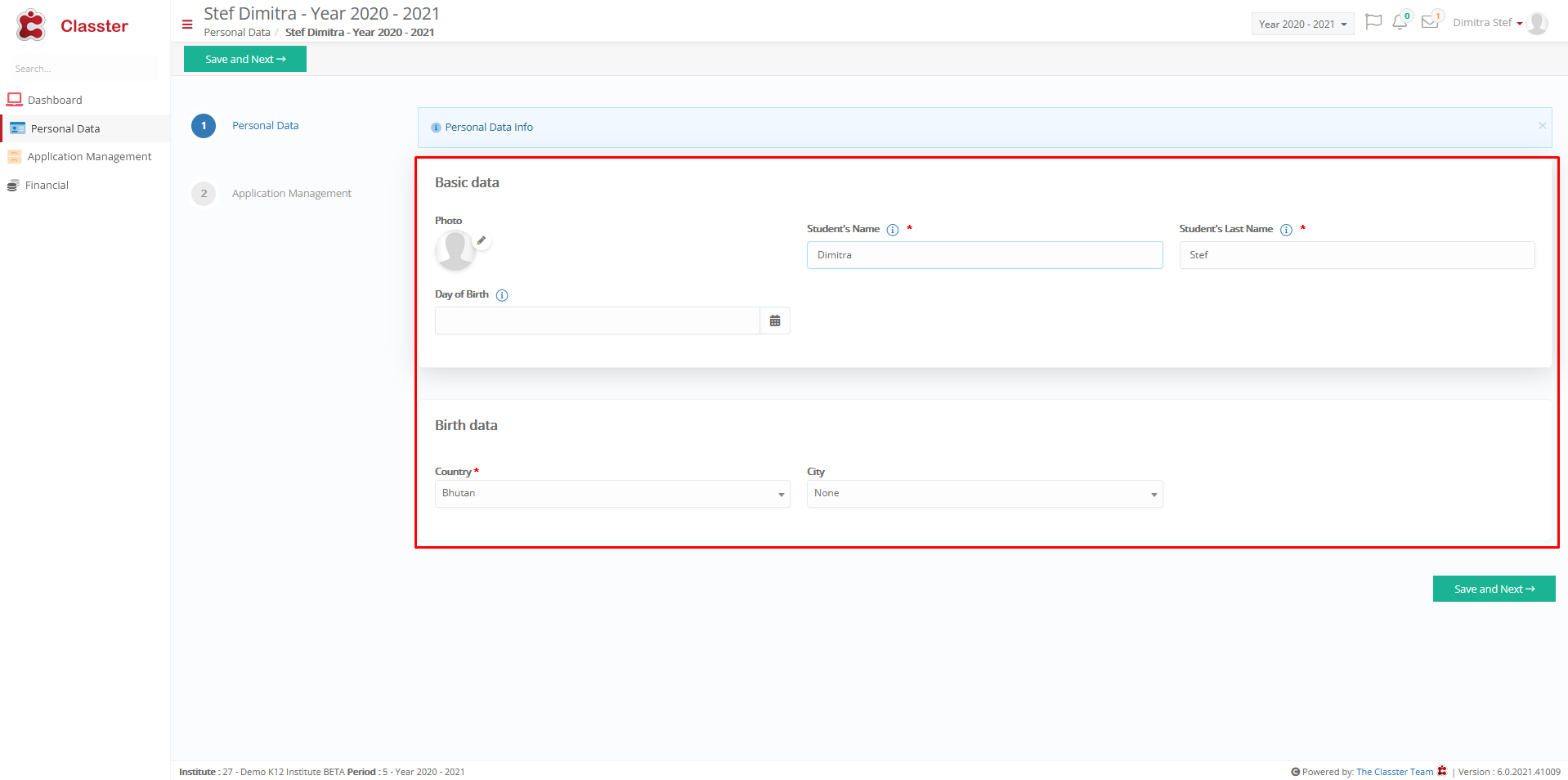Admission / Admission Settings / Application Management / Application Submission Settings / Application Status that lock personal data edit
Here you can select the application status that will lock personal data edit.
Example
Setting -> Active -> Draft
Our admission user’s application status is Draft because she created an application and clicked “save as draft”.
In the personal data tab, the personal data will be locked for as long as the application has draft status.

To be personal data editable, application must change status.
To change status you can edit exist application or create a new one and click on ”Save and Submit”
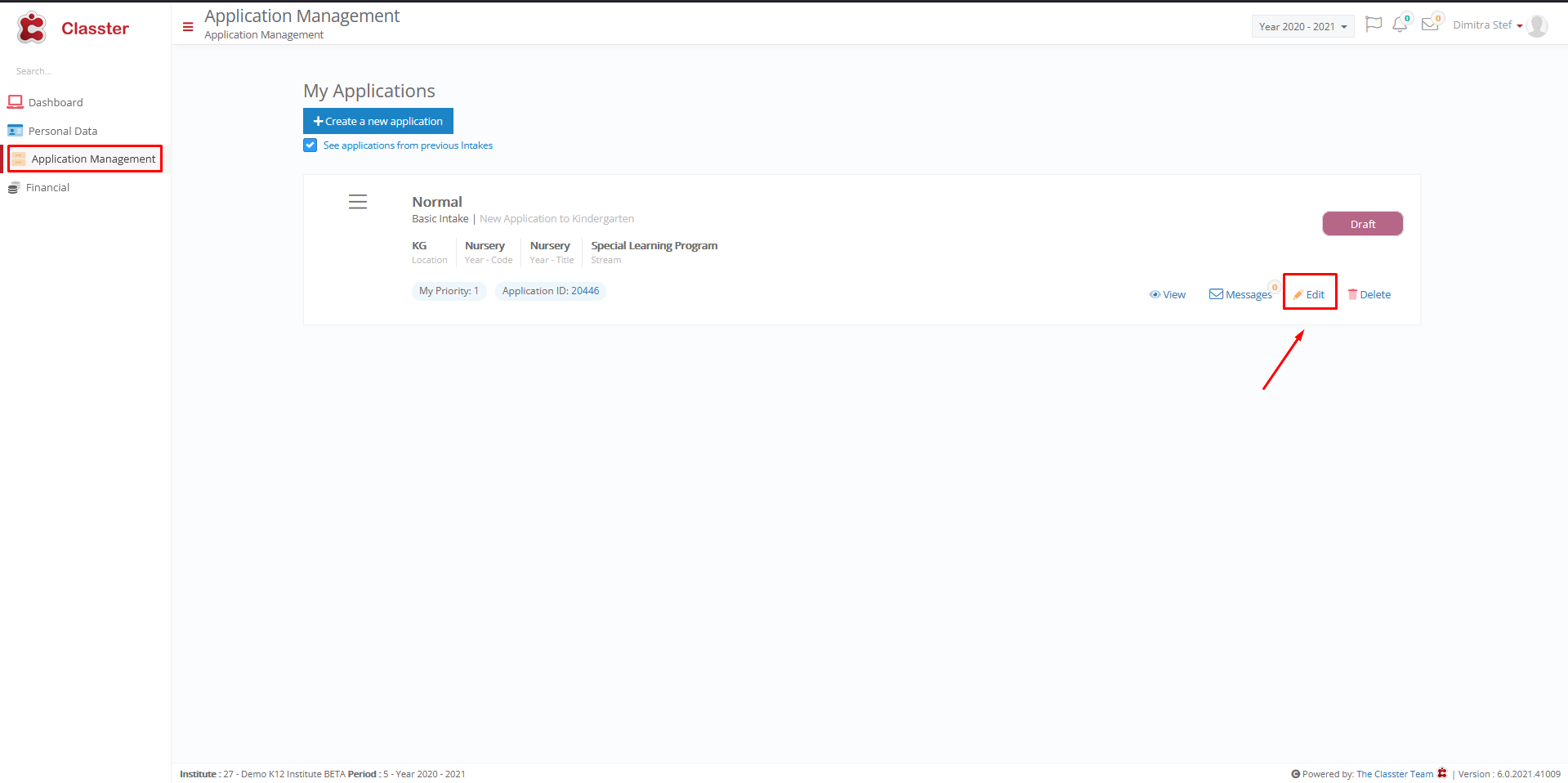
Now personal data is editable because the status of the application has been submitted.