Academic Settings / Attendance Settings / Attendance Settings / Attendance Notifications / SMS Settings / SMS Template for Absences
This setting allows you to configure the SMS template for Absences Notifications.
Example below.
Clicking on the shortcut,
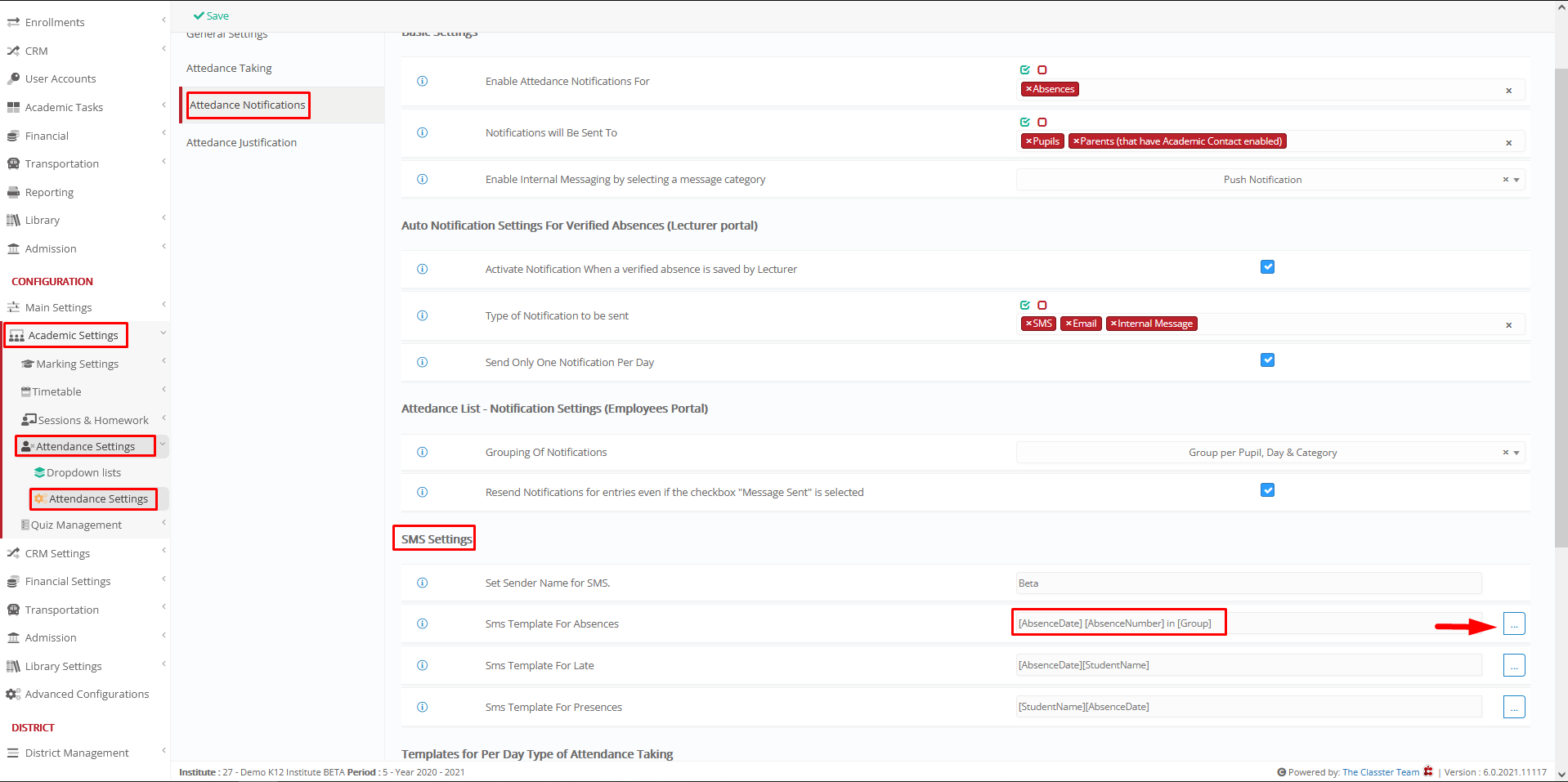
Figure 1
Choose the type and then click on ”Add” button and Save,

Figure 2
Setting -> Active -> [AbsenceDate][AbsenceNumber]in[Group]
The user receives this SMS.

Figure 3



