Academic Settings / Attendance Settings / Attendance Settings / Attendance Notifications / Auto Notification Settings for Verified Absences (Teacher portal) / Send Only One Notification Per Day
Here you select whether you will receive more than one absence notification in case the Type of Absence is per Timetable Period.
i.e., If the Teacher sets an absence per hour and the setting is activated, the recipient will receive one Notification of absence. If it is disabled, the recipient will receive a Notification for each new absence. (Figure 1)
For more information on how the absence type works and how to configure it, see the documentation of the setting “Default attendance submission method”.
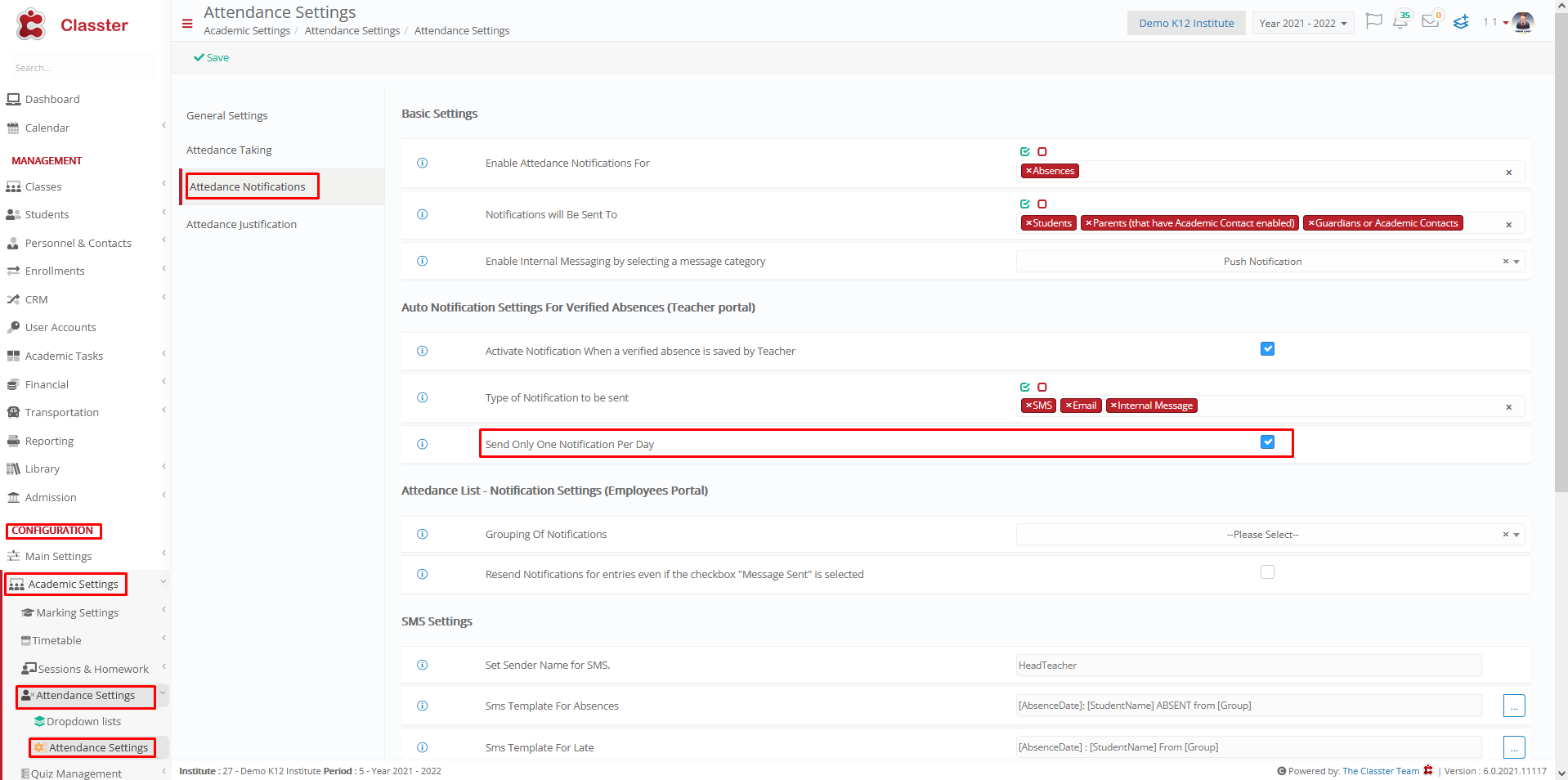
Figure 1



