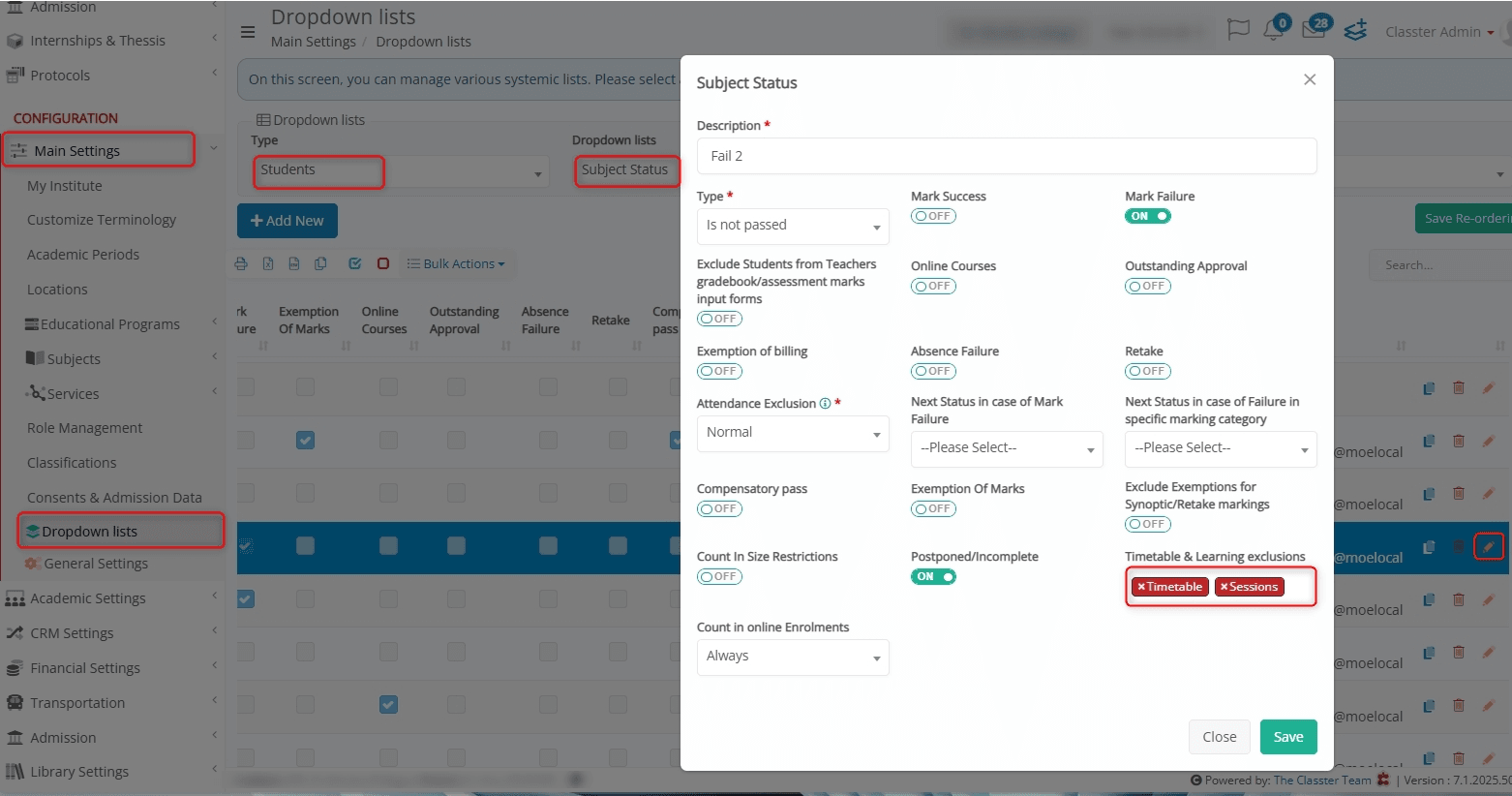Main Settings / Dropdown lists / Type (Students) / Dropdown lists (Subject or Module Status) / Edit Subject or Module / Timetable & Learning exclusions
The Timetable and Session Exclusions feature allows users to flag specific enrollment statuses of {Subjects} or {Modules} to exclude their related {Timetable} or {Session} entries from being visible to {Students} and {Parents}.
Specifically, when all {Subjects} associated with a {Student} are excluded, their respective slots are hidden from dashboards, calendars, timetables, session lists, and reports.
Configure Timetable and Session Exclusions
To exclude the {Timetable} and {Sessions} of a {Subject}, navigate to Main Settings > Dropdown lists > Type (Students) > Dropdown lists (Module or Subject Status) > Edit Subject or Module > Timetable & Learning exclusions > Timetable AND Sessions > Save.