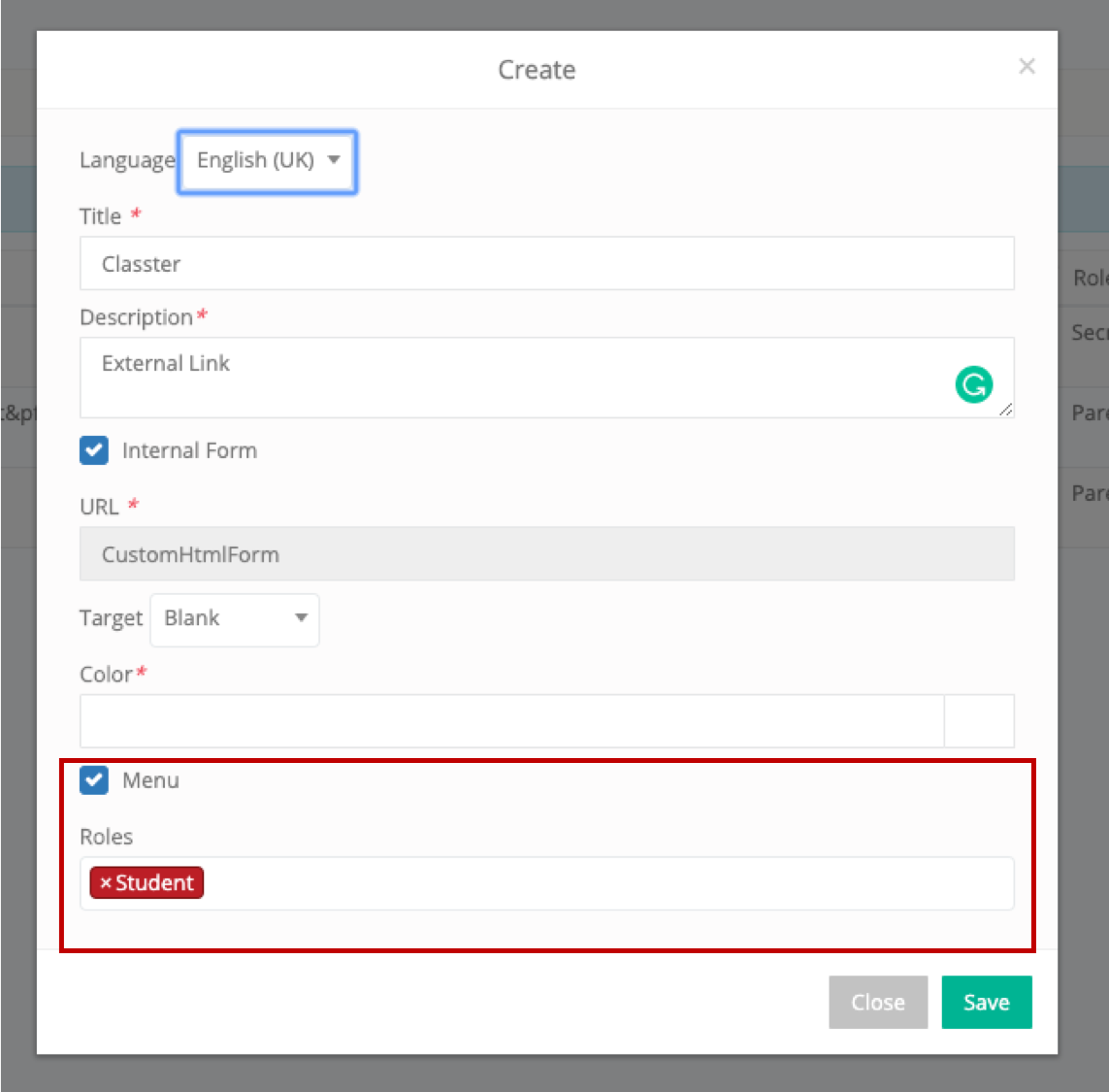This can be done via two methods:
- By creating an extra menu bar
- By adding a custom Menu on the dashboard
The difference between those is the place where you can view them.
The way to add one of the two I pretty similar. Go to CONFIGURATION > Advanced Configuration and click on the ‘Custom Menus Definitions’ as seen in the picture below.
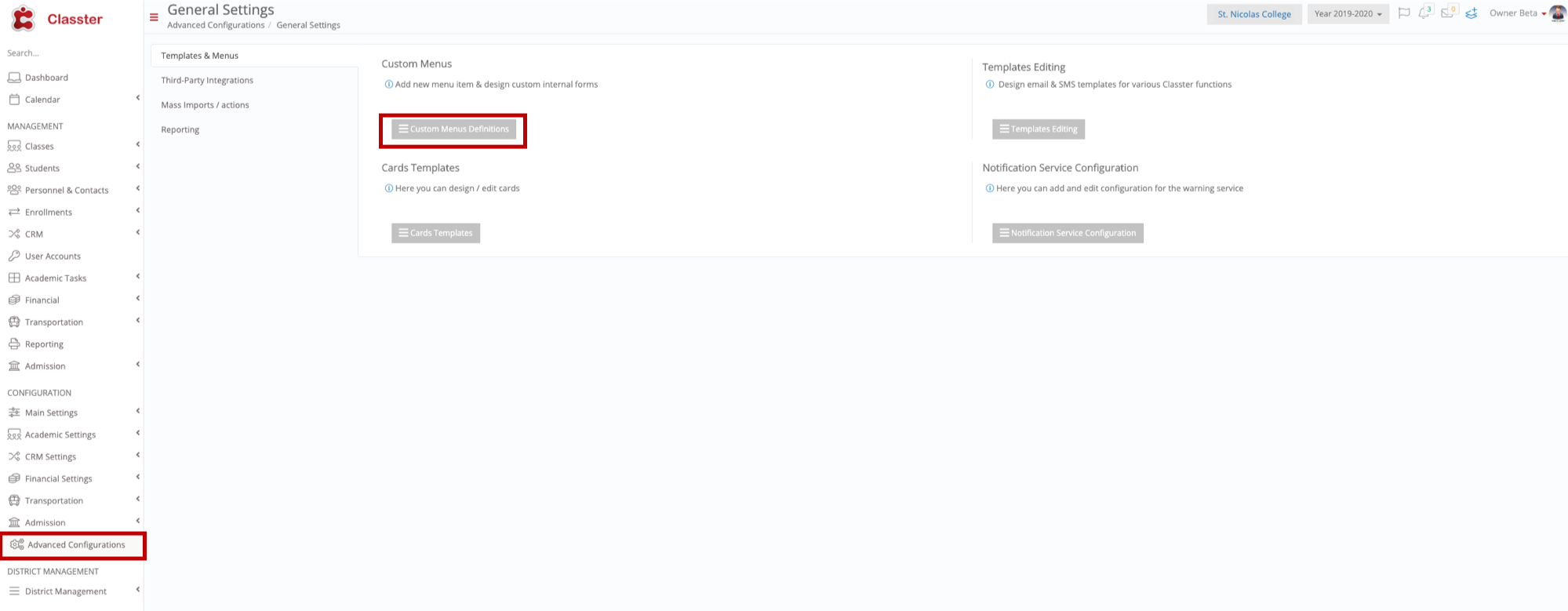
Click on Create new

There you have to choose the language you want it to be displayed, the title, the description, the URL, the color and the roles you want it to be displayed to.
On the checkbox Menu, you choose if you want the link to be displayed on the left as a menu bar, by checking it or don’t check the Menu checkbox and it will be displayed on the front page as seen in the first image.