A _Consent_ is the permission given from a _Student_ or parent (if the student has not reached the age of consent) for certain sensitive issues, usually related the processing of personal data.
Tip: Find out where you can create consent forms in Classter here.
To choose the employee who will receive a notification when a consent form is submitted, from the configuration menu, go to Main Settings → General Settings. (Figure 1)
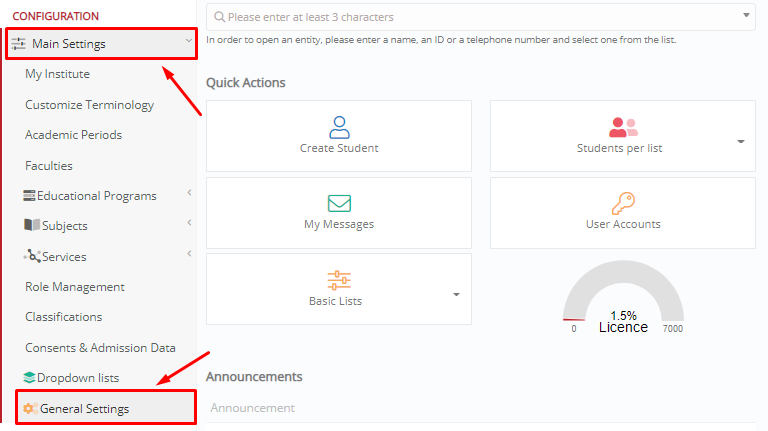
Figure 1
In the “Basic Customization” tab, go to the “Consents Management ” section. Here you will see the setting “Employee receiving notifications for Consent modifications”, where you can choose the employee who will receive a notification when a _Consent_ form is submitted from the drop-down list. When you are ready, click on the “Save” button. (Figure 2)

Figure 2
For more tips and tricks in Classter, become a member in our Community in Facebook and follow our Twitter page or take a look at our how-to videos in our YouTube channel.
Extra Tip: Do not forget to take a look at our Core Module Manual: https://help.classter.com/section/modules-configuration/core-module-configuration/ to take advantage of all its capabilities.



