Employee’s Dashboard
Main Settings / General Settings / Dashboard Settings / Dashboard Info Messages / Custom message for Employees on Dashboard
Here you write a free text to be displayed to employees as a custom message.
Requires that you have enabled the Enable Custom message for Staff on Dashboard option in the Main Settings / General Settings / Dashboard Settings / Dashboard Info Messages / Enable Custom message for Staff on Dashboard.
Setting -> Active -> “Your text and links here”
The text and the link written in the setting are shown below in the blue frame (Figure 1)
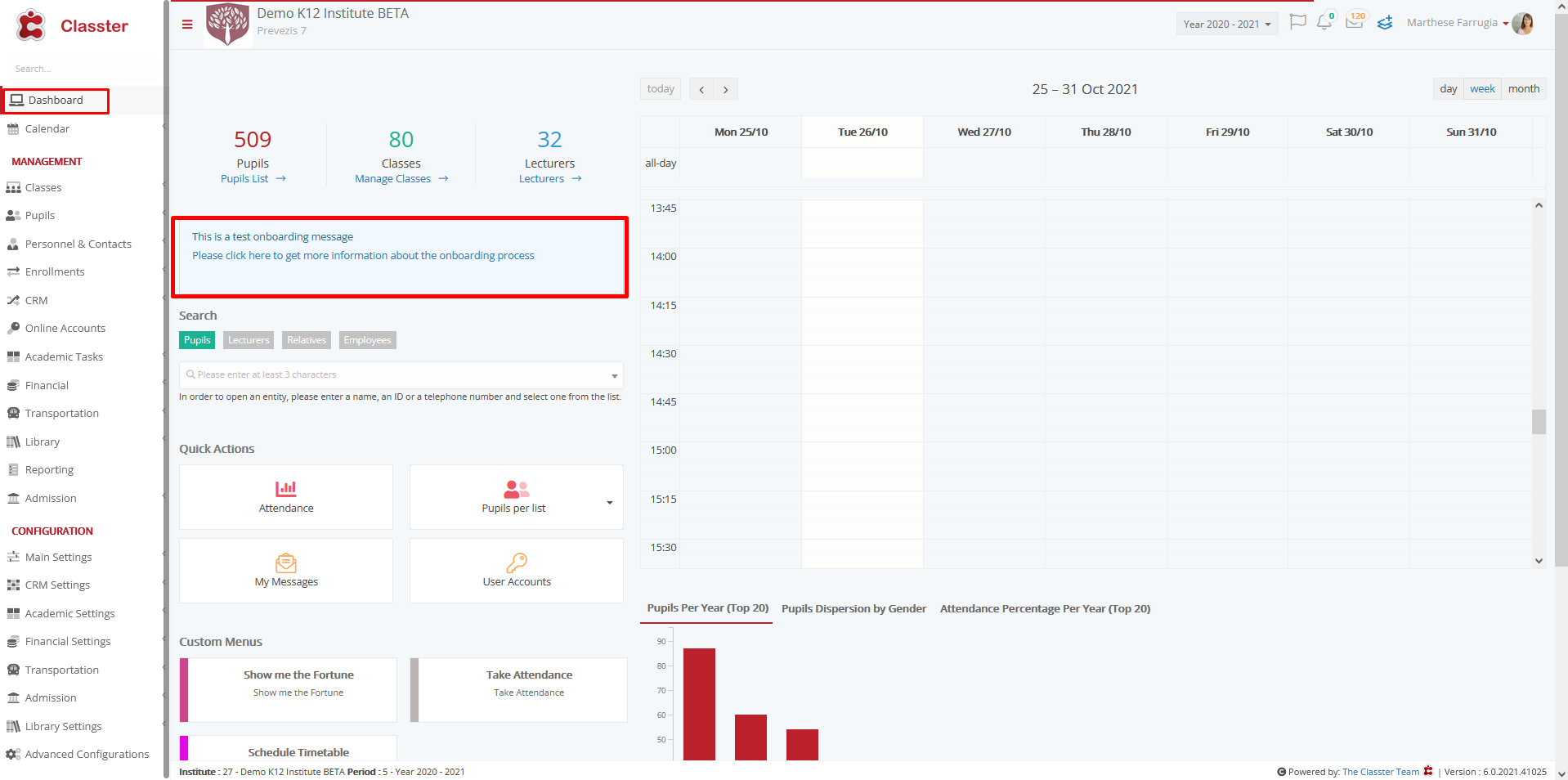
Figure 1
Teacher’s Dashboard
Main Settings / General Settings / Dashboard Settings / Dashboard Info Messages / Custom message for Teachers on Dashboard
Here you write a free text to be displayed to lecturers as a custom message.
Requires that you have enabled the Enable Custom message for Teacherss on Dashboard in the Main Settings / General Settings / Dashboard Settings / Dashboard Info Messages / Enable Custom message for Teachers on Dashboard
Setting -> Active -> “Your text and links here”
The text and the link written in the setting are shown below in the blue frame (Figure 2)
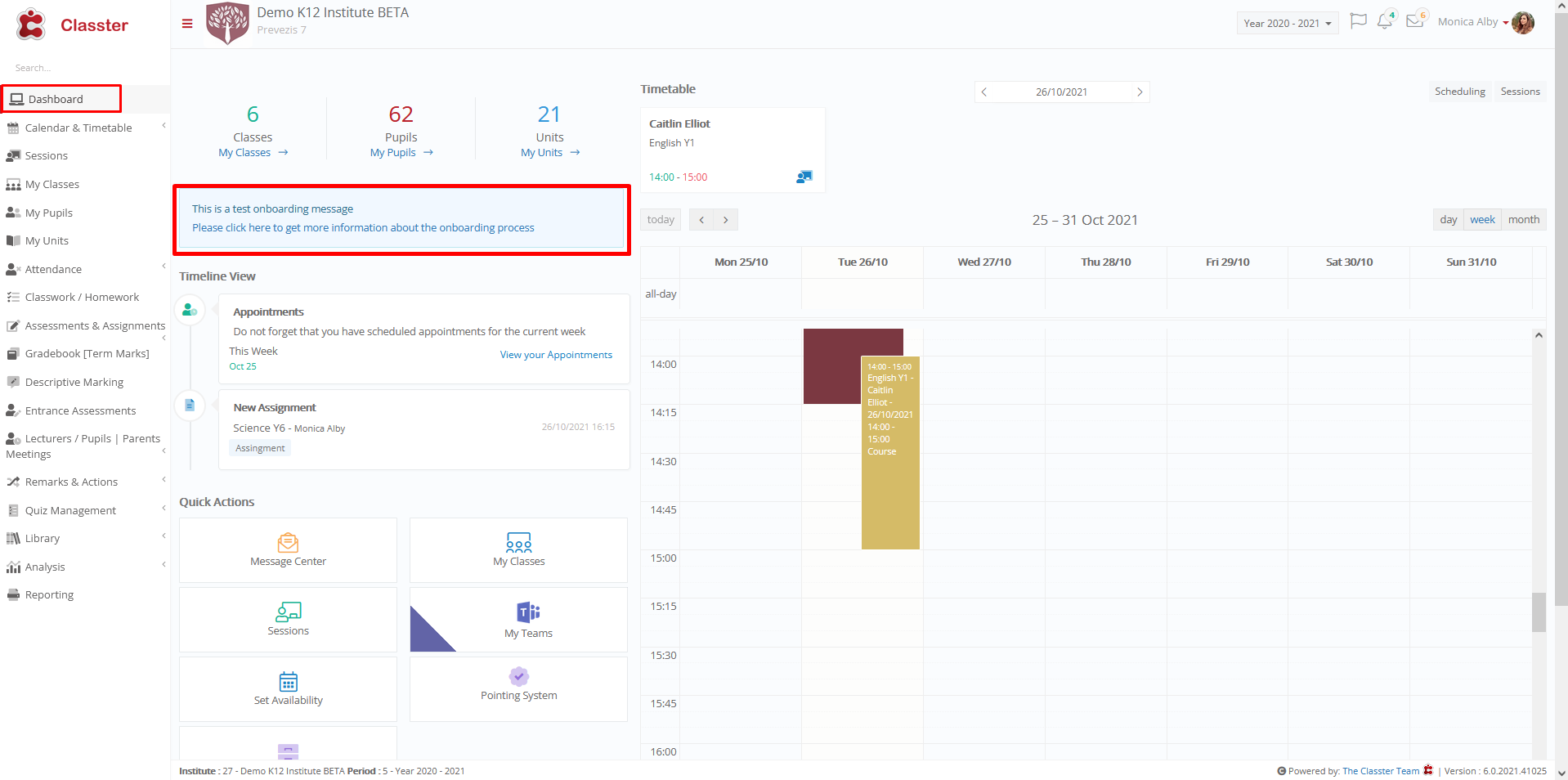
Figure 2
Parent’s Dashboard
Main Settings / General Settings / Dashboard Settings / Dashboard Info Messages / Custom message for Parents on Dashboard
Here you write a free text to be displayed to parents as a custom message.
Requires that you have enabled the Enable Custom message for Parents on Dashboard in the Main Settings / General Settings / Dashboard Settings / Dashboard Info Messages / Enable Custom message for Parents on Dashboard
Setting -> Active -> “Your text and links here”
The text and the link written in the setting are shown below in the blue frame (Figure 3)
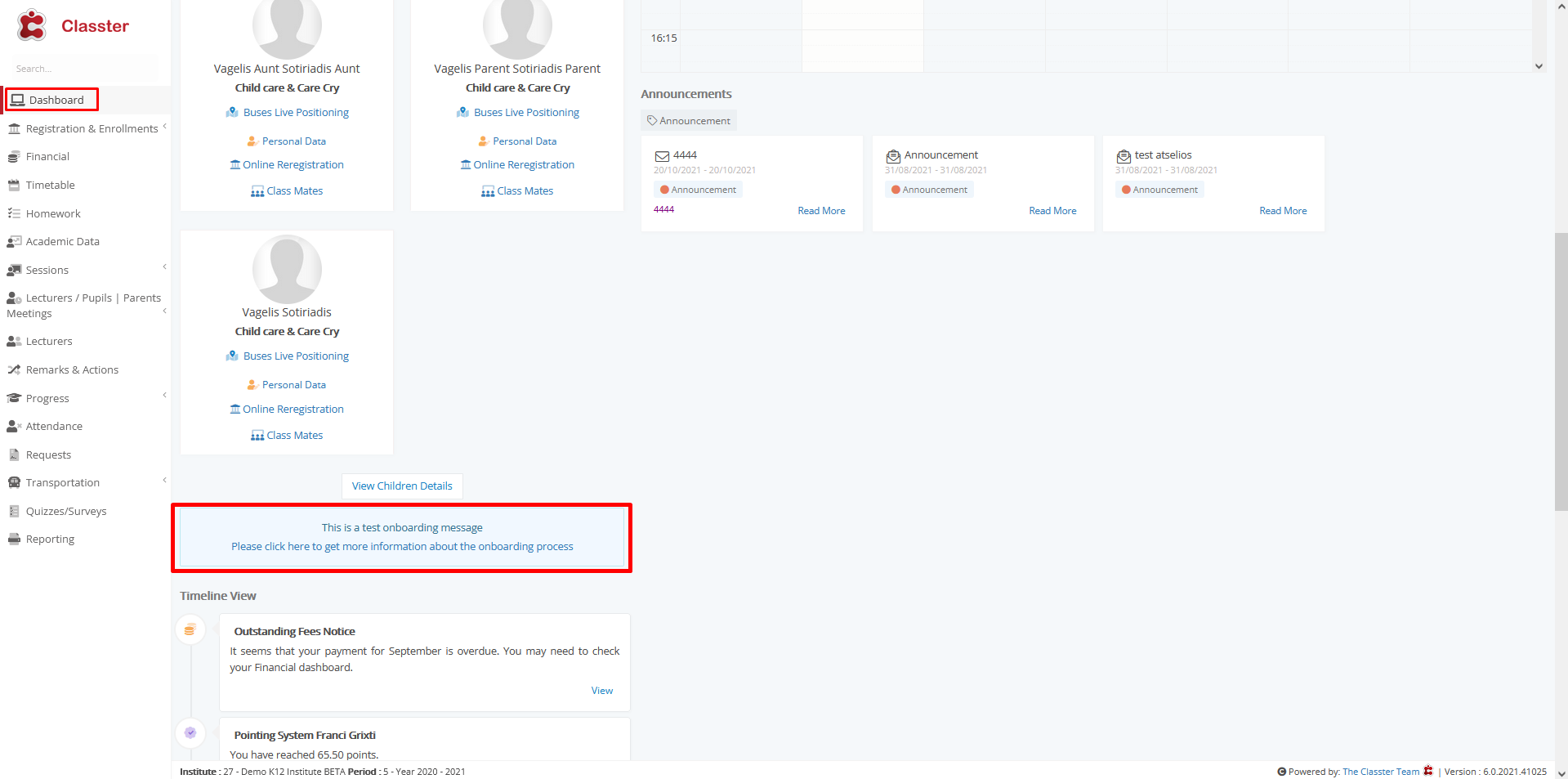
Figure 3
Student’s Dashboard
Main Settings / General Settings / Dashboard Settings / Dashboard Info Messages / Custom message for Students on Dashboard
Here you write a free text to be displayed to students as a custom message.
Requires that you have enabled the Enable Custom message for Pupils on Dashboard in the Main Settings / General Settings/ Dashboard Settings / Dashboard Info Messages / Enable Custom message for Students on Dashboard.
Setting -> Active -> “Your text and links here”
The text and the link written in the setting are shown below in the blue frame (Figure 4)
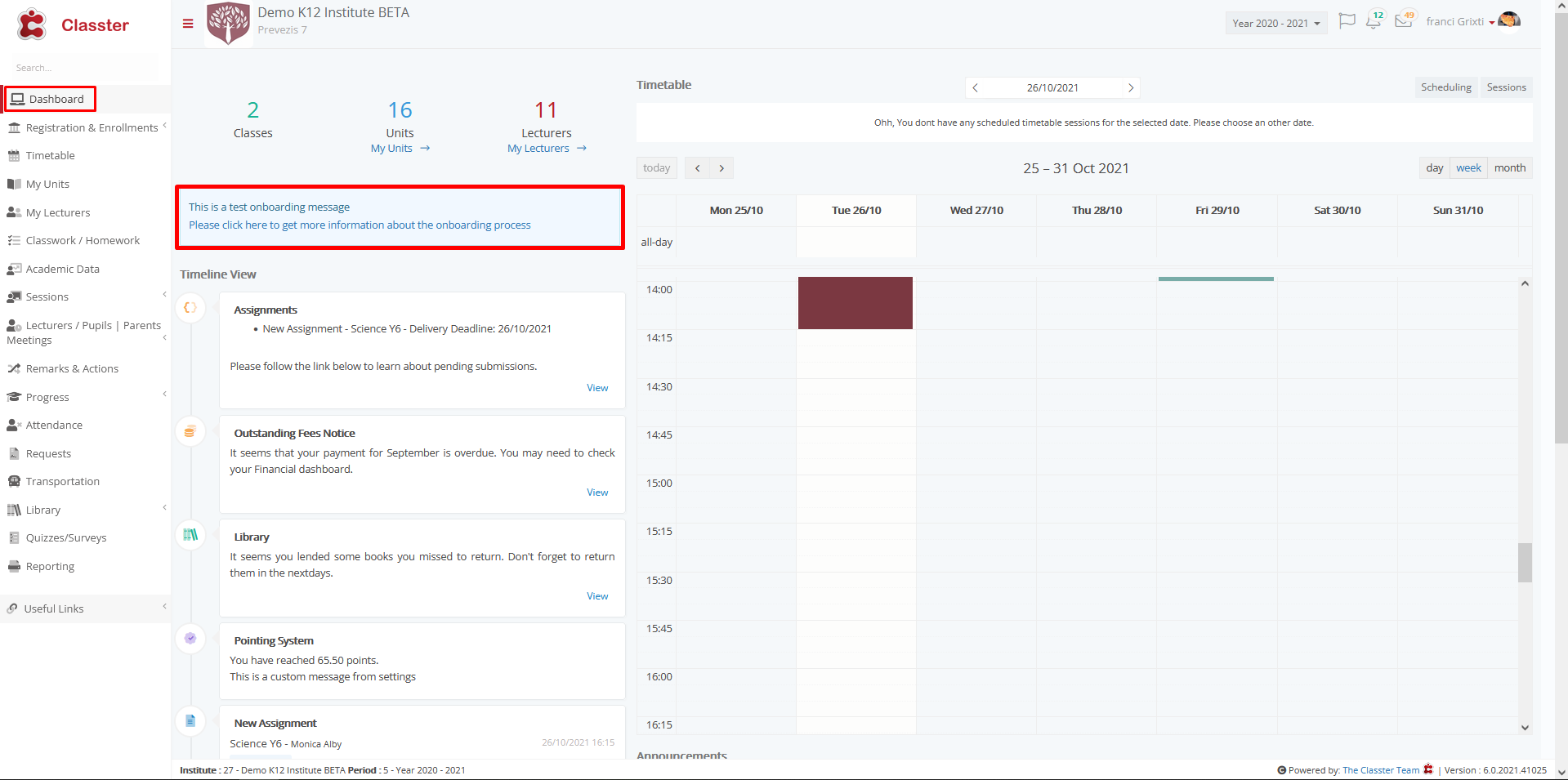
Figure 4



