Main Settings / General Settings / Dashboard Settings / Dashboard Info Messages / Enable Custom message for Partners/Companies on Dashboard
Here, you define whether custom message for partners/companies will be visible.
Note: To write your own custom message, there is free text space in the setting “Custom message for Partners/Companies on Dashboard”
Example
Setting -> Active
The custom message appears as shown below
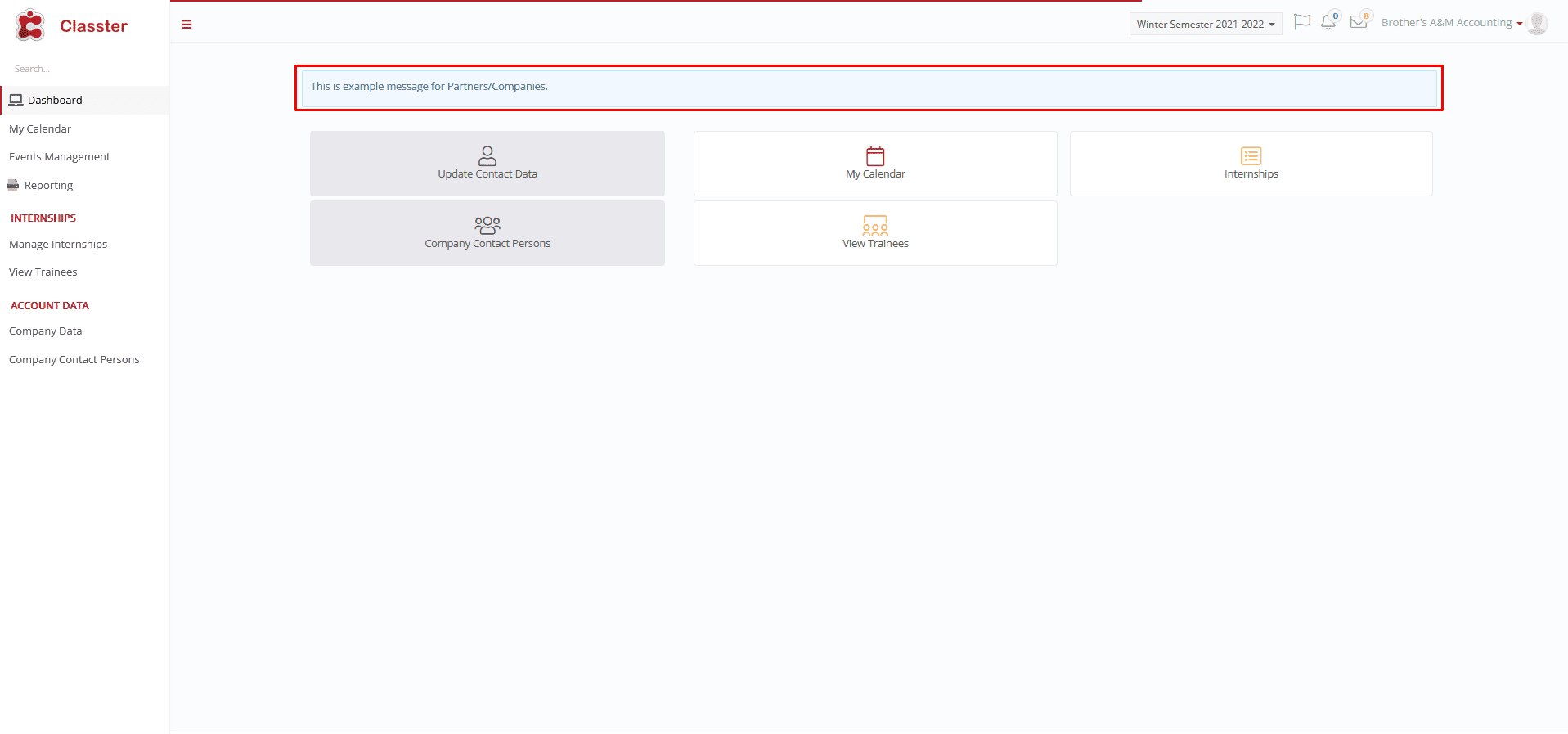 Figure 1
Figure 1
Setting -> Inactive
Custom message no longer exists, as shown in Figure 2.
 Figure 2
Figure 2



