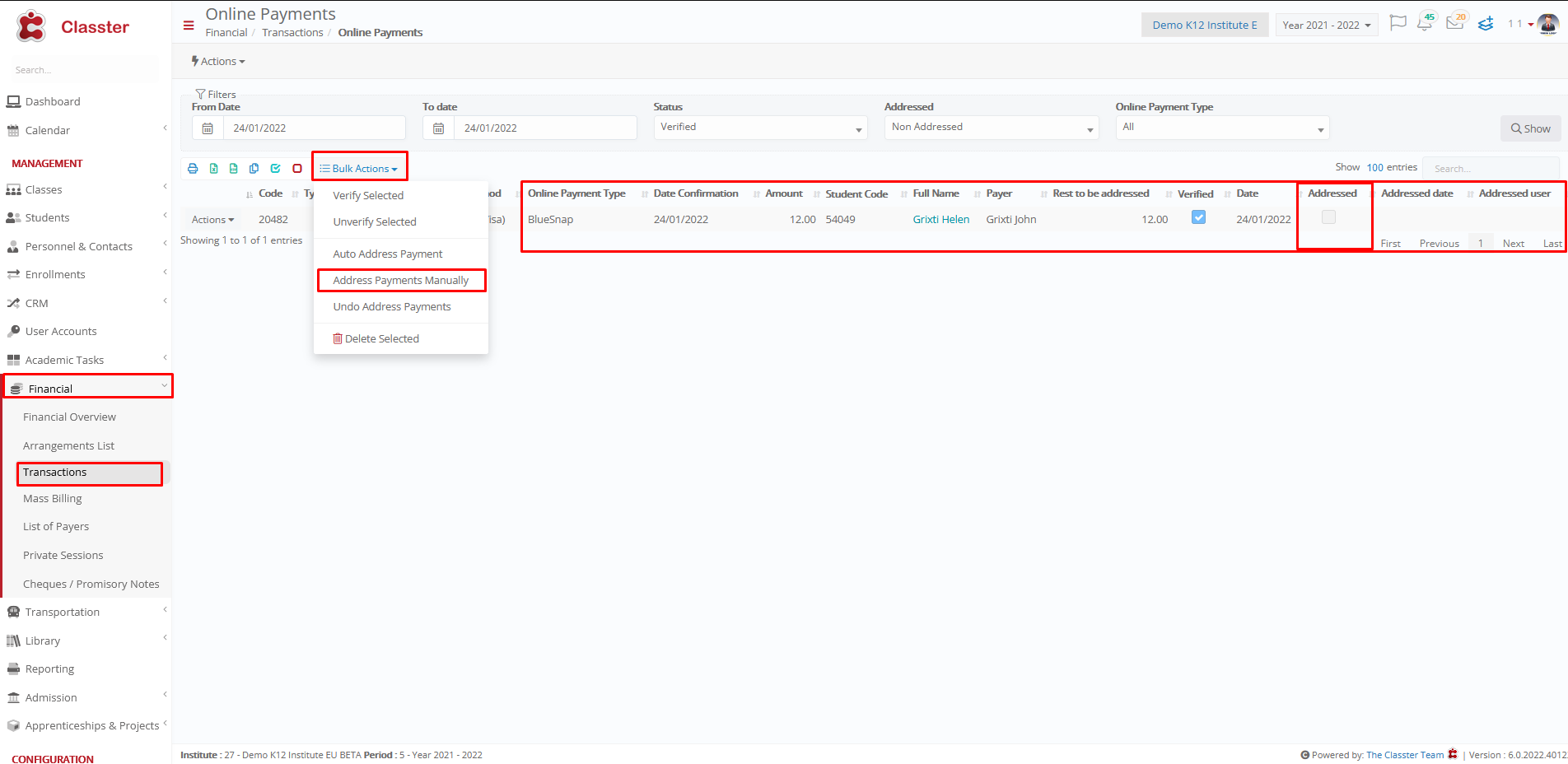Financial Settings / General Settings / e-Payments / Transaction properties for addressing Payments / Automatically Address Transactions for selected installments
This setting has the same function as the : Automatically Address Transactions for selected installments for Free Value Payments
If you select this option an automated transaction will be registered upon a successful payment. If you don’t select this option, the payment is saved in the Online payment staging table. In this case, a back-office employee should review all payments and convert them to final payment transactions.
Example
Helen Grixti’s father completed the payment
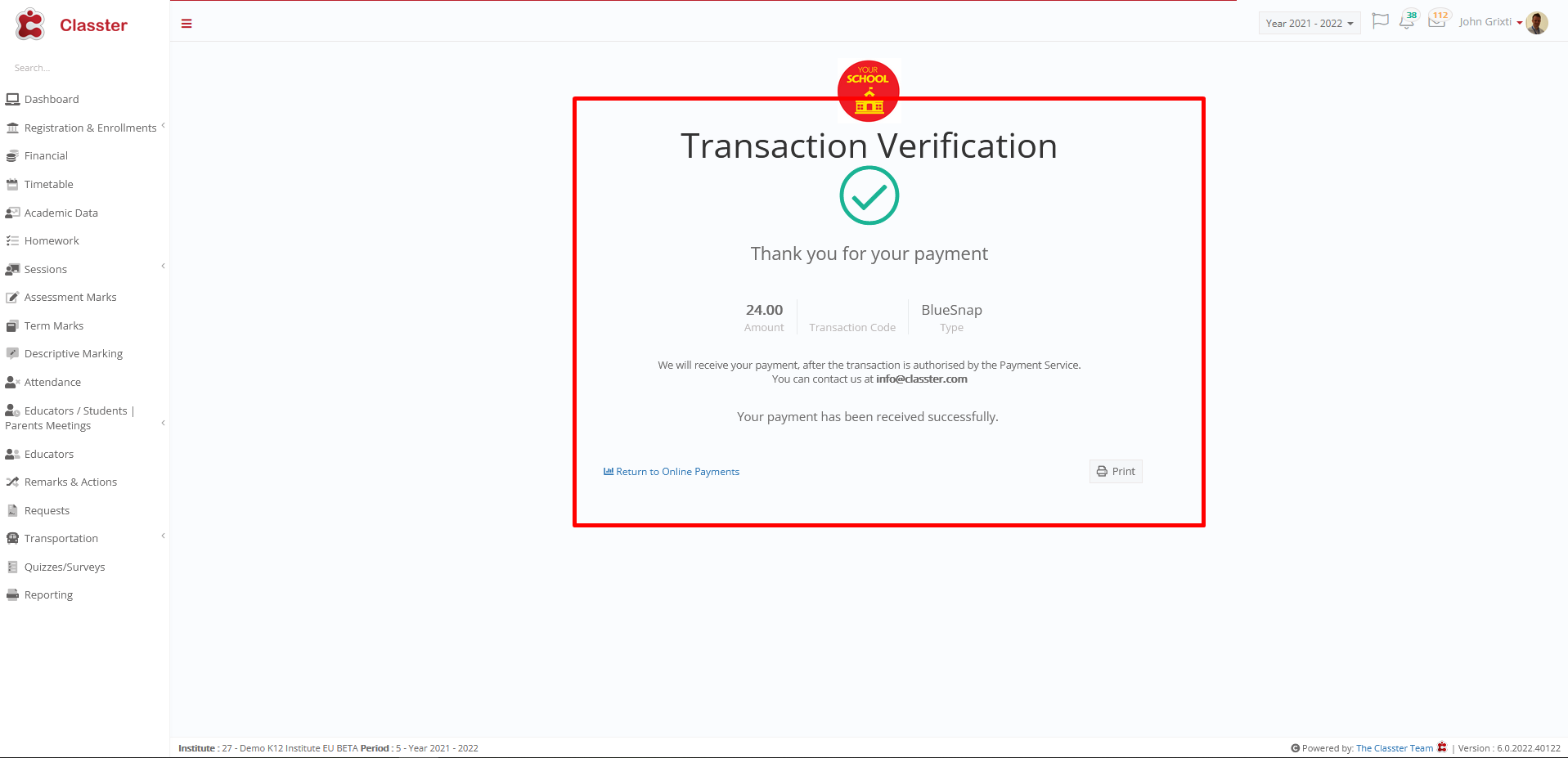
Setting -> Active
In online payment list, appeared the addressed payment
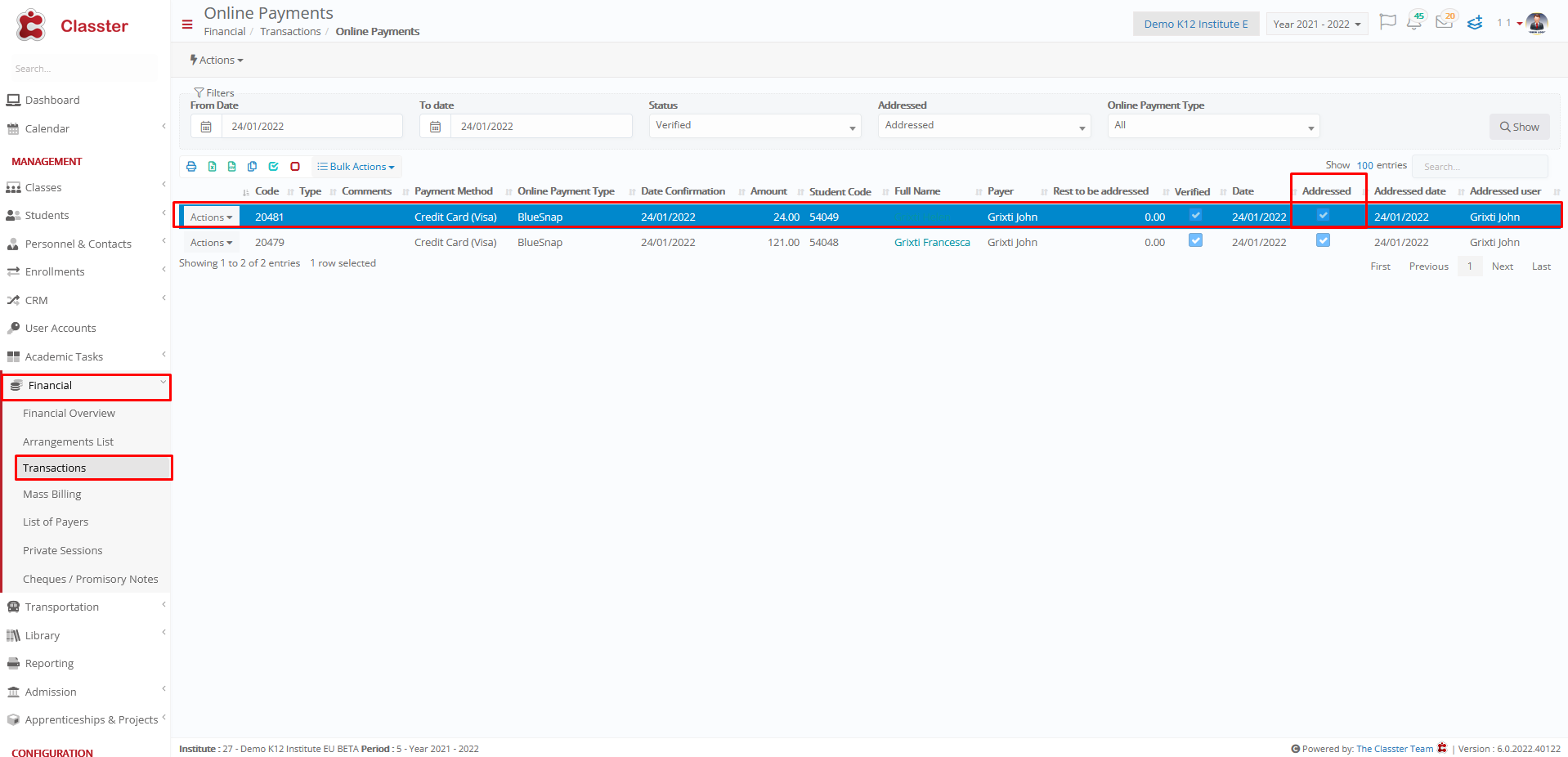
Setting -> Inactive
Now the second payment is not addressed and the employee must be address payment manually