Financial Settings / General Settings / e-Payments / Transaction properties for addressing for Free Value Payments / Transaction Type
This setting has the same function as the : Transaction Type for Online Payments
With the difference that the user pays a free amount and not a specific amount linked to an installment.
Note: For the user to be able to pay a free amount, the free amount must be selected in the setting “Allowed Payment Method” in Financial Settings / General Settings / e-Payments / Basic Settings, as shown in Figure 1.
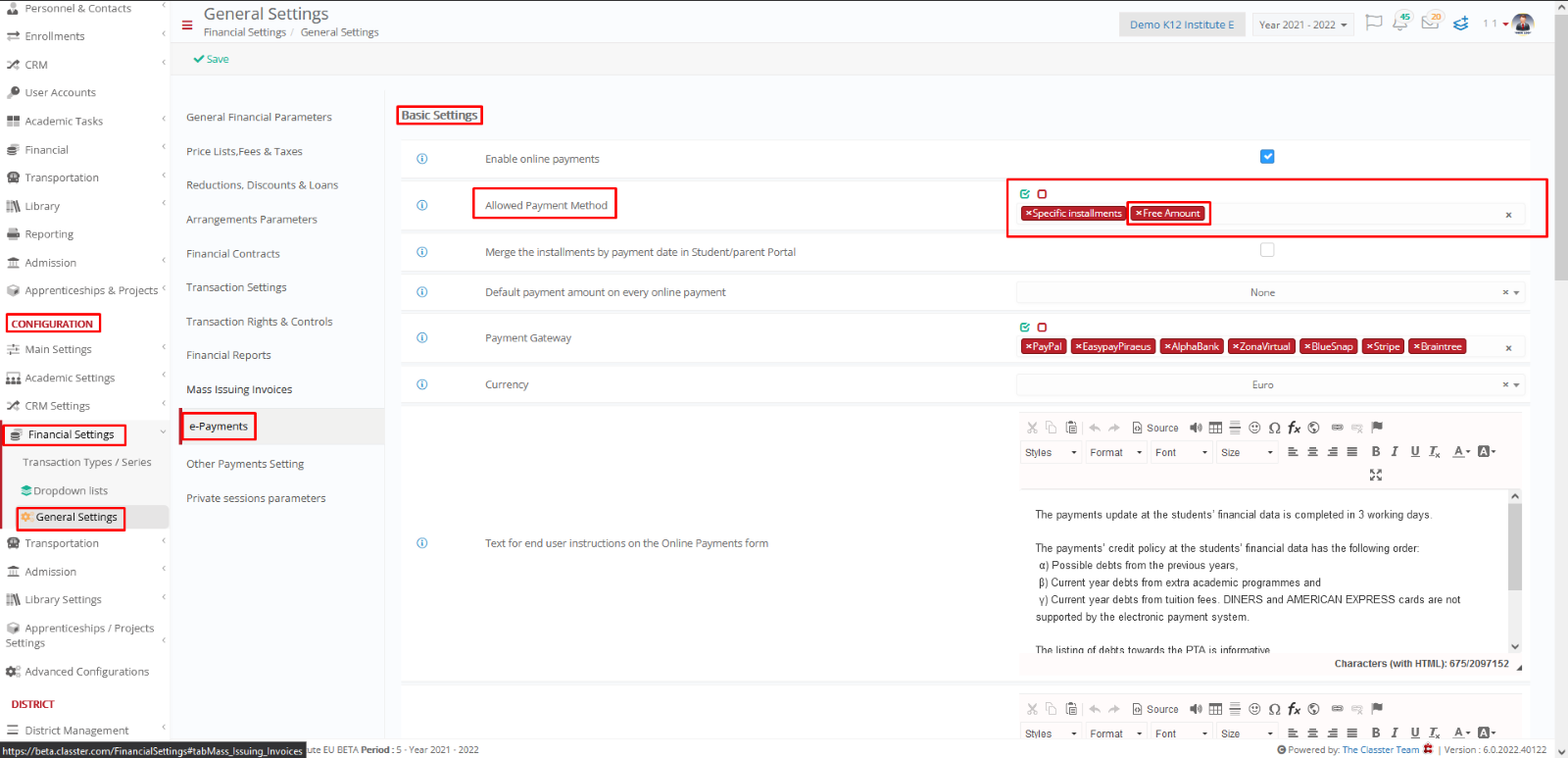 Figure 1
Figure 1
The free amount payment option is displayed to the user as shown below




