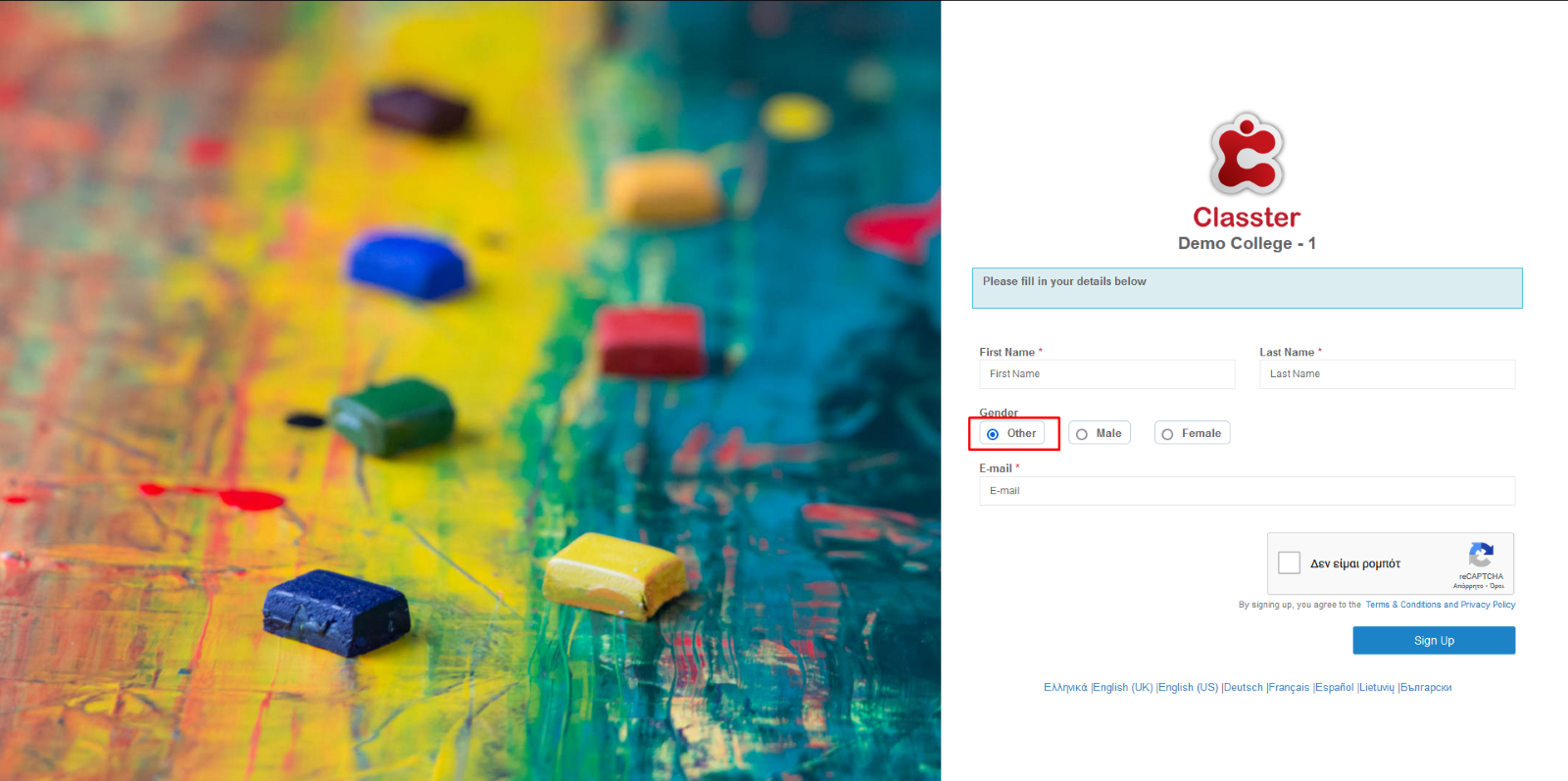Admission / Admission Settings / General Admission Settings / Basic Settings / Hide Other gender options from Applicants form
Here you can choose whether the option “other” will appear in the gender selection in the admission form.
If the setting is active the other option disappears.
Setting -> Active

Setting -> Inactive