Main Settings / General Settings / Messaging & Notification/ Allow internal messages to institute administration officer
Here you allow the Institute administrator to receive messages from end users. You will need to set * an administrator or employee account to receive the message.
To set a recipient go to Main Settings / General Settings / Messaging & Notifications / Basic Settings / Institute Administration Officer, as shown below (Figure 1)
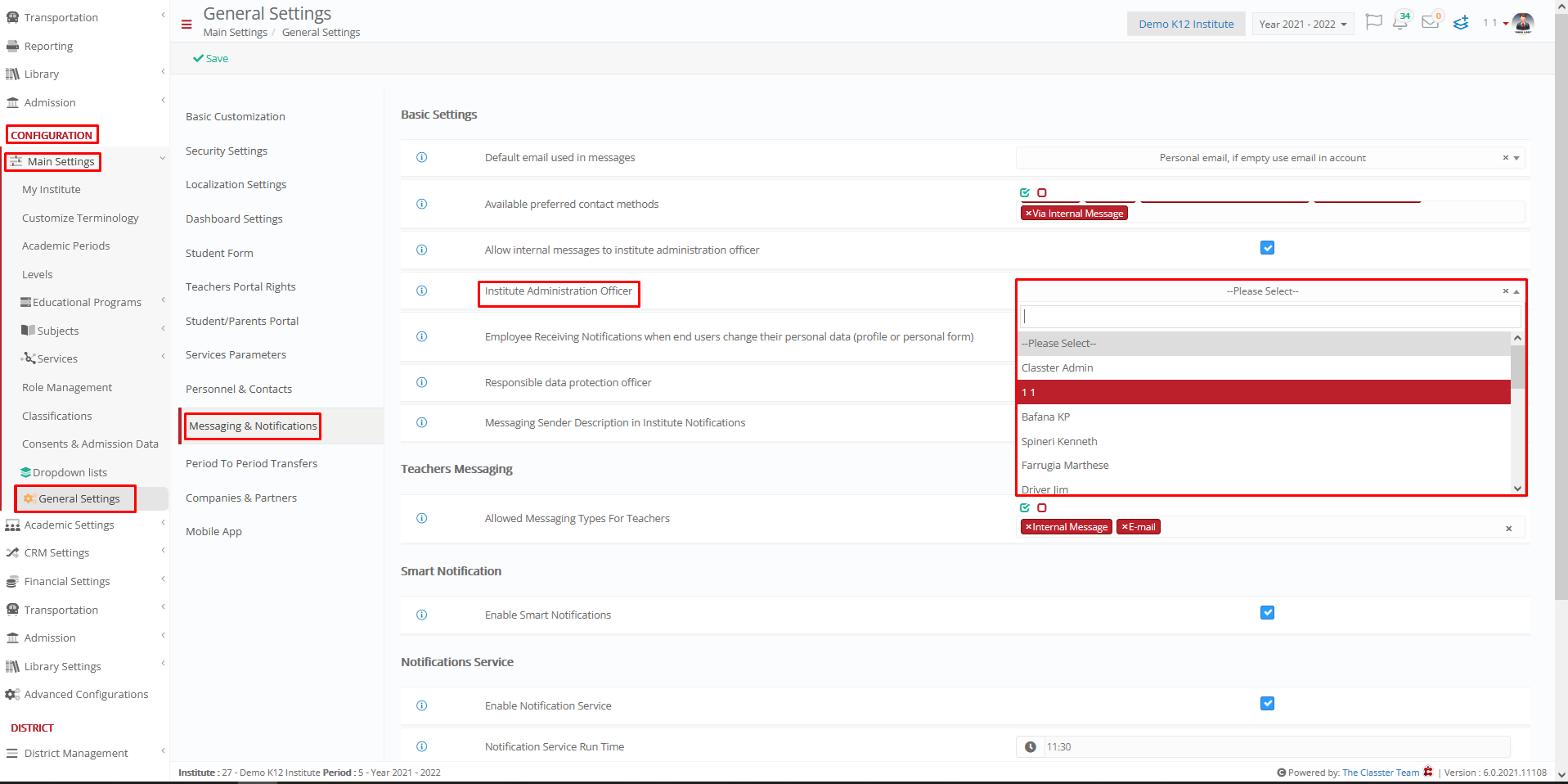
Figure 1



