Financial Settings / General Settings / Price Lists, Fees & Taxes / Price List Configuration / Assign first Pricing Category if None is auto selected
Here you define whether the first pricing category will be auto-selected when it is none selected.
Requires you to have active “Use Pricing Categories” Setting, in Financial Settings / General Settings / Price Lists, Fees & Taxes / Price List Configuration. Each entity must have enabled pricing categories.
Example in Services enrollment
Setting -> Active
When you enroll in a service a student, the first pricing category in the list will automatically be selected, as shown below
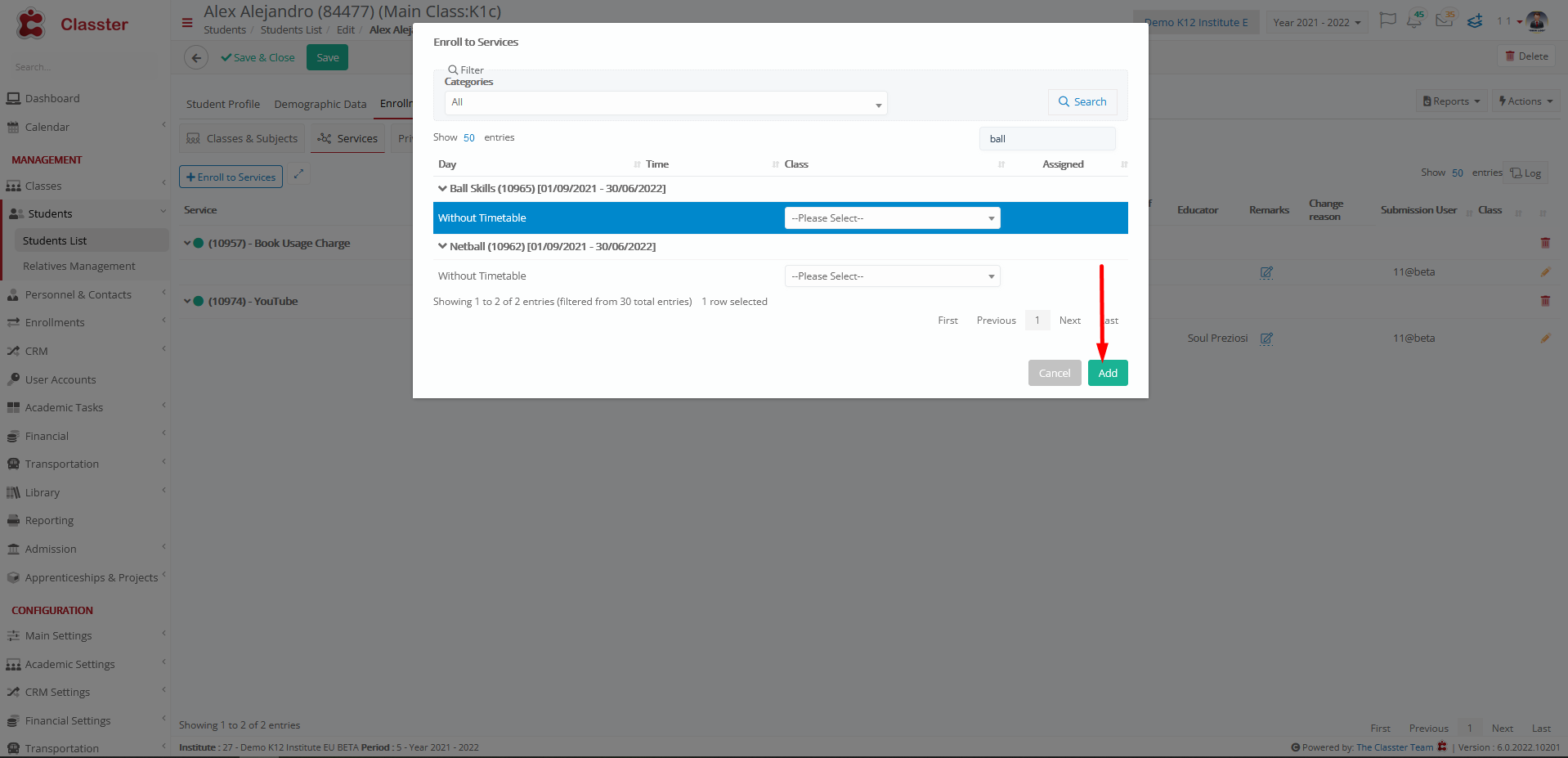

Setting -> Inactive




