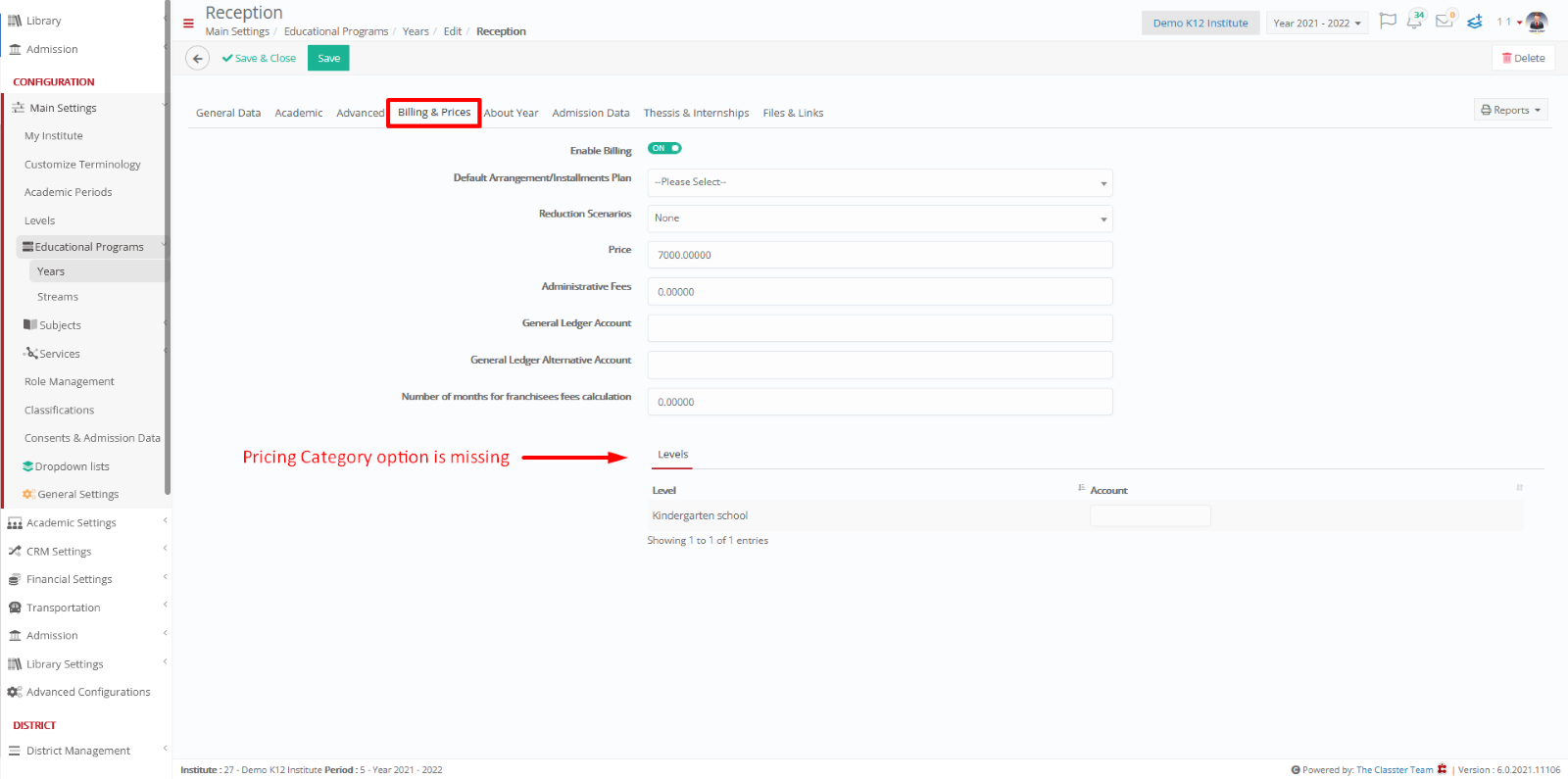Financial Settings / General Settings / Price Lists, Fees & Taxes / Price List Configuration / Enable Pricing Category for the following Entities
Here you define for which entities the pricing categories will be available.
Requires you to have activated the “Use Pricing Categories” setting in Financial Settings / General Settings / Price Lists, Fees & Taxes / Price List Configuration.
Example as Administrator
Setting-> Active -> Year
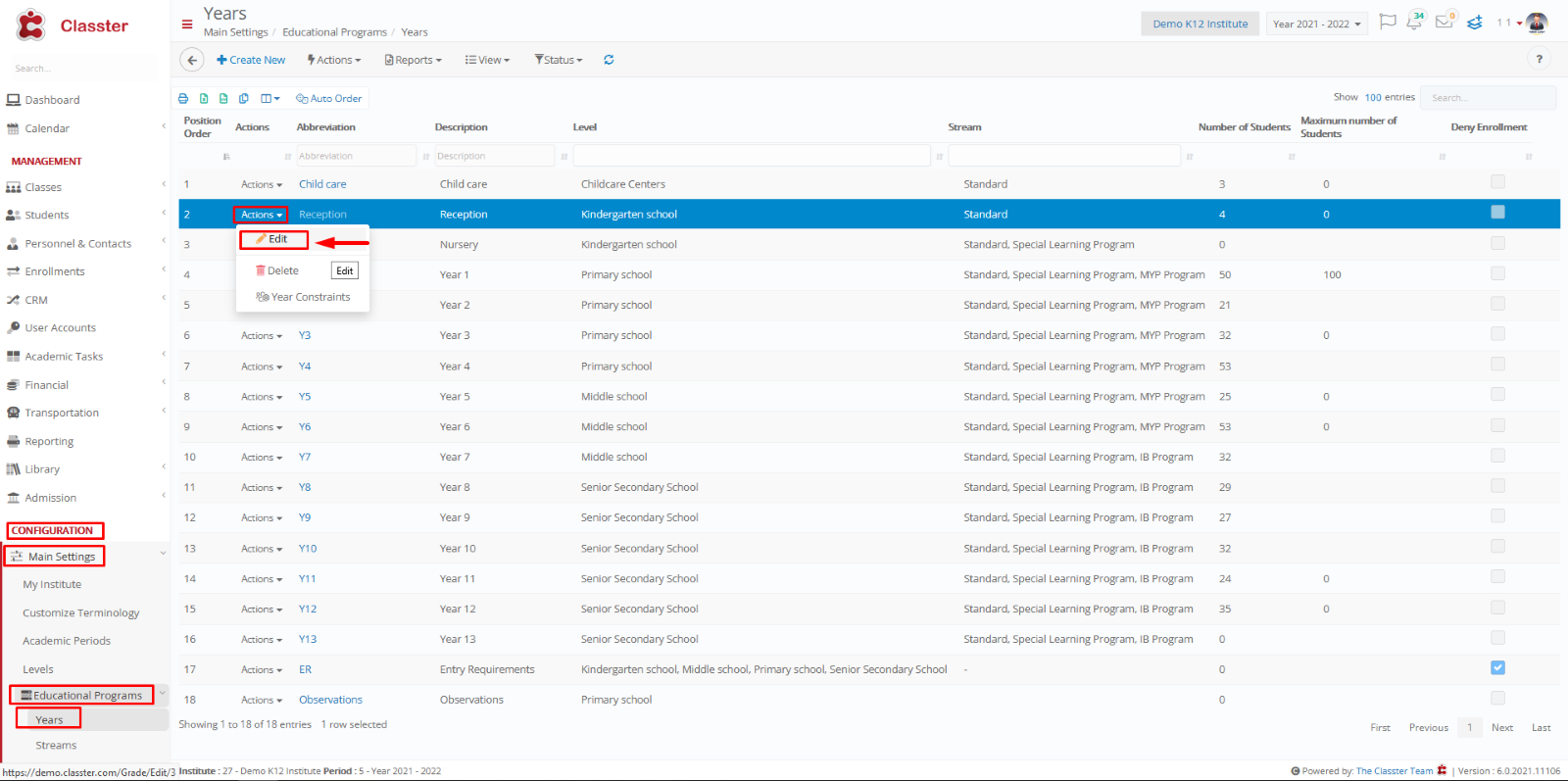
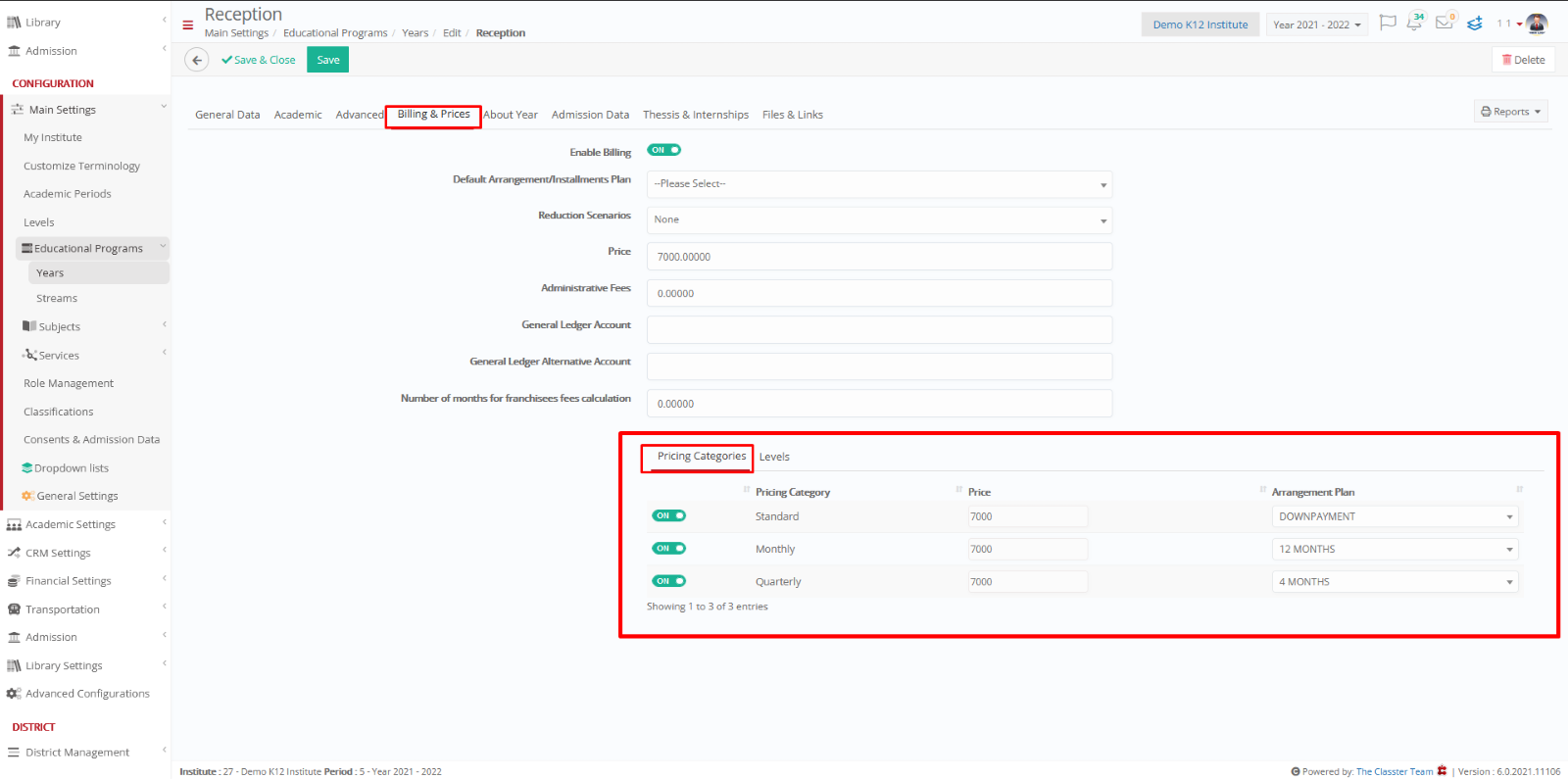
If you do not select the entity “Year” in the setting, the pricing category will not be displayed for Years.