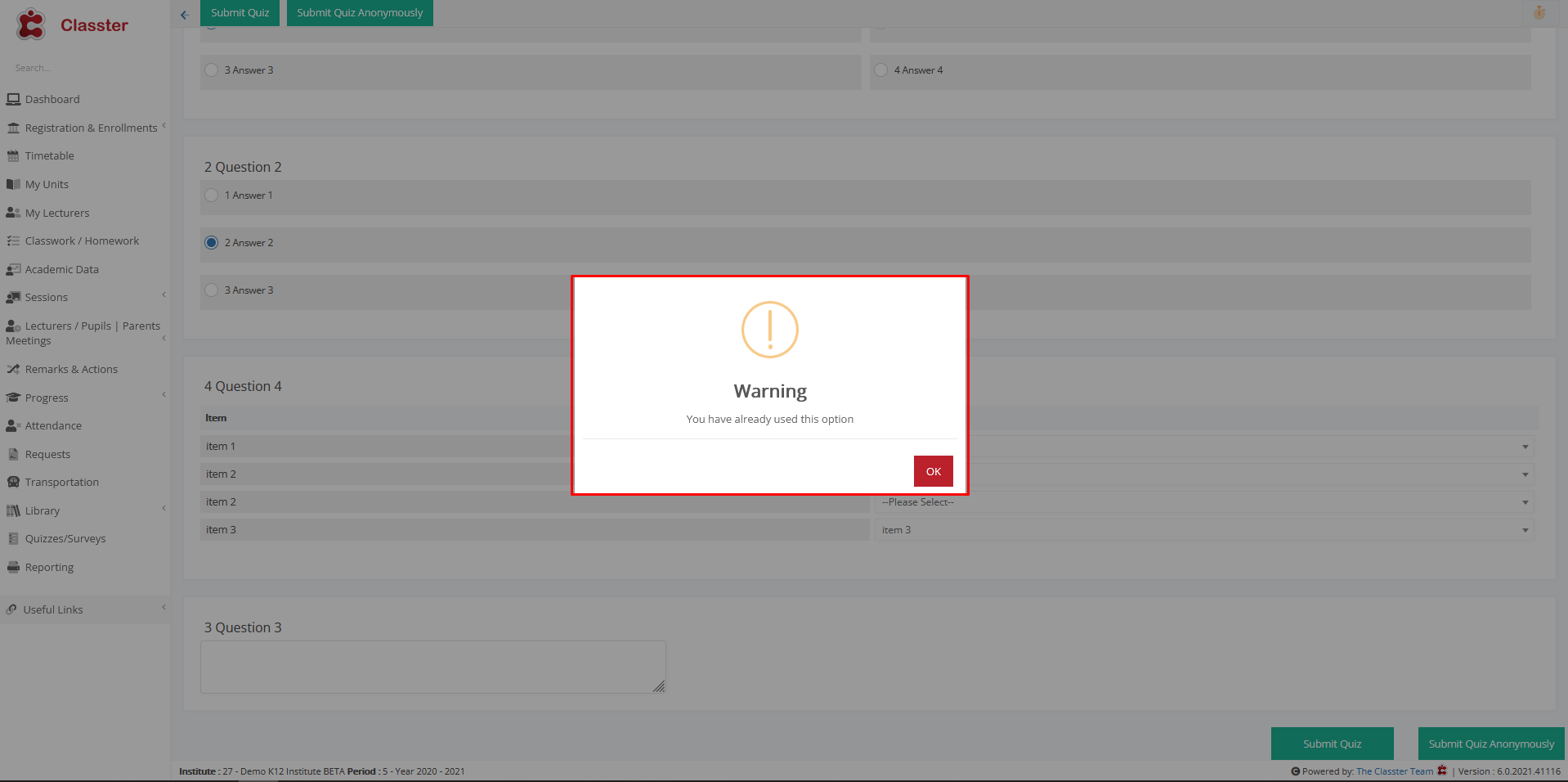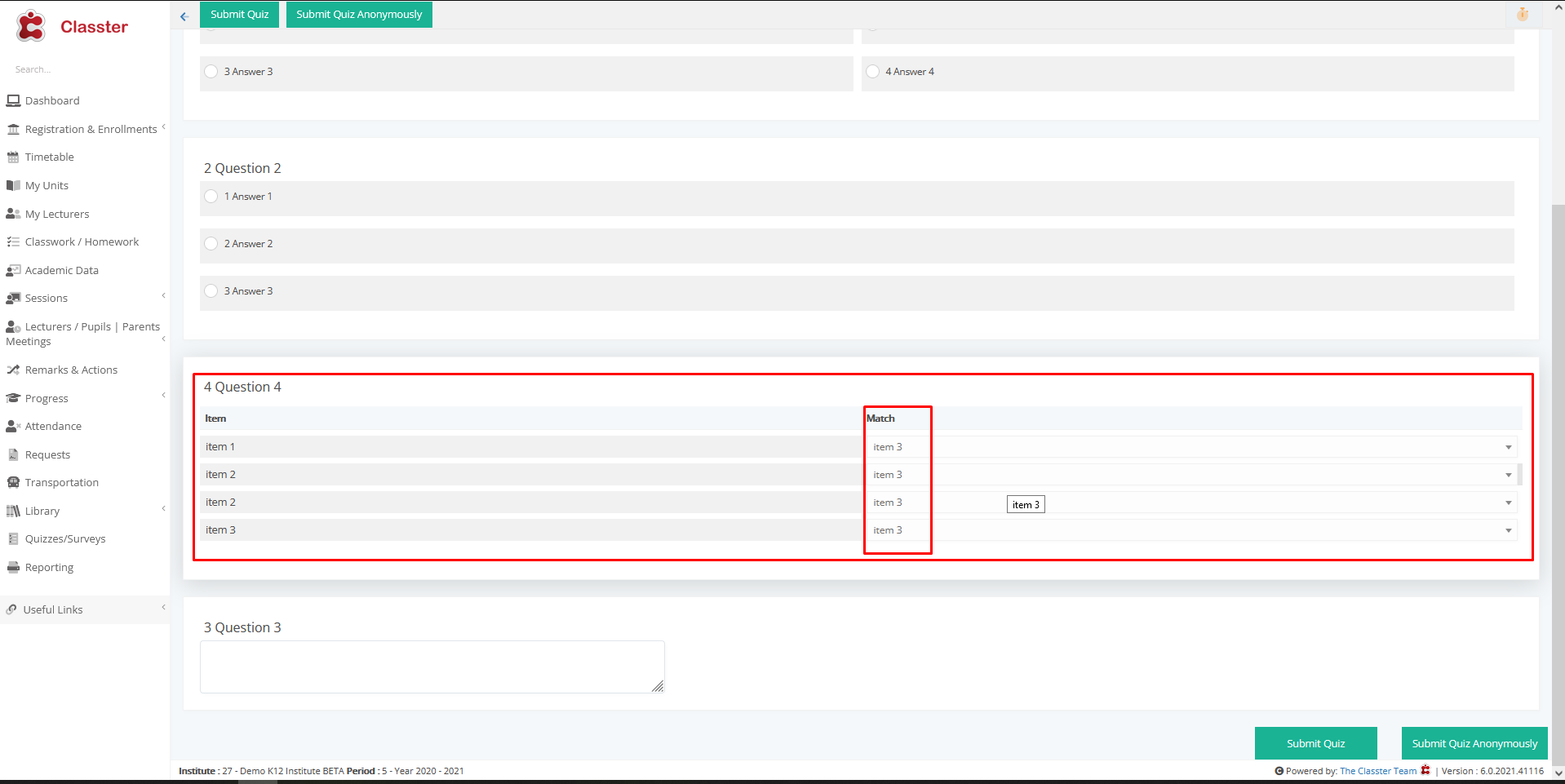Academic Settings / Quiz Management / Quiz Settings / Basic Settings / Do not allow duplicate selections in Matching questions
By enabling this setting, users will not be allowed to select an option multiple times in Matching questions.
Example in student’s portal
Setting -> Active
The student has already chosen the option “item 3” once, if the student chooses it again the following message will appear (Figure 1 & 2)
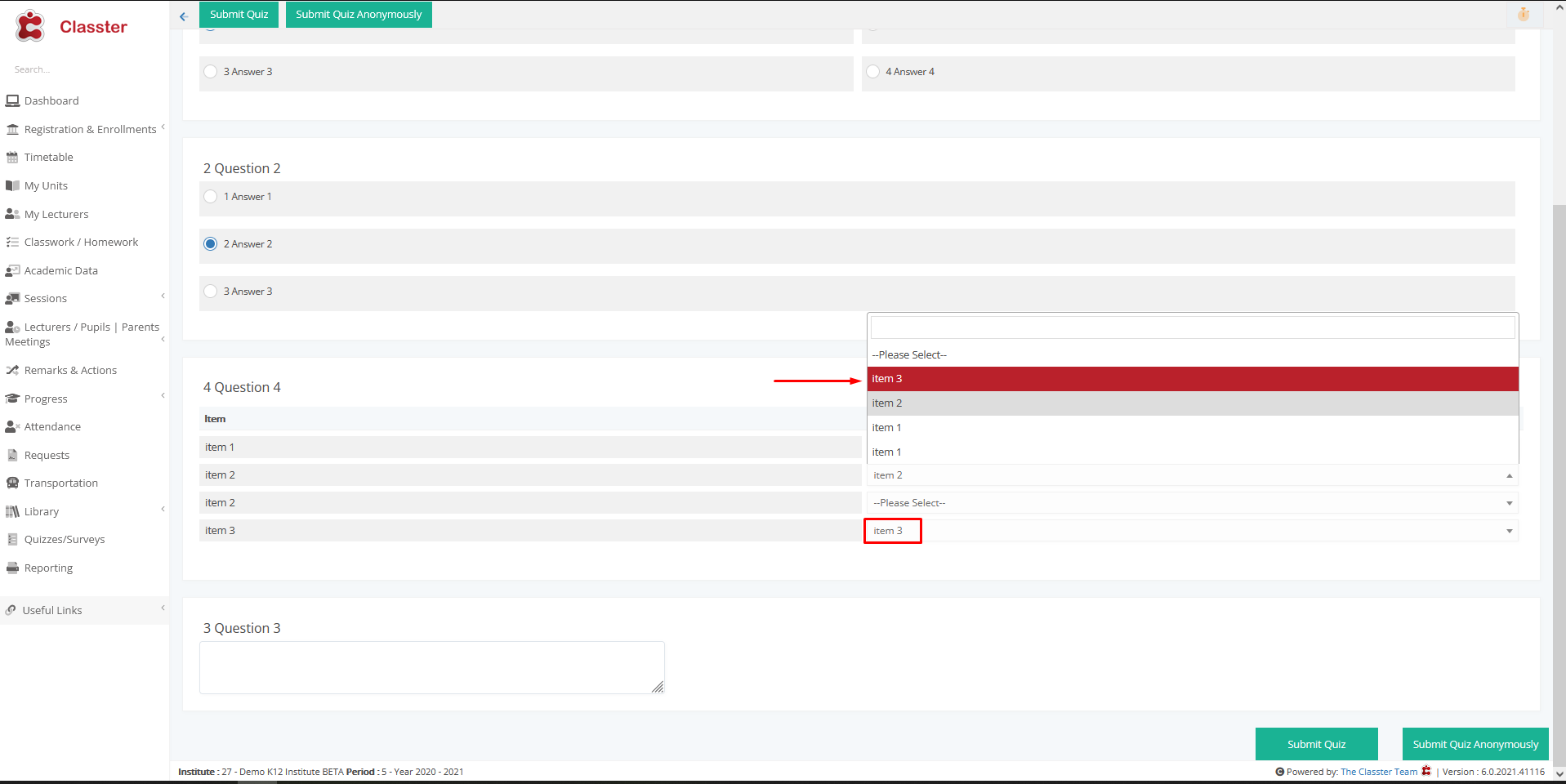
Figure 1
Figure 2
Setting -> Inactive
Figure 3