Main Settings / General Settings / Services Parameters / Service Marks / Program for Service Marking related Subjects auto-creation
This setting automatically creates a service type course in the Program/Stream you select in the list.
It is used when automatically creating a course in services, and it works in combination with the other settings.
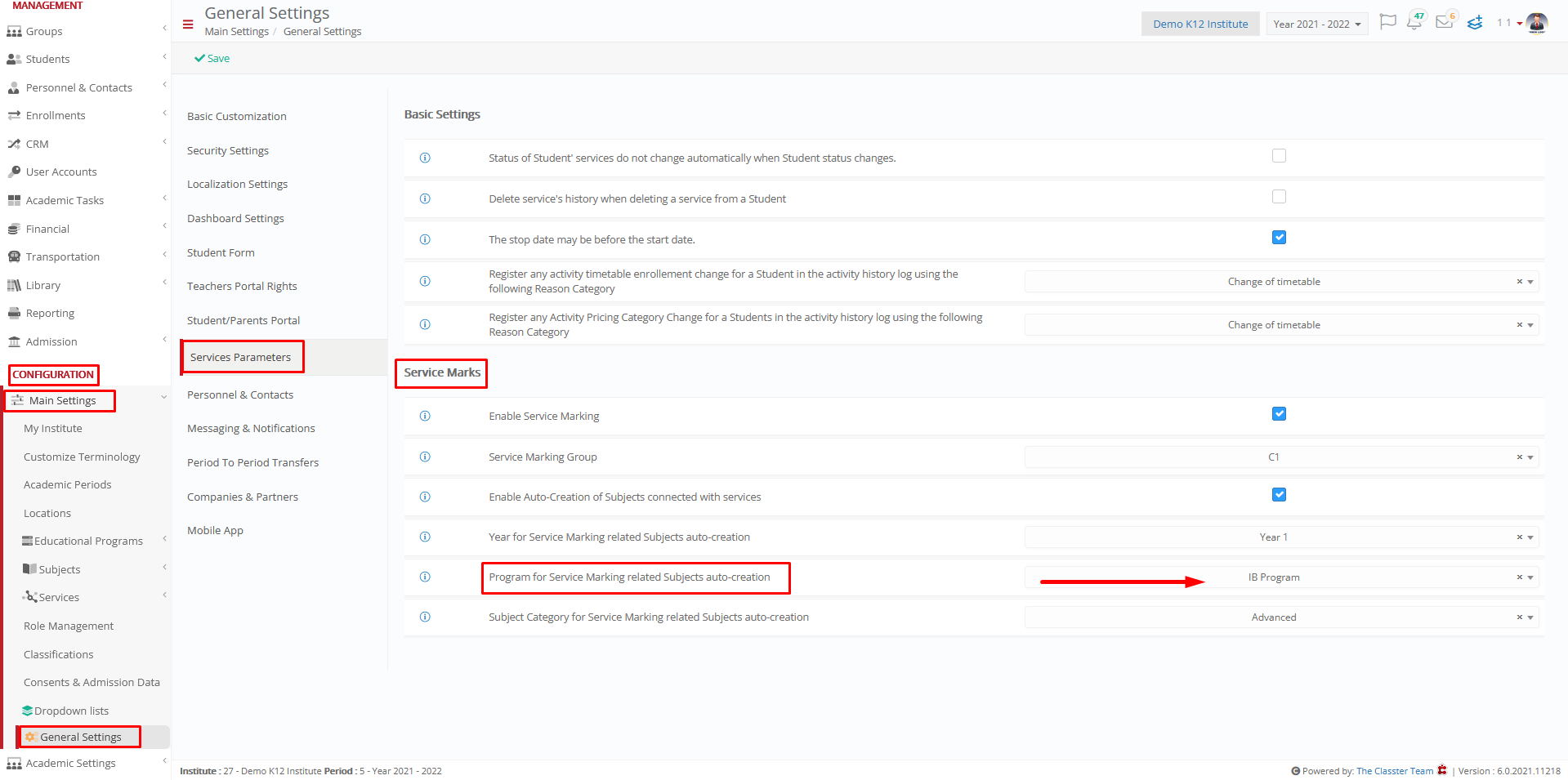
REQUIREMENTS:
- “Enable Service Marking” setting, must be active.
- “Enable Auto-Creation of Subjects connected with services” setting, must be active.
- “Year for Service Marking related Subjects auto-creation” setting, not to be empty.
- “Program for Service Marking related Subjects auto-creation” setting, not to be empty.
- “Subject Category for Service Marking related Subjects auto-creation“, setting, not to be empty.
Example as Staff/Employee
In order to display the Auto create subject function, you will have to click save once in the new service creation, and it will appear at the bottom of the page. Otherwise, when editing an existing service, it will appear directly at the bottom of the page.

When the auto-creation process is completed, the course created will belong to the program/stream you have selected in the setting




