Academic Settings / Sessions & Homework / General Settings / Sessions / Sessions Creation Settings / Check For Duplicate Session
Checks if the created session overlaps with another session. No Check will ignore any overlaps. Warning will prompt the user that the created session overlaps with other sessions. Prohibit Duplicate Sessions will prohibit the user from creating a session that overlaps with another.
Setting -> Active -> Warning (Figure1, Figure 2)
We have already one session at the same date
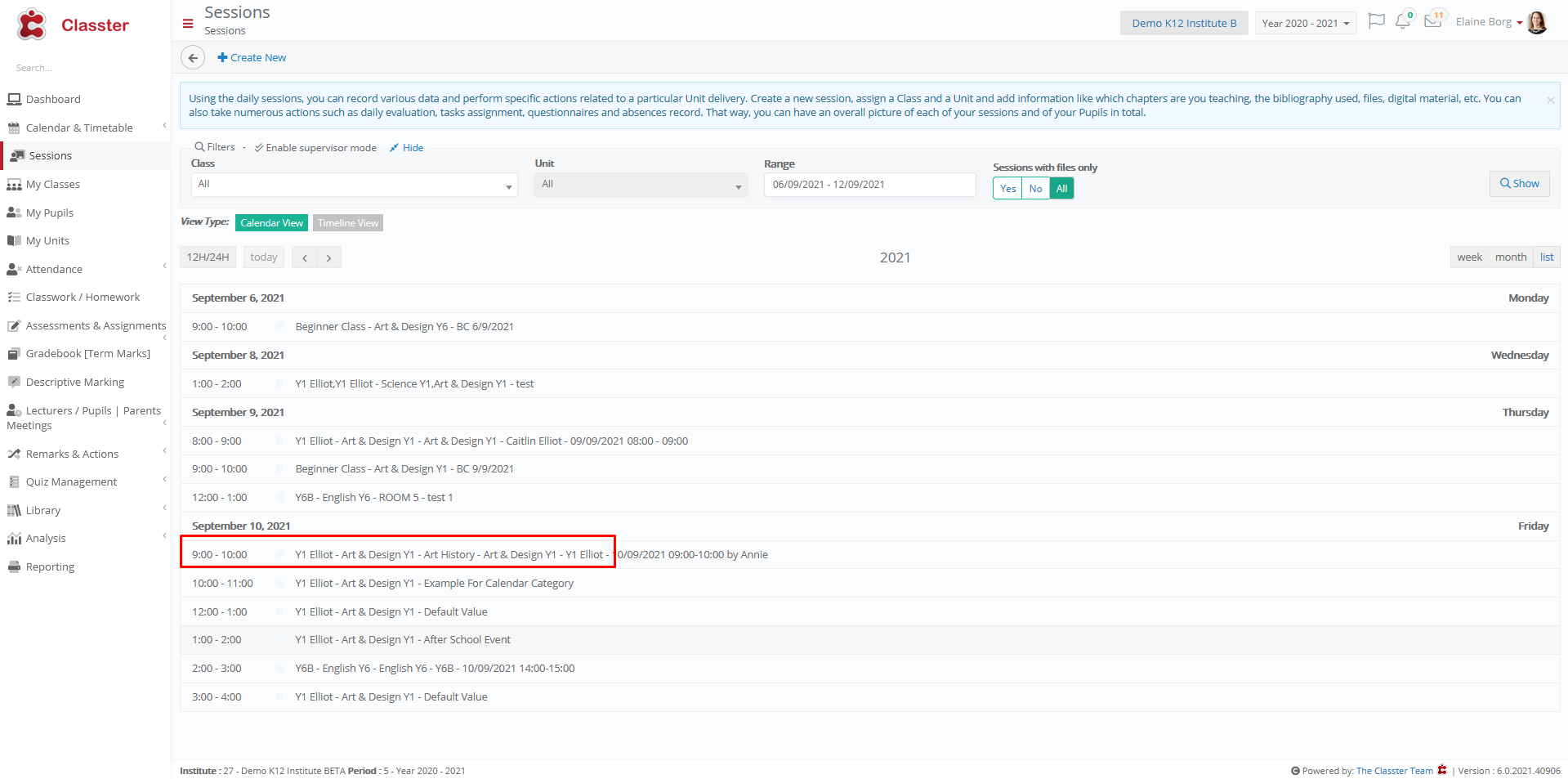
Figure 1

Figure 2
Setting -> Inactive (Figure 3)

Figure 3



