Academic Settings / Sessions & Homework / General Settings / Sessions / Visibility Settings & Rights / Choose Years For Which Parents Will be Able to Join Session
In parent’s portal on the dashboard the online session that has been created is displayed, if the parent belongs to the year, he/she has access then the button for join in meeting is displayed, otherwise he/she cannot join.
E.g., John Grixti’s son belongs in 6 year if you don’t select in the setting 6 year the join in meeting button does not appear
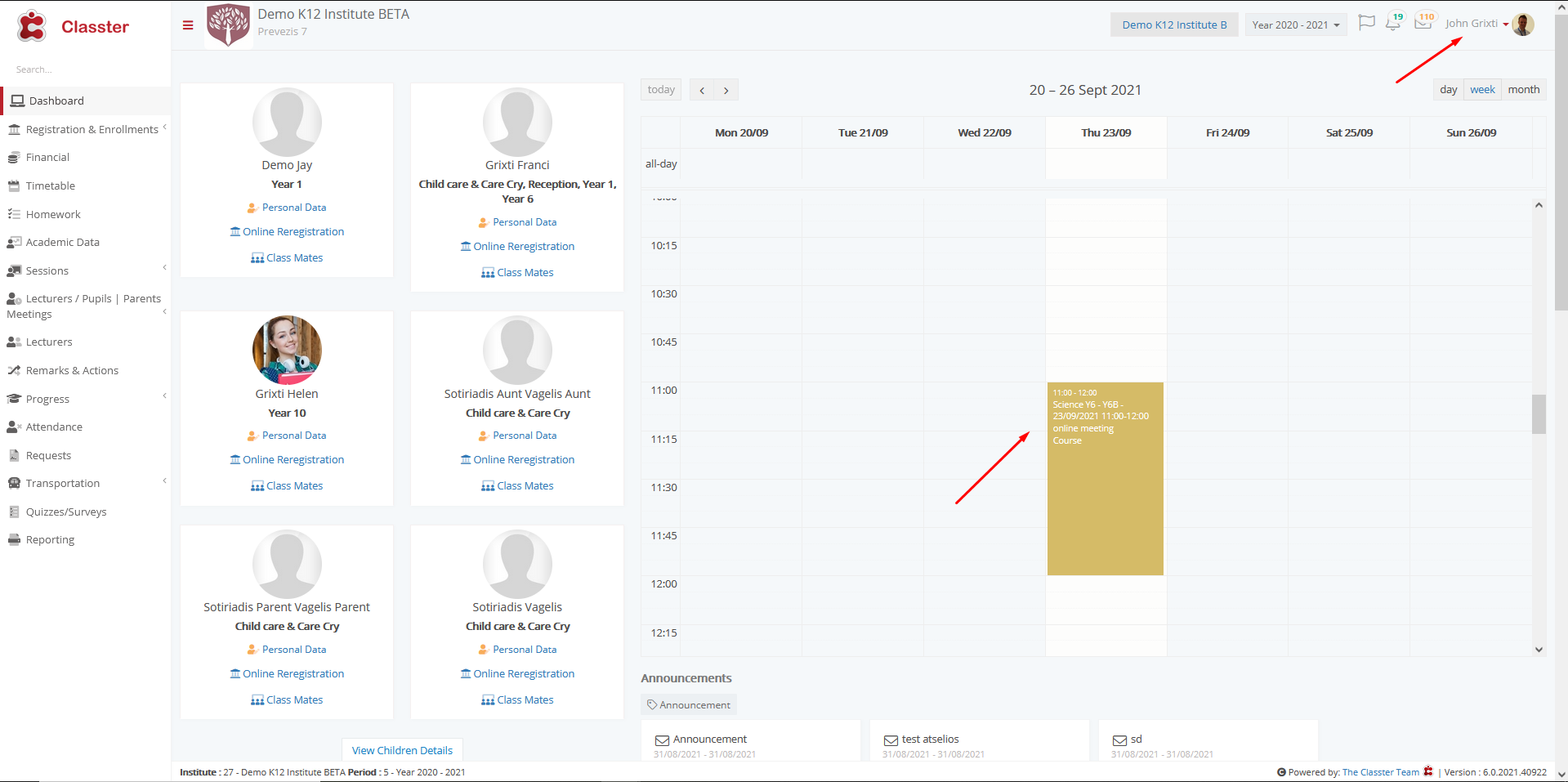

If setting is enable for 6 year then John can join Meeting




