Academic Settings / Sessions & Homework / General Settings / Homework / Homework Notifications / Message Method
Here you set the message method you want the user to receive in the notification.
You must have enabled “Enable Save & Send Message option on duty scheduling “option in Academic Settings / Sessions & Homework / General Settings / Homework / Homework Notifications.
Setting -> Active -> internal message / with template
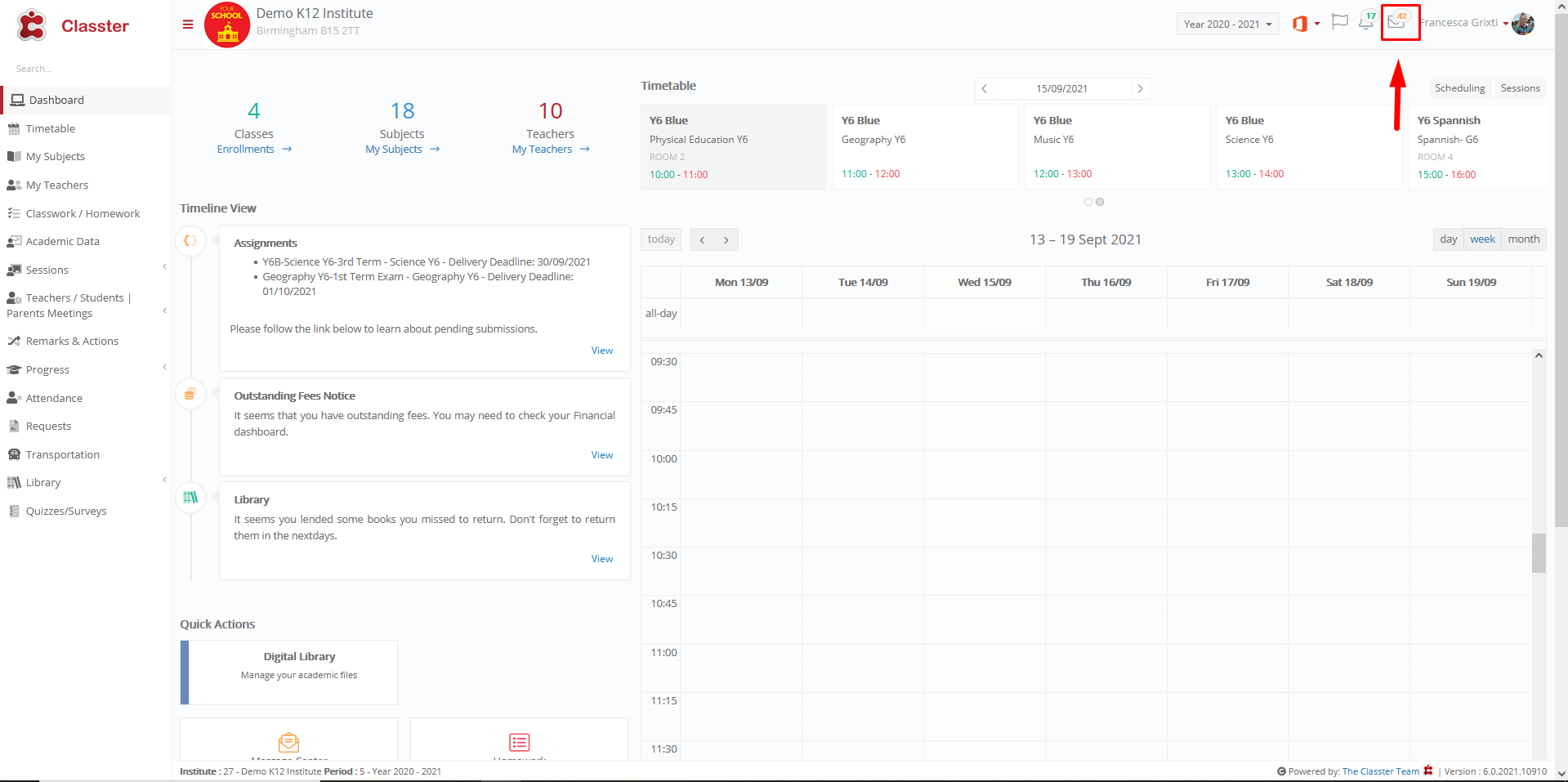
Setting -> Inactive
The student does not receive notification.



