Academic Settings / Sessions & Homework / General Settings / Sessions / Basic Settings / Select session features availability for Student’s and parents
E.g. In the parent’s portal in sessions, daily sessions we can show some details and features, in this setting we define what the user can see.
Setting -> Active -> Select All (Figure1, Figure2)
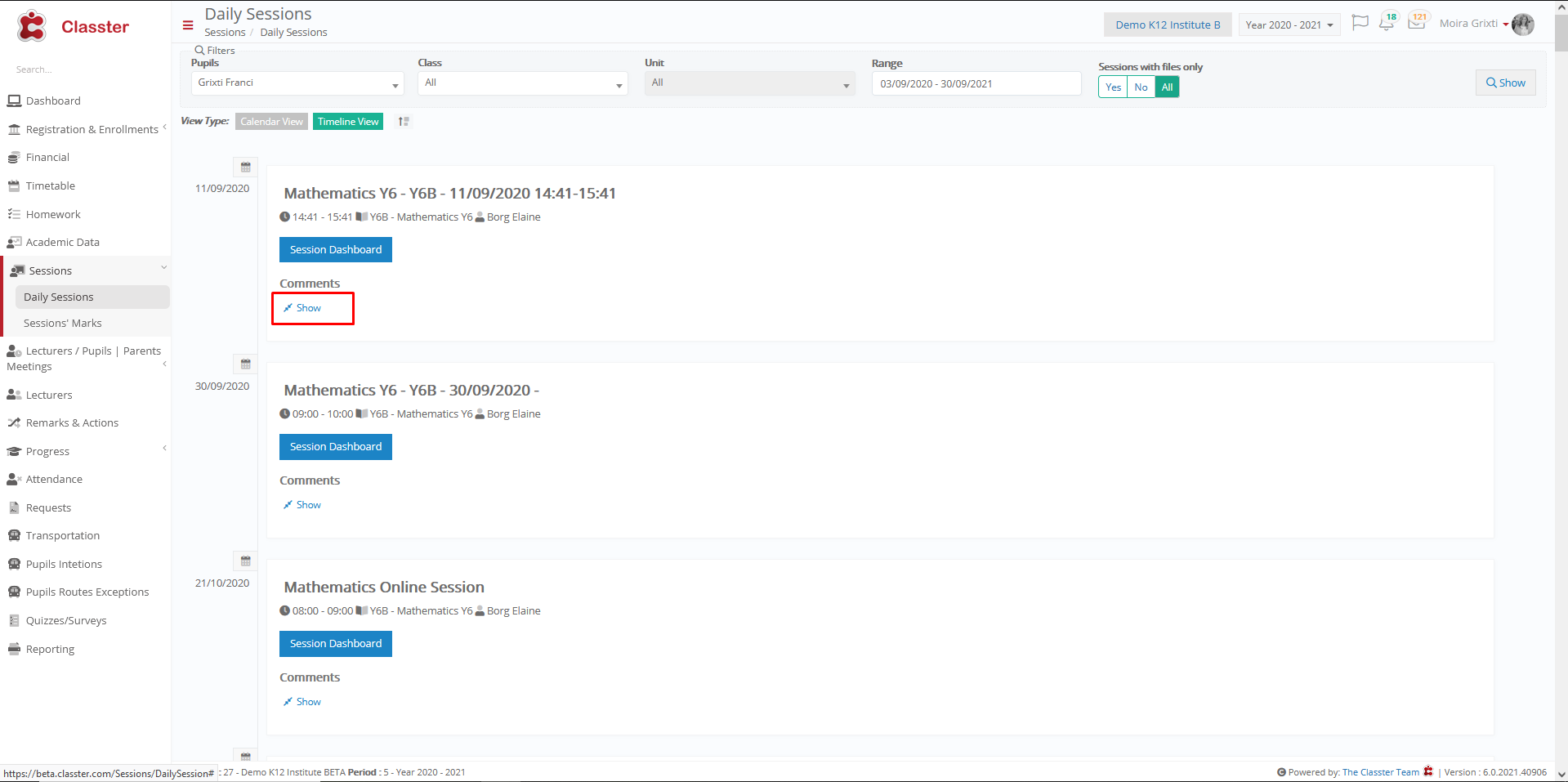
Figure 1
Details for Session Dashboard
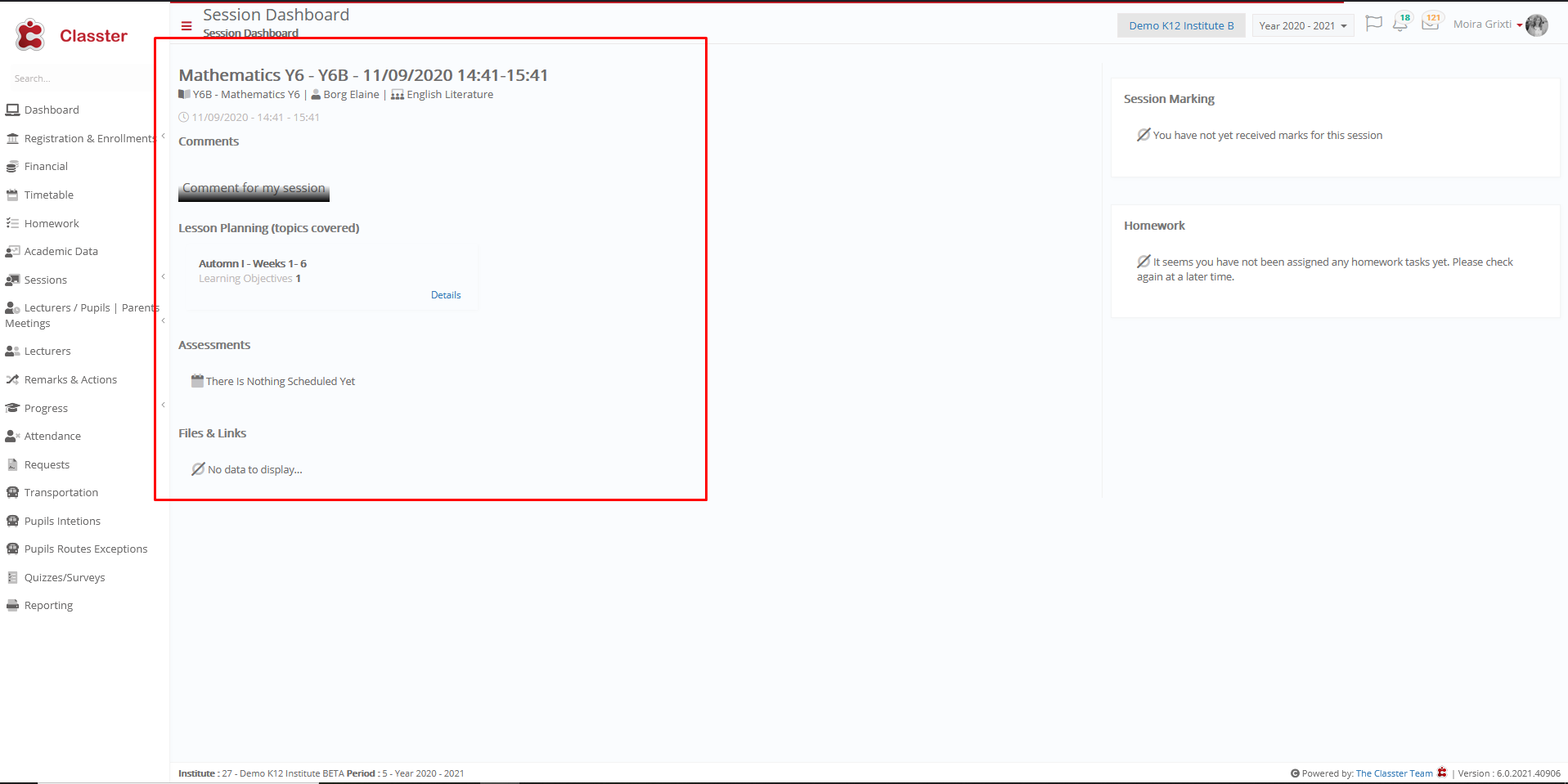
Figure 2
Setting -> Inactive (Figure3 , Figure 4)
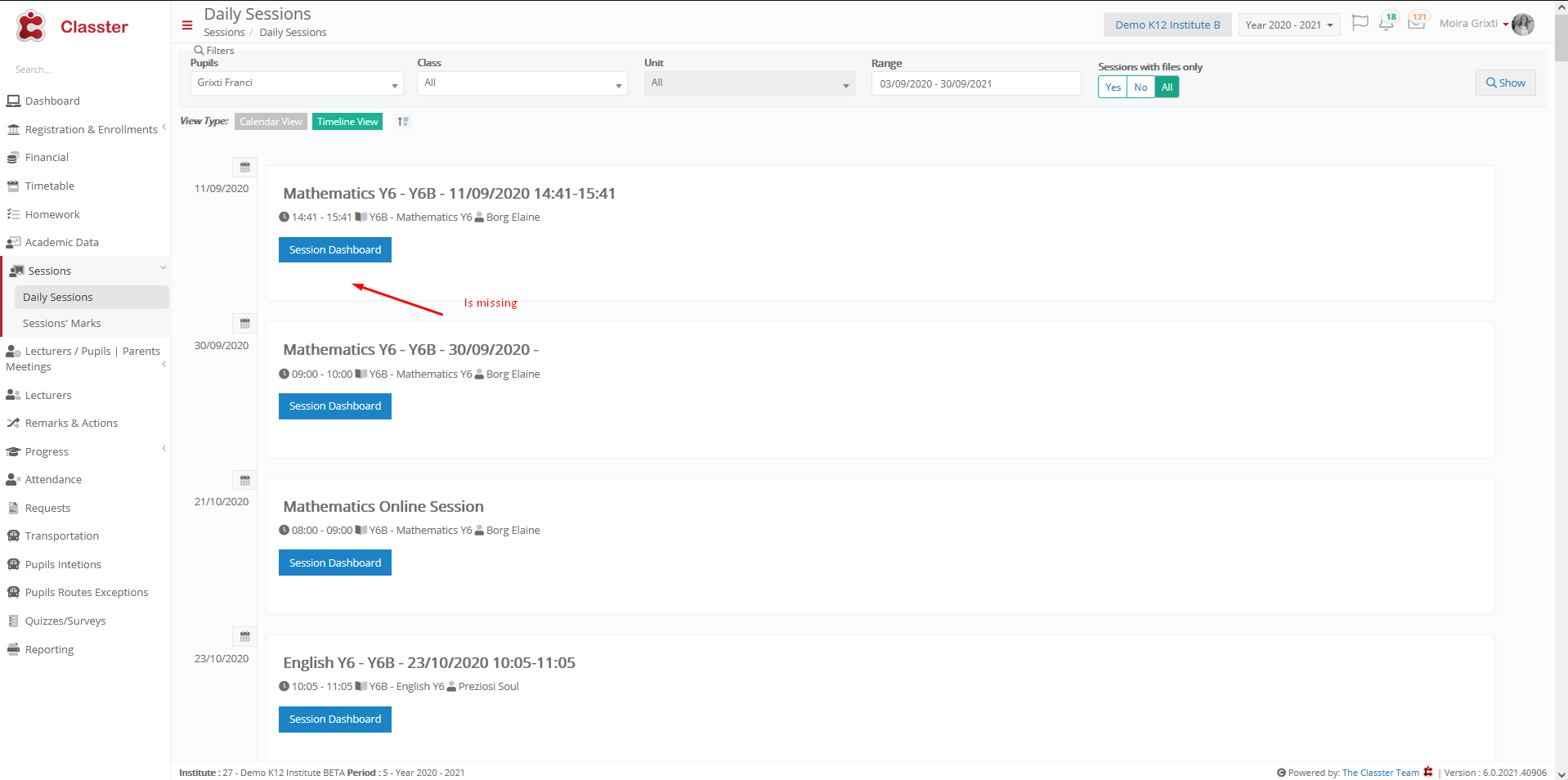
Figure 3
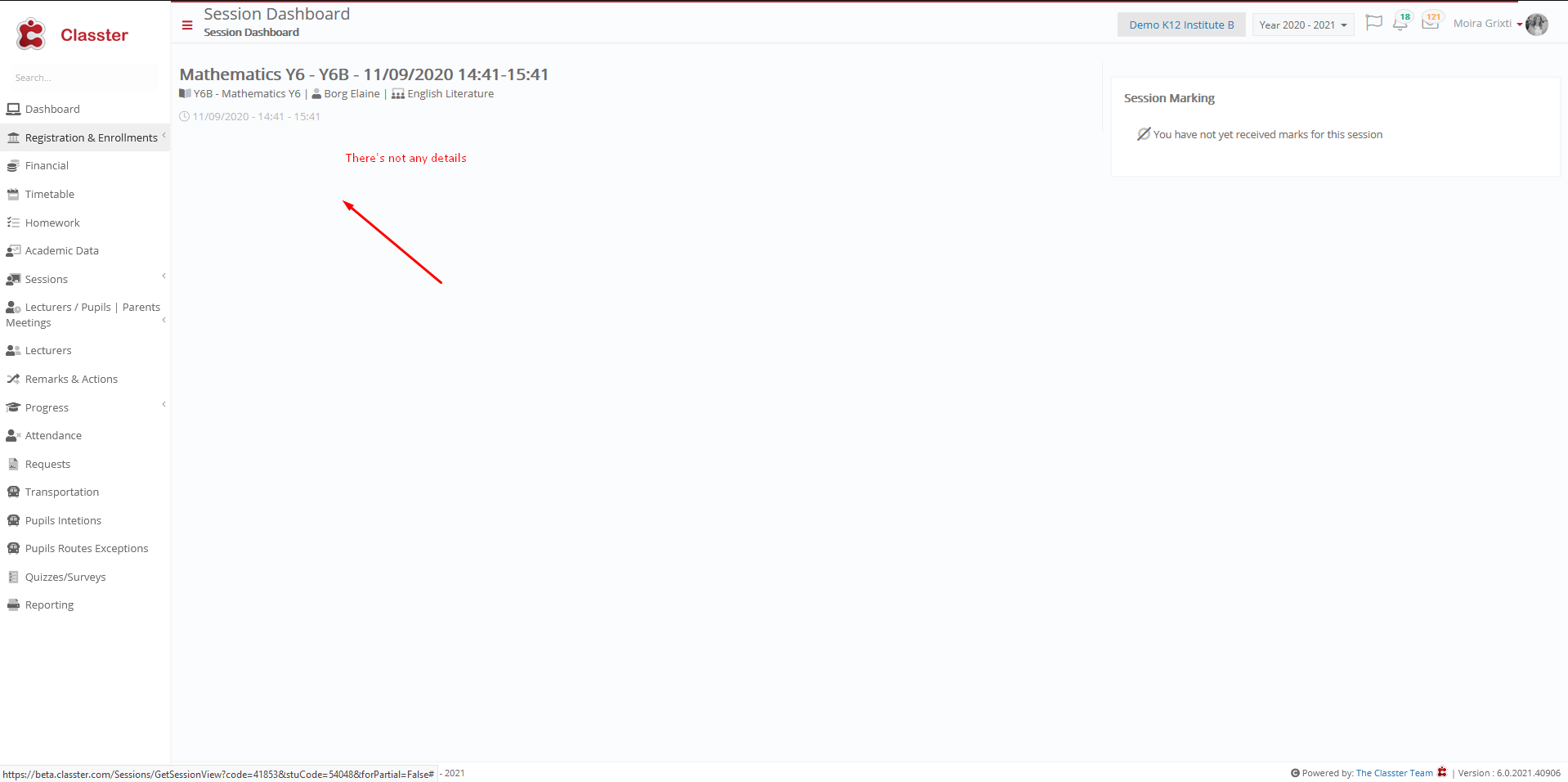
Figure 4



