Academic Settings / Sessions & Homework / General Settings / Sessions / Notifications / Template
Here you set the email template that will be sent as a notification for each new session.
You must have enabled the (Enable Save & Send Message on session scheduling) option in Academic Settings / Sessions & Homework / General Settings / Sessions / Notifications.
Setting -> Active -> New session notification
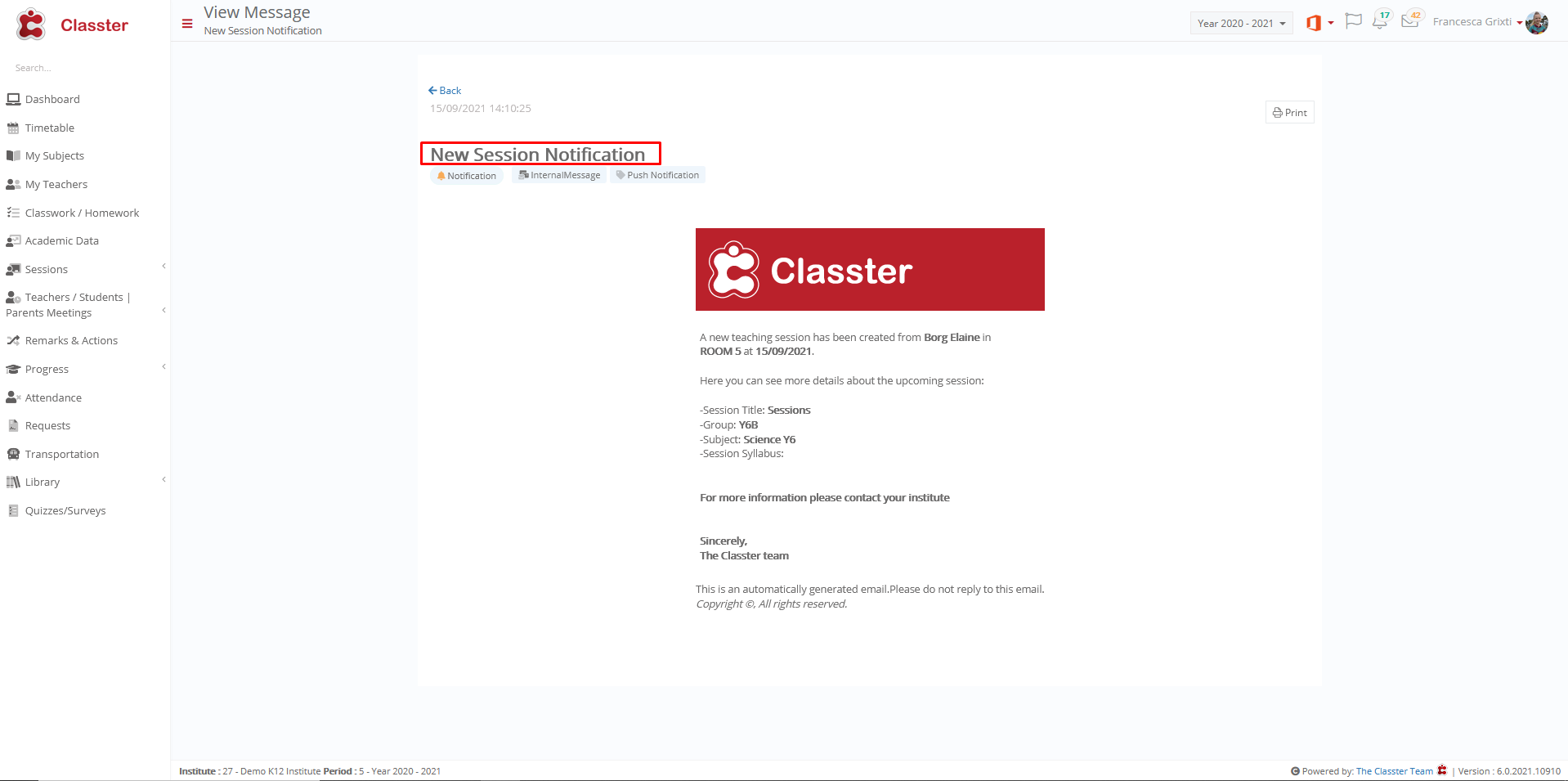
Setting -> Inactive
The student does not receive notification



