Admission / Admission Settings / Signup & Applicants Portal / Signup Form (No Auto-verification) / Enable Admission Sign Up Check by Officer
This setting activates the verification of new users by officer.
Required to select the officer in the setting “Responsible Admission Sign Up Officer “ In Admission / Admission Settings / Signup & Applicants Portal / Signup Form (No Auto-verification), that will be responsible for verifications.
Setting -> Active
When the user creates a new account, he does not receive a verification email, the user who is selected in the “Responsible Admission Sign Up Officer” setting must verify him otherwise his account is deactivated and he cannot log in.
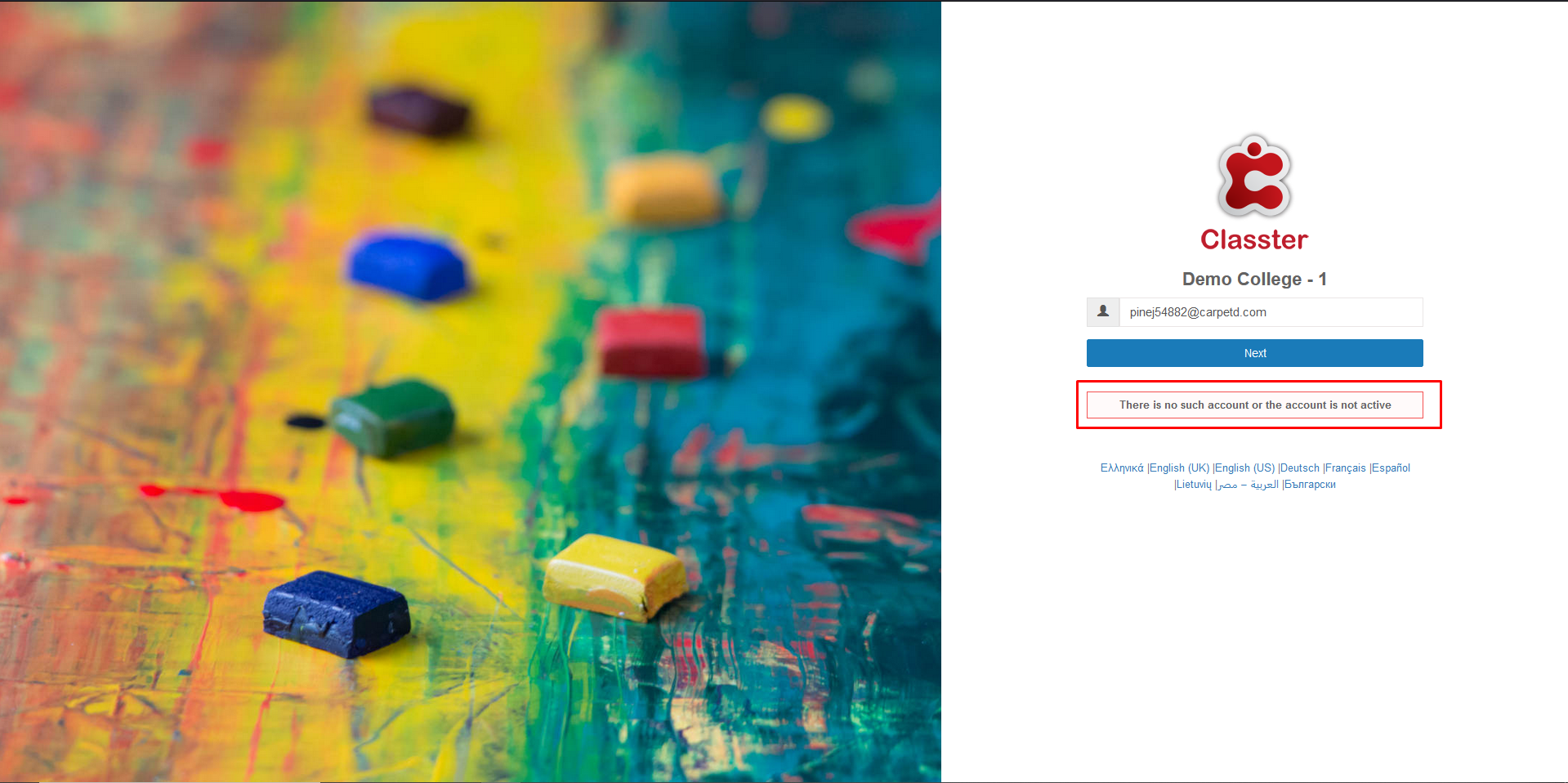
Setting -> Inactive
The user creates his/her account and from the email he/she has registered he/she verifies his/her account by himself/herself.



