Main Settings / General Settings / Student Form / Educational Program Registration Numbering / Check if a registration number already exists, before saving a Student
In case we select to enter Student registry numbers manually (i.e., non-automated registry numbering), then it is suggested to select this option also, so that the Classter will warn end users if they enter the same registration number twice.
Example
There is already a student with Registration Number 413
Setting -> Active
If I create a new student with the same Registration Number the following pop-up message will appear (Figure 1 , Figure 2)
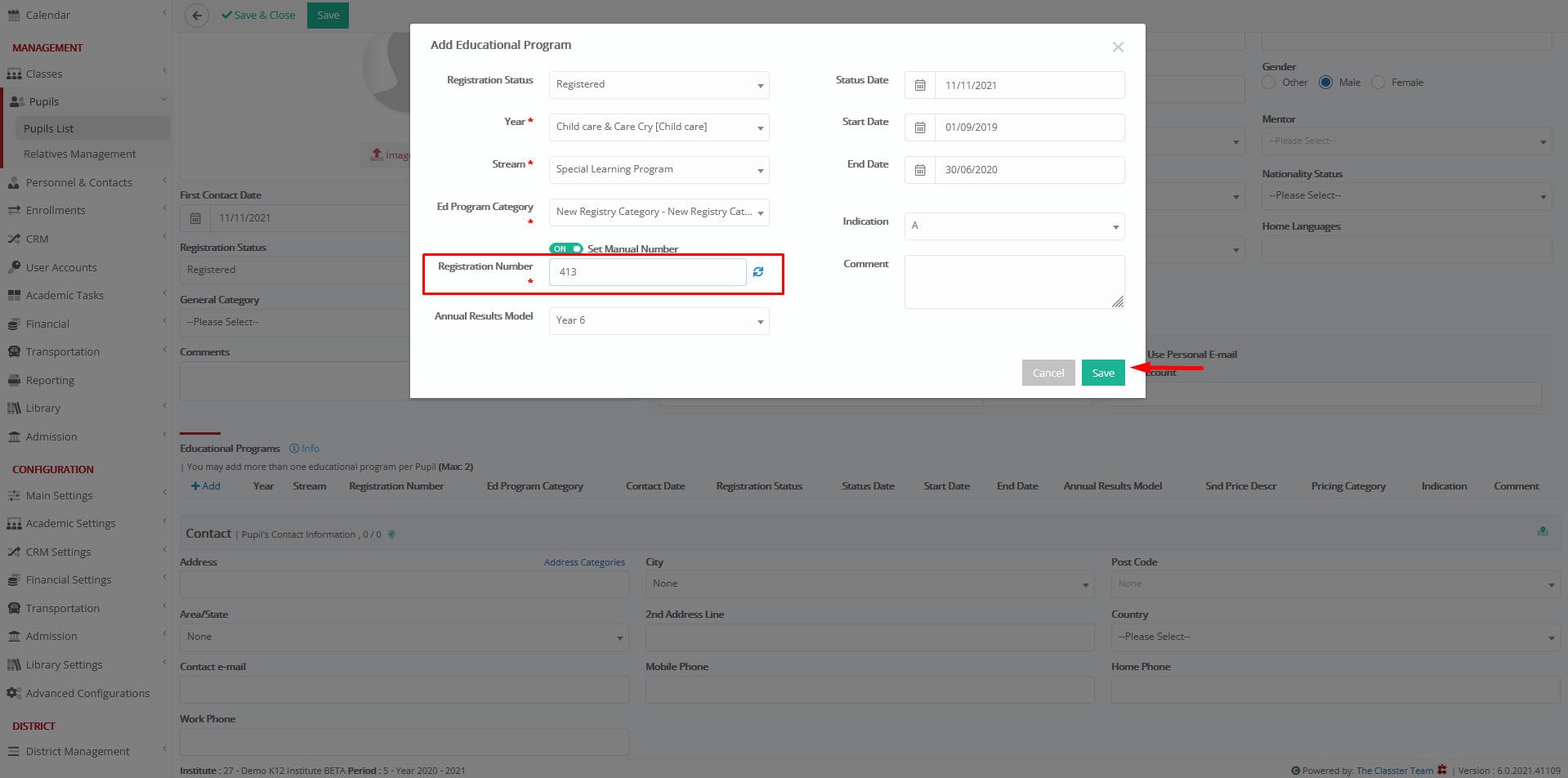
Figure 1

Figure 2
Setting -> Inactive
You can register a new student with any Registration number you want.



