Main Settings / General Settings/ Student-Parent Portal / Visibility Settings & Rights / Hide Enrollments View from Parents/Students
Here you can set whether enrollments will be displayed on parent/student portal.
Example in Parents portal
Setting -> Active
If the option is checked then the Enrollment is not visible on Parents and Students Dashboard
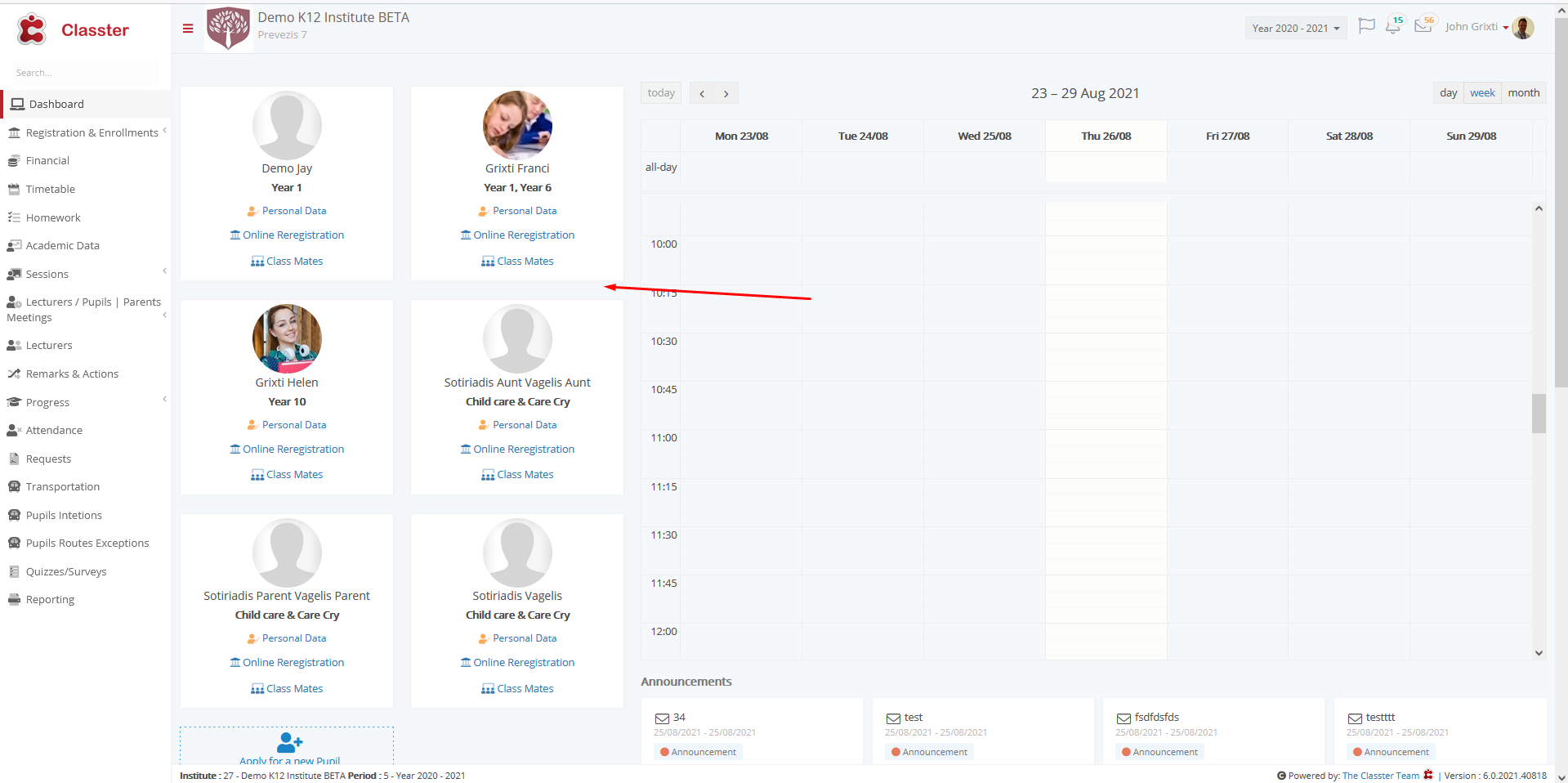
Figure 1
Setting -> Inactive
If the option is not checked then Enrollment are visible to Parents and Students

Figure 2



