Main Settings / General Settings / Student-Parent Portal / Visibility Settings & Rights / Hide Teachers contact information from Students
If you select this setting, then Students will not have access to their Teacher’s contact data. (i.e. all Teacher’s contact information will be hidden in Students portal
Example
Student: Franci Grixti
Setting -> Active
If the setting is checked then the contact information of his teachers is hidden
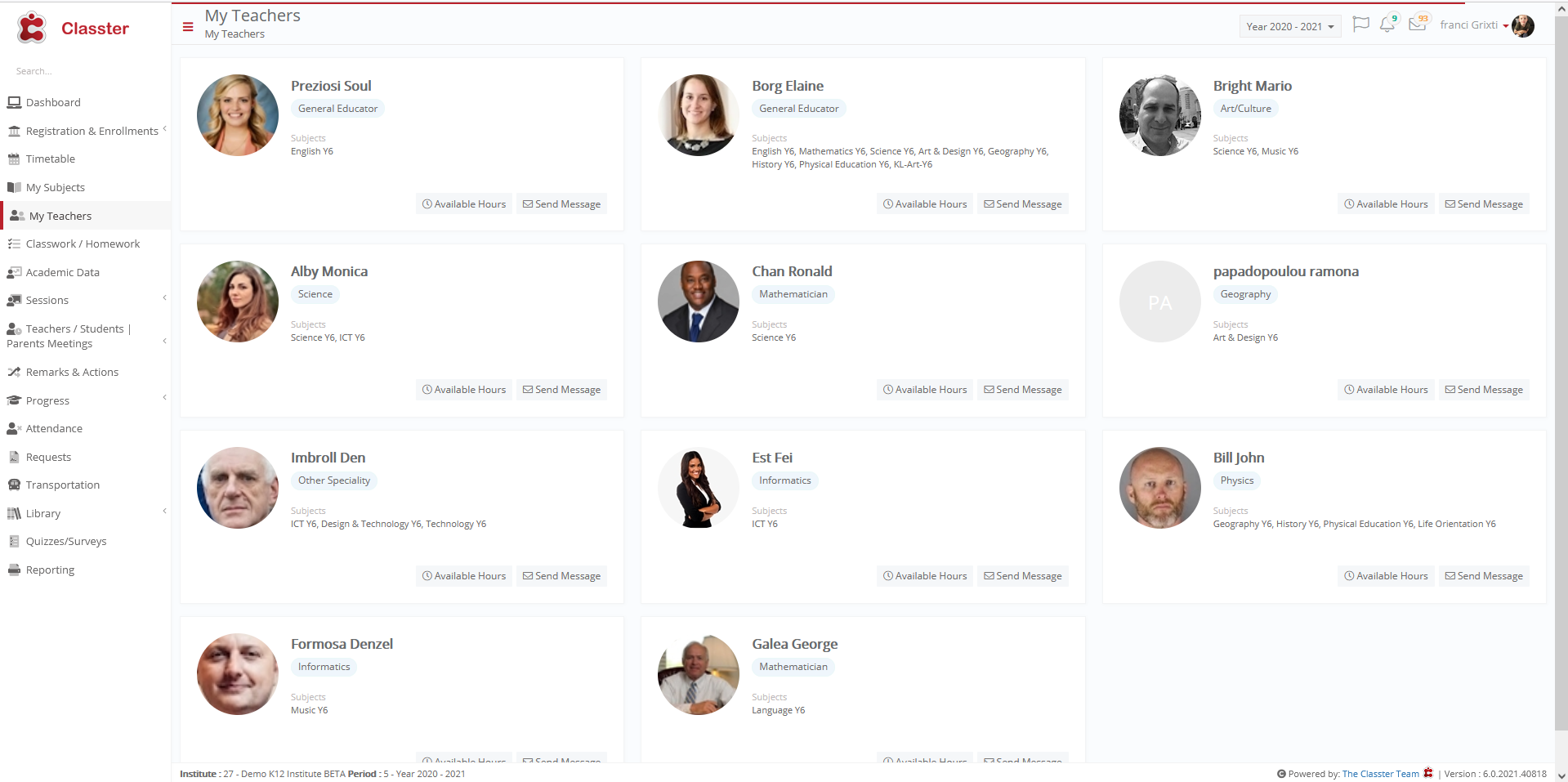
Figure 1
Setting -> Inactive
If the setting is unchecked the contact information of his teachers is visible
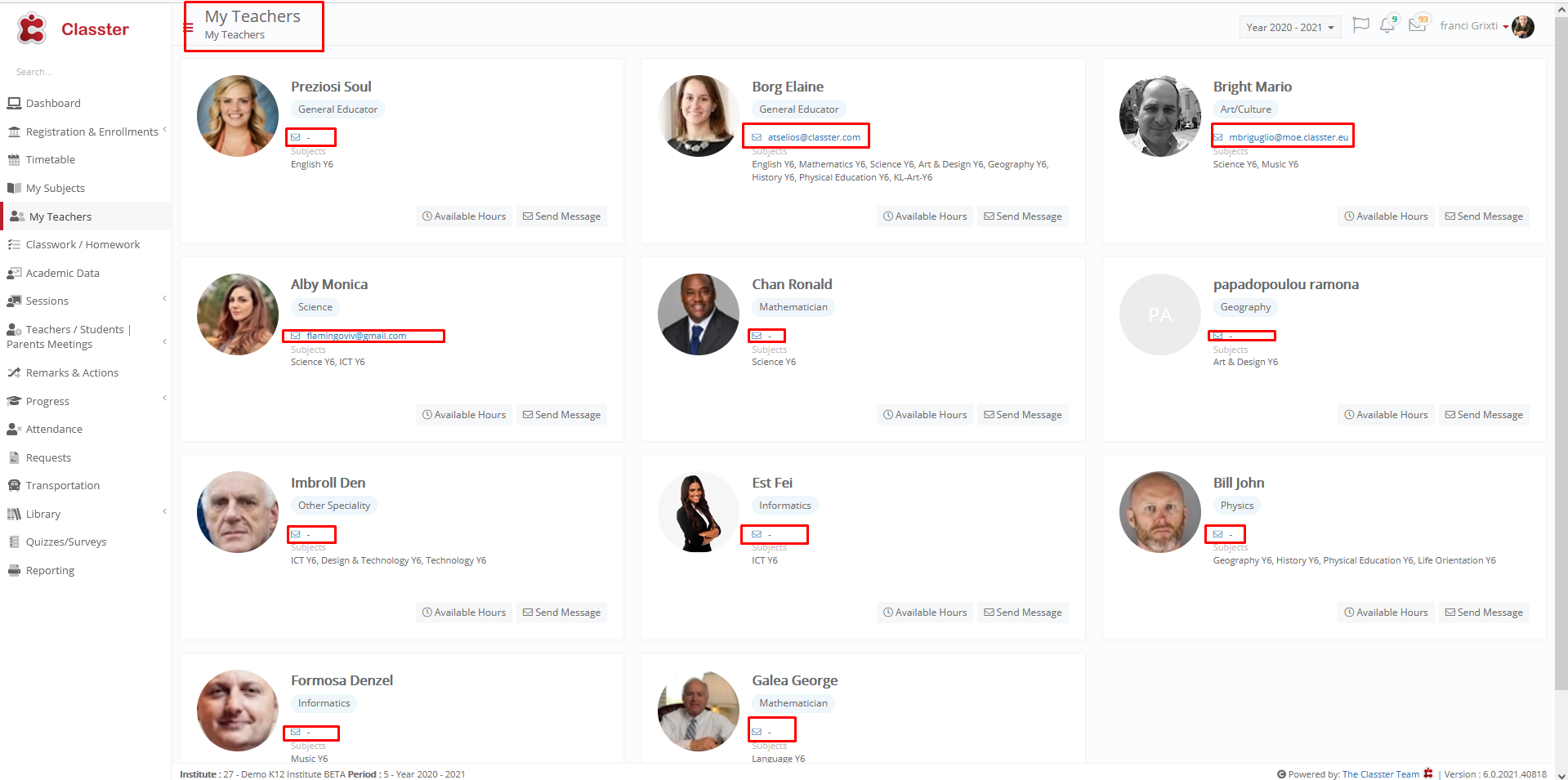
Figure 2



