Academic Settings / Timetable / Timetable Settings / Visibility Settings & Rights / Show break slots on timetable views
if you have created a break in the course catalogue and enable the setting in the student’s portal in the timetable, the break is displayed by shading the table in a grey line. (Figure 1 & 2)
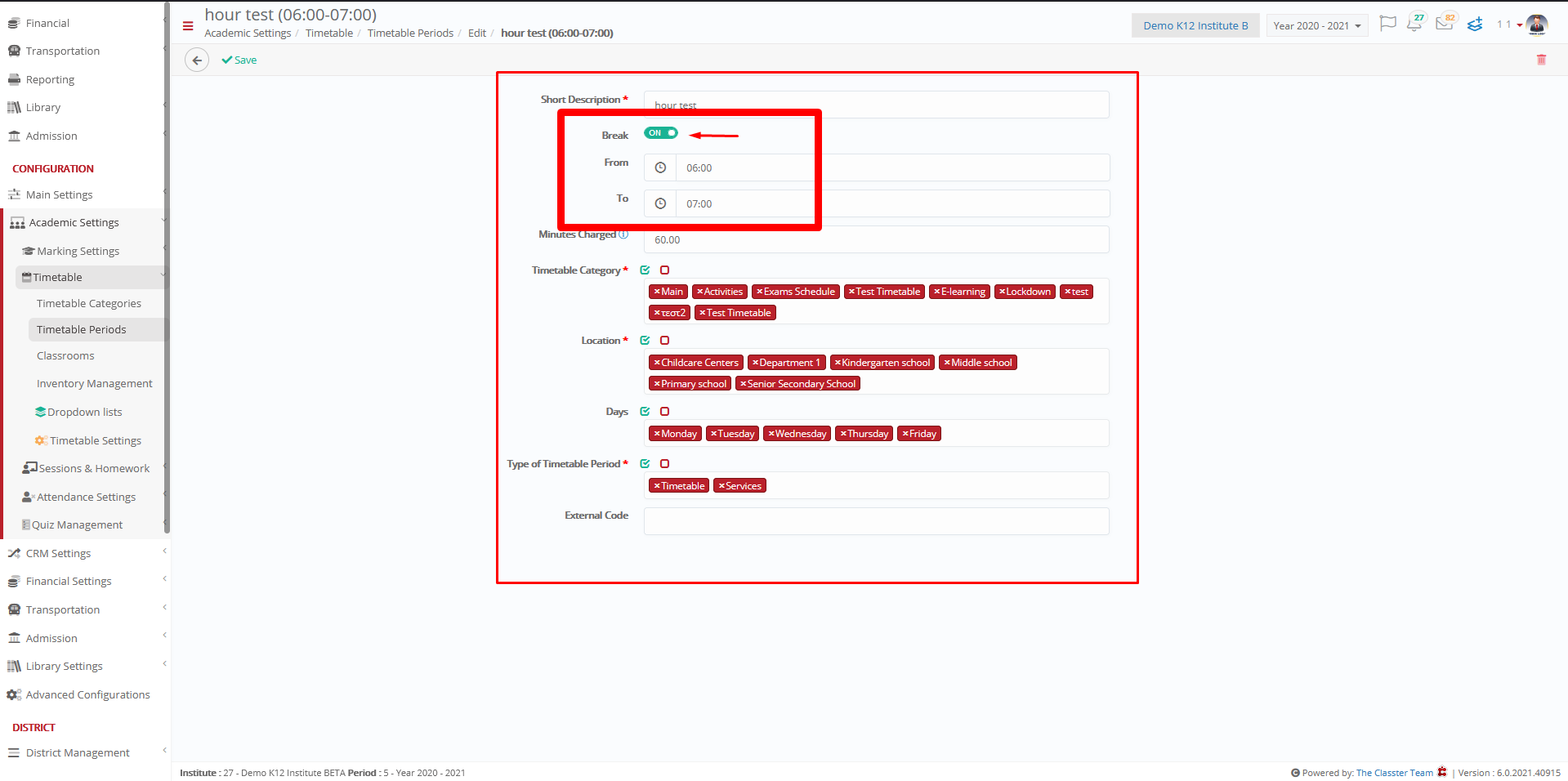
Figure 1
Setting -> Active

Figure 2
Setting -> Inactive

Figure 3



