Consents differ from Admission Data as they have some additional security restrictions about who can see or answer them. When a Consent does not appear in a user, three parameters need to be checked.
First, the age of the user. In Classter there is a setting that defines from what age onwards a student is considered mature to complete such actions. This setting can be found in CONFIGURATION > Main Settings > General Settings > Student Form. (Figure 1)
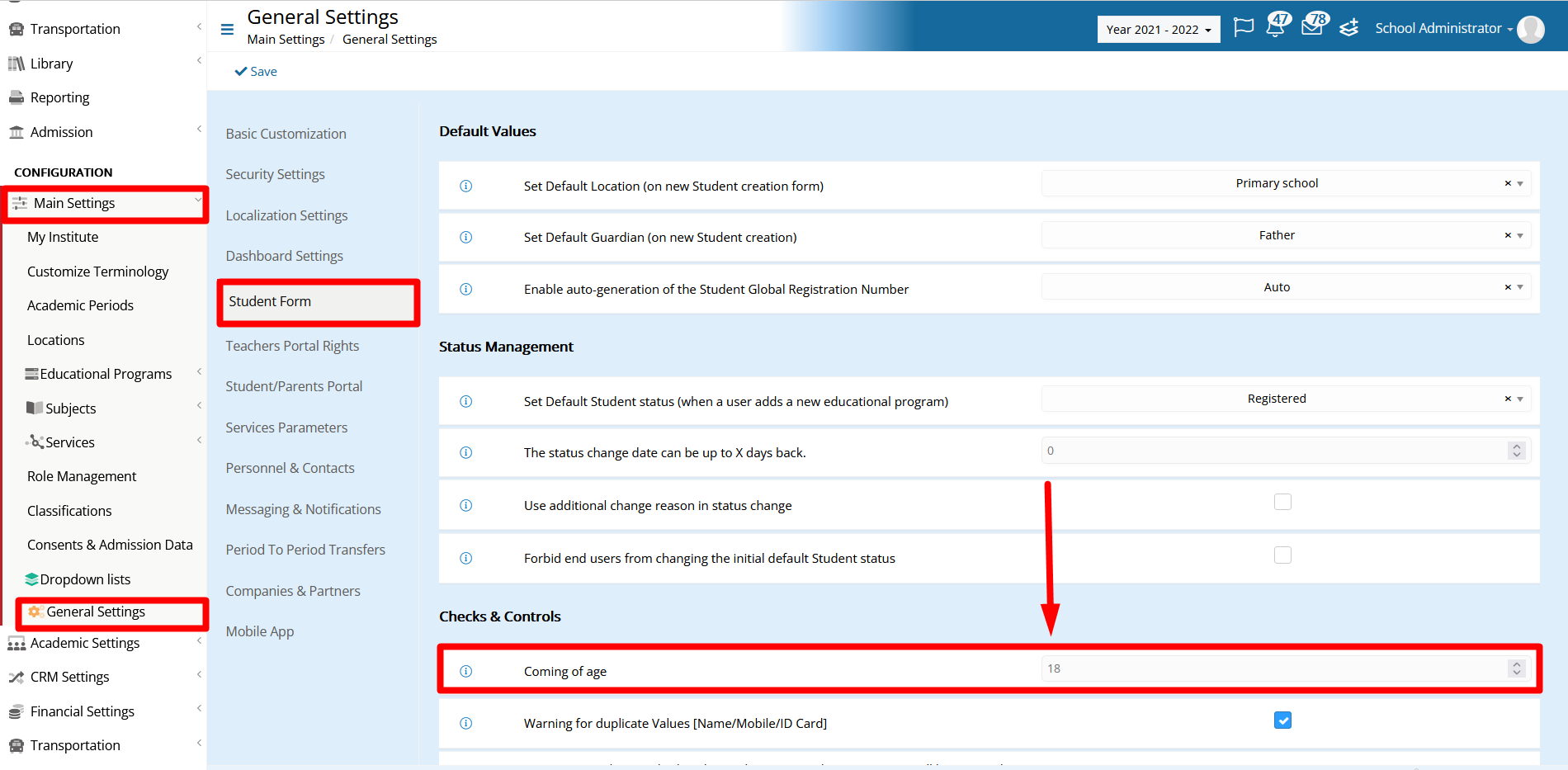
Figure 1
Students that are younger than the age set in this setting will not be able to see the Consents and a Guardian will be required to fill them in.
Apart from that setting though, there are two more parameters that can be set to define if Students can see the Consents. Those can be set when creating or editing a Consent. (Figure 2)

Figure 2
The “Maturity Age” field works the same way as the “Coming of Age” setting, but it overrides it. So, if a Consent has this field filled, then the System will compare the Students’ age with this number to see if they are old enough to answer it for themselves, completely ignoring the “Coming of Age” setting.
The “Hide consents from admission” radio button when switched ON, will hide the Consent from the Admission Portal. This is used when we require Consent for something from Registered Students but not from Applicants.
Find more or post your questions on our Facebook Community Page. Also, watch our how-to videos on our Youtube channel



