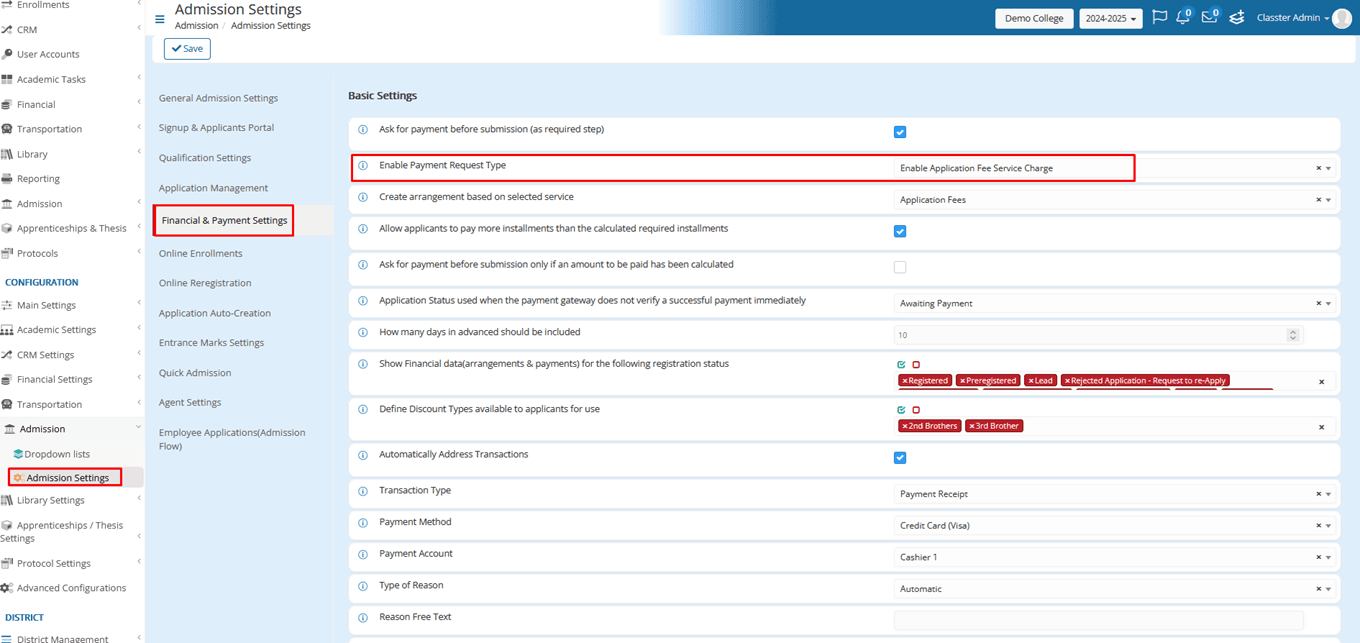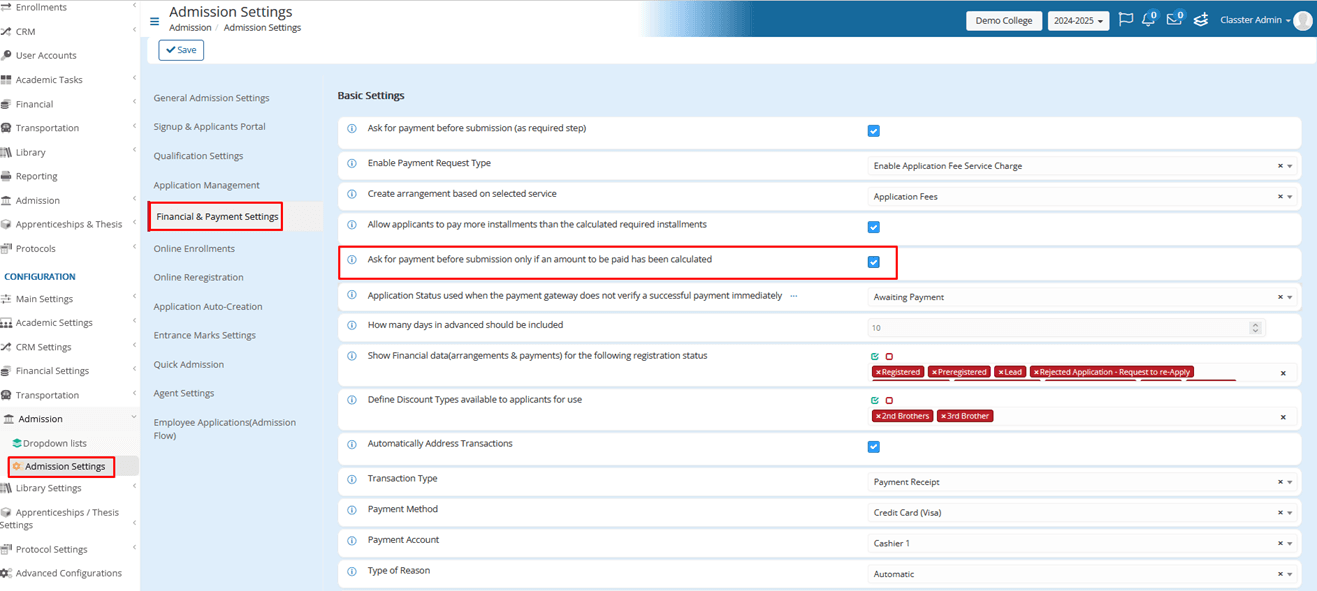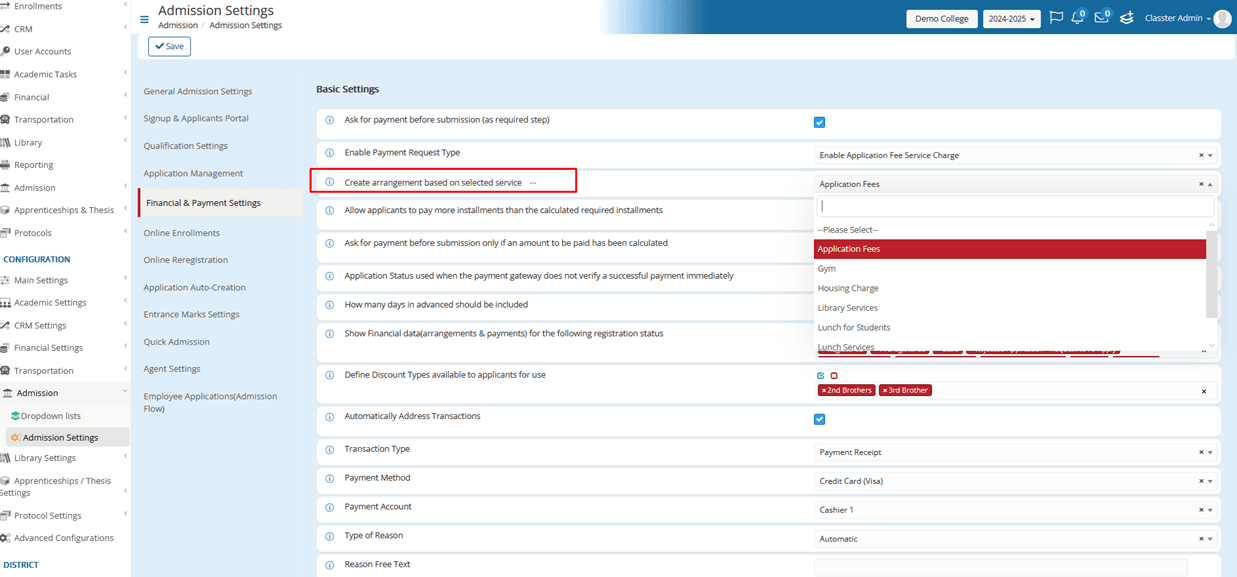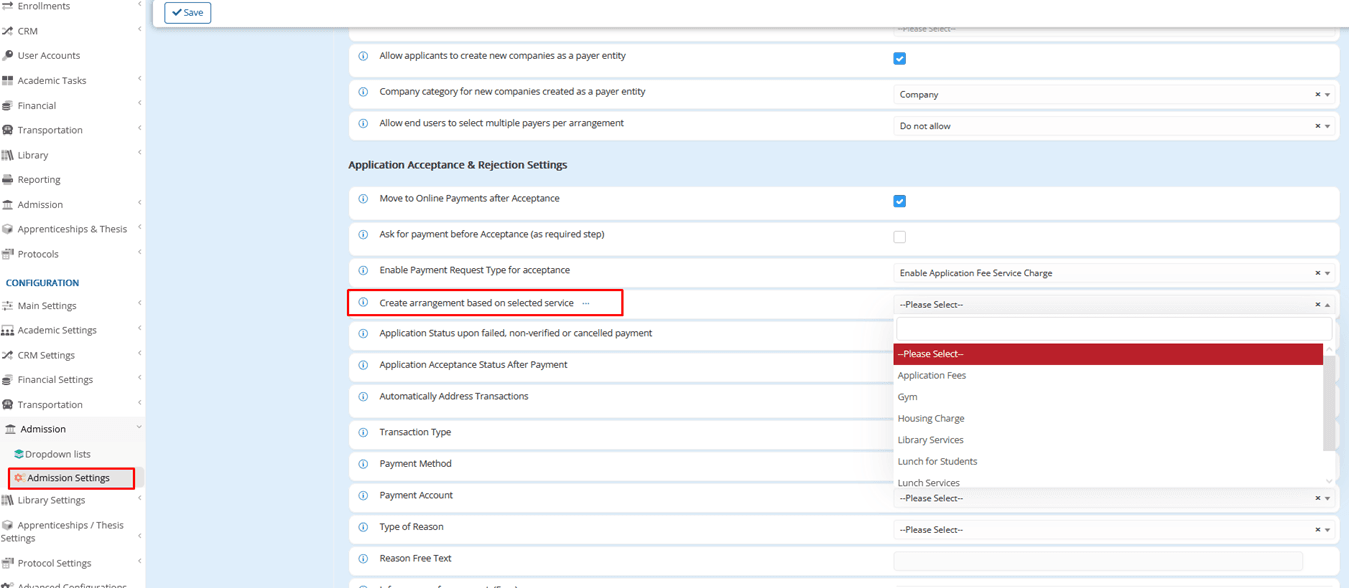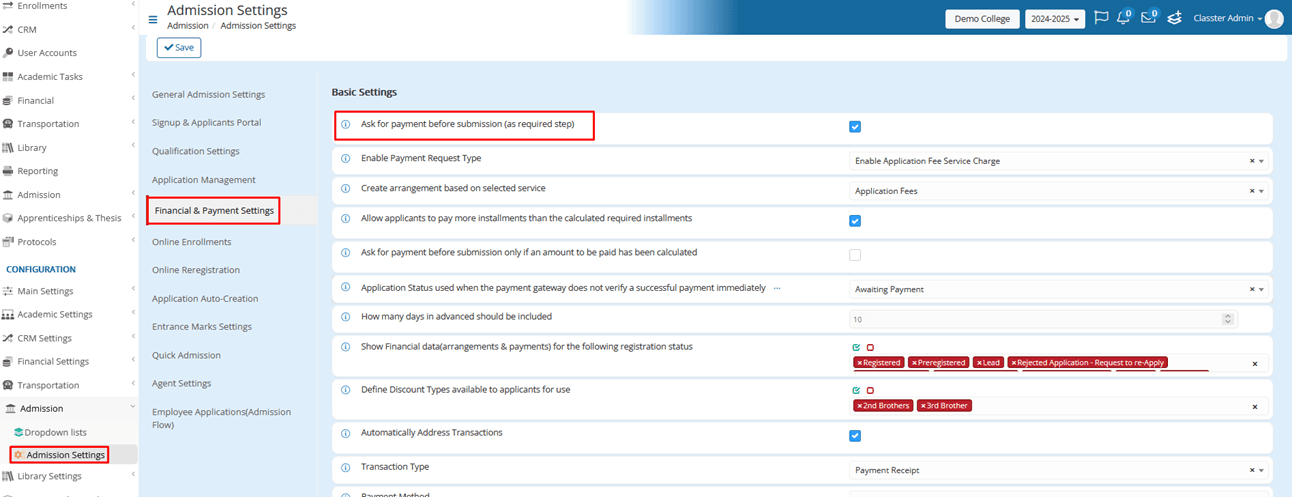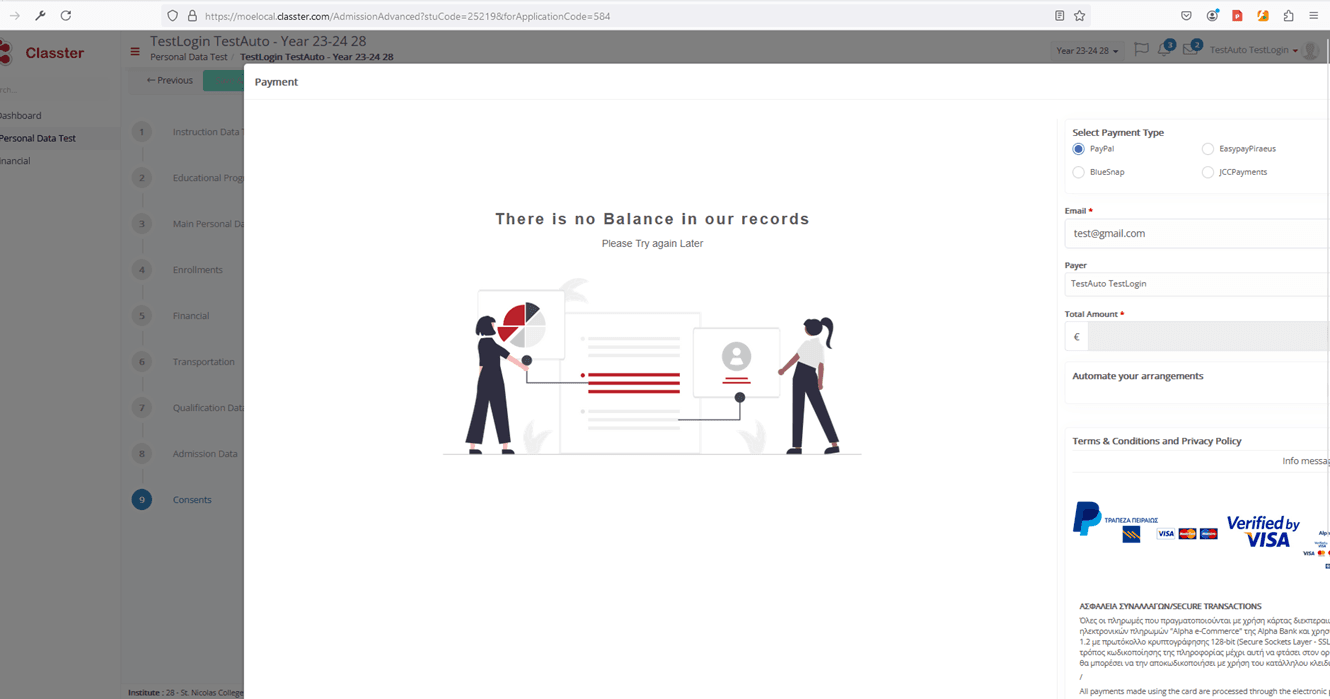Some students must pay an application service fee before submission, depending on the program. Payment is mandatory for certain programs, while others do not require a fee.
Key Settings
Enable Application Fee Service Charge
- Activate this setting to require a fee for specific programs.
- Programs with this setting enabled prompt students to make a payment.
- Programs without this setting do not include a payment requirement.
Ask for Payment Before Submission Only If an Amount Has Been Calculated
- The system requests payment only if it calculates a fee for the application.
- Students skip the payment step if no fee applies, allowing them to submit their application without delay.
Service Fee Calculation
Grade-Based Fee Calculation
- The system calculates fees only if they link to the grade level of the program.
Example: A fee for Grade 10 does not apply to a Grade 9 application.
- If no specific grades are configured, the fee applies to all grade levels.
Where to Configure Fee Connections
Fees are tied to specific settings in the system:
- “Create arrangement based on selected service” (under Financial & Payment Basic Settings for Admission)
- “Create arrangement based on selected service” (under Financial & Payment Application Acceptance & Rejection Settings for Admission)
” Create arrangement based on selected service “(Financial & Payment Basic Settings – Admission)
” Create arrangement based on selected service “. (Financial & Payment Application Acceptance & Rejection Settings – Admission)
No Fee for Unlinked Grades
- The system skips payment if no fee links to the student’s grade.
- No fee amount or payment arrangement appears in such cases.
Zero Fee Scenarios
- When the calculated fee equals zero, the system bypasses the payment step.
- Students can proceed directly to submit their applications without any payment-related prompts.Example: The system calculates fees for Grade 10 applications. If the fee is $0, students complete their submissions without encountering a payment step.