Academic Settings / Marking Settings / General Settings / Assessments & Assignments / Notification on Marking / Enable Save & Send Message option on assessment marking
Here, you define whether the “Save & Send Message” option will be available in assessment marking.
Example in Teachers’ portal
Setting -> Active
Save and Send Message button is available as shown in Figure 1.
 Figure 1
Figure 1
Setting -> Inactive
The option no longer exists (Figure 2).
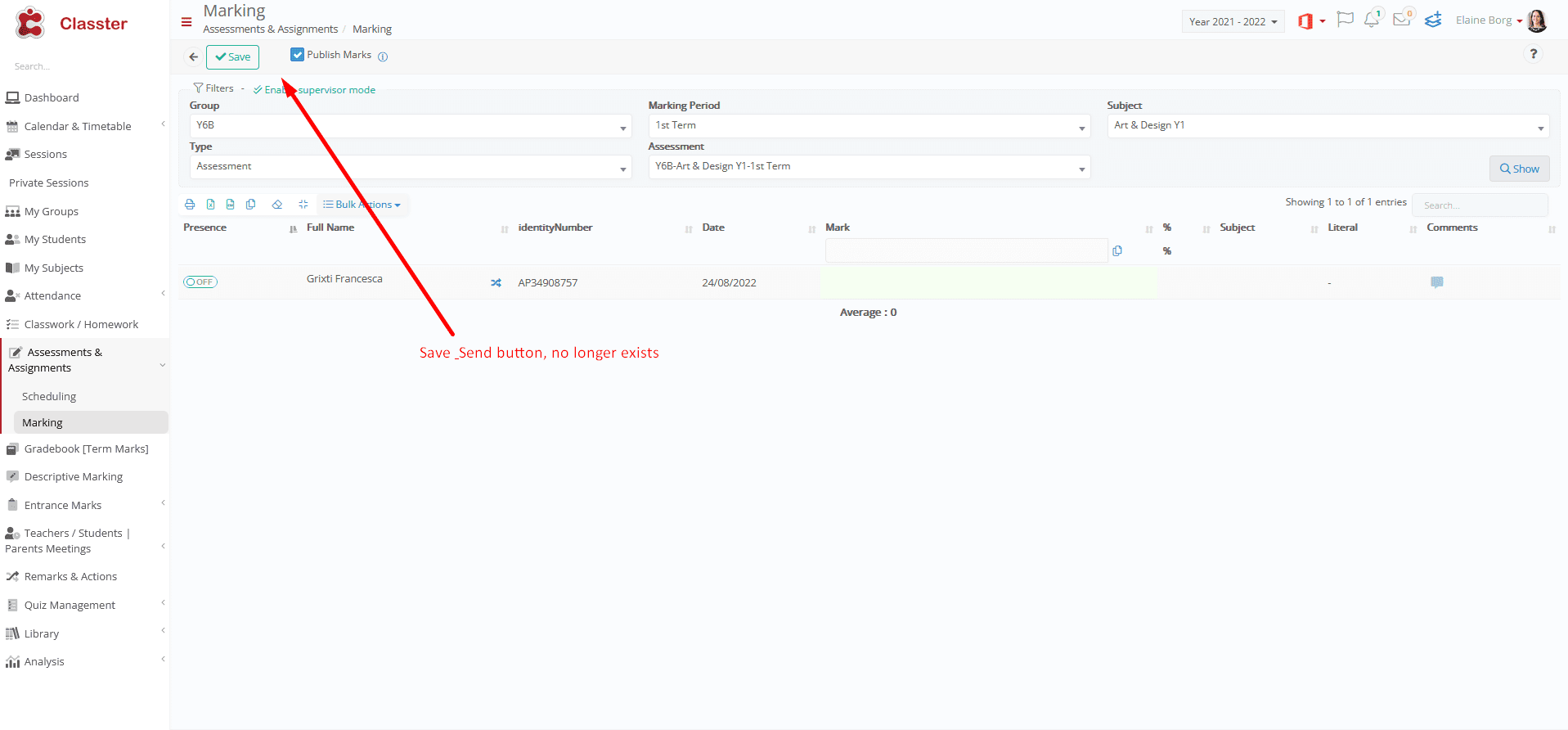 Figure 2
Figure 2



