Many times, our filtering options may hide certain entities from a list. This can also happen in the case of the _Students_ List in Classter.
If you enter the Student List from the main menu ( Students → Student List ) (Figure 1), you will notice that there is a “Status” menu. This menu lists all possible statuses a student can have (e.g. Registered, Awaiting Payment, etc.) (Figure 2).
Tip: Find out how to change a student’s status in our how-to guide for employees.
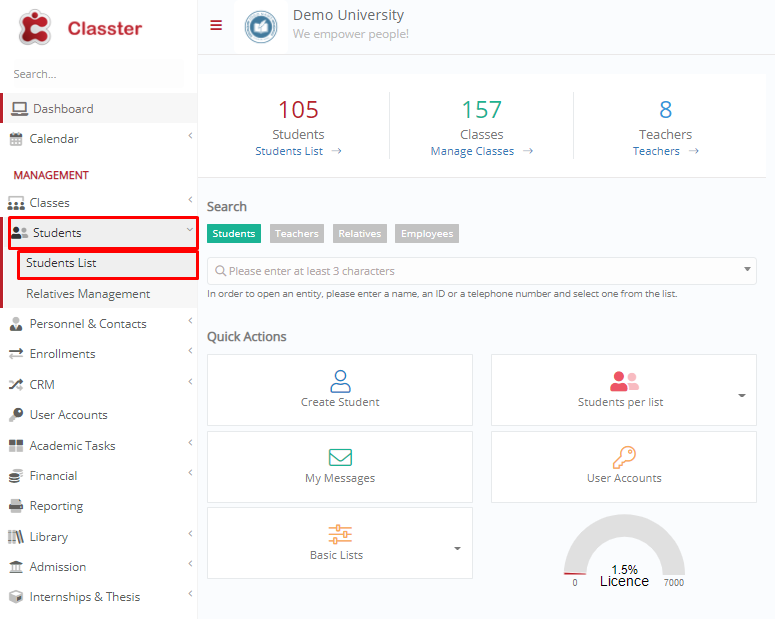
Figure 1

Figure 2
Within this menu, the “All” option is preselected, so that all students are visible in the _Students_ List. In case an Admin changes the Status to another one, e.g. Registered, all other statuses will not be visible. To view all your students, all you need to do is turn back the student status to “All”.
Extra Tip: Do not forget to take a look at our Core Module Manual to take advantage of all its capabilities.
Find more or post your questions on our Facebook Community Page. Also, watch our how-to videos on our Youtube channel.



