Classter uses time in many functionalities. Timetables, Calendar, Events, Assignments, and many more modules and actions are time-related. So how does this work?
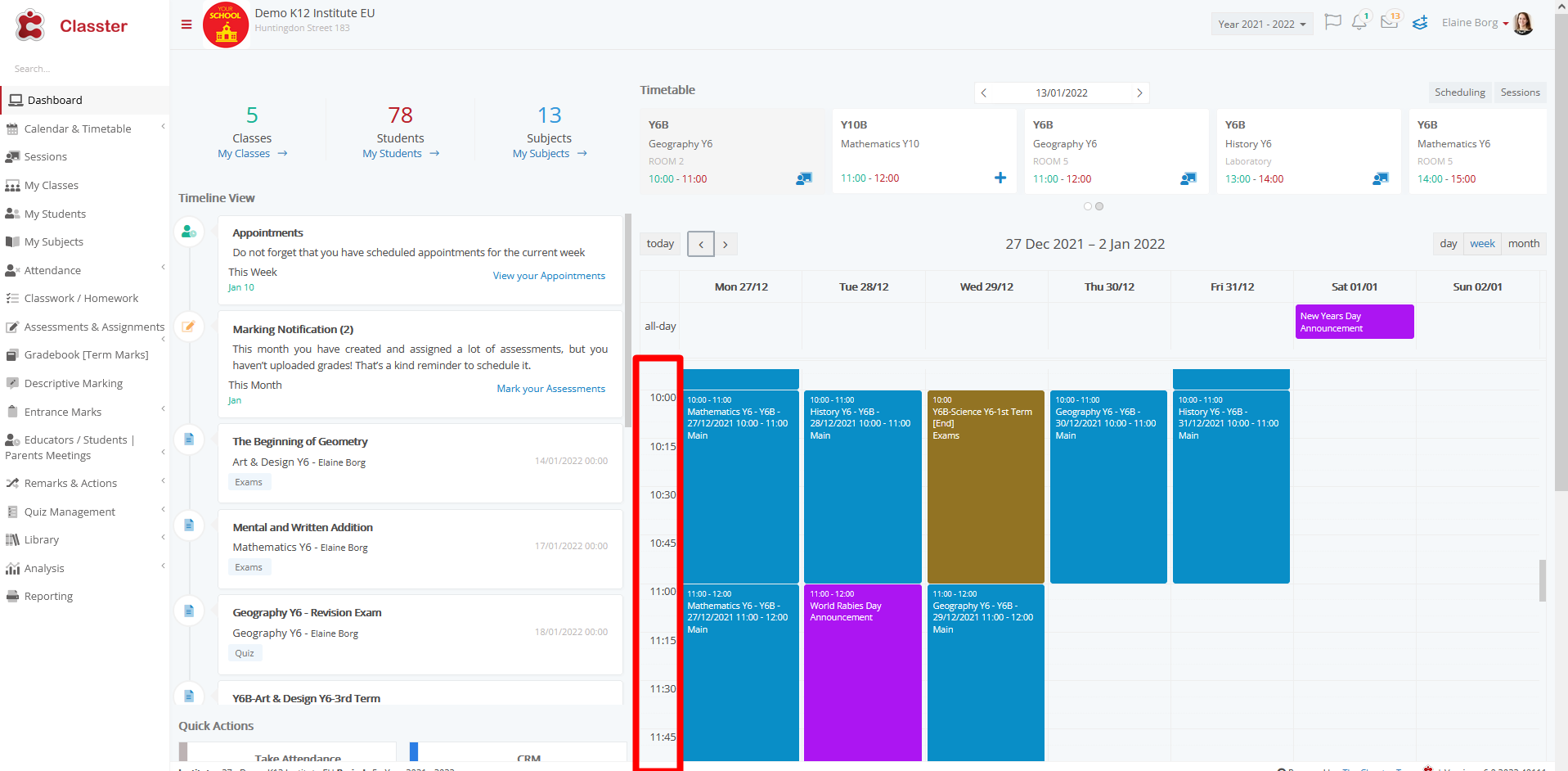
Figure 1
When setting up an institute in Classter, one of the things that are essential is to set the institute’s time zone. This is achieved from Main Settings > General Settings > Localization Settings > Institute’s Time Zone (Figure 2 & 3)

Figure 2

Figure 3
Every single function in Classter, in every different User Portal uses time, based on that selected time zone.
Let’s see an example. Let’s say there is an institute in Germany, set in Germany’s time zone (GMT+1), while a _Student_ of this institute takes online courses while living in the UK (GMT+-0), and a _Teacher_ teaches in online courses and lives in India (GMT+6).
So, the institute’s time zone is GMT+1, the student’s GMT+-0, and the teacher’s GMT+6.
When the teacher creates an event, starting 9:00 until 10:00 (Figure 4), this will be scheduled in Classter for 9:00 to 10:00 Germany’s time (GMT+1) because this is selected as the Institute’s time zone. For the system, the fact that the teacher lives in a different time zone has no impact whatsoever.

Figure 4
When the _Student_ opens his Calendar to see the Event, he will also see it scheduled for 9:00 GMT+1, although for him, it will actually be 8:00 because of the time difference between Germany and the UK. This is because he too sees everything in Classter in the Institute’s time zone and no conversion is being made to his own time zone.
Note: For those of you that are not just casual users of Classter here is a bit more information. The timestamps of the actions are saved in the database in GMT time! So, in the previous example, if the _Teacher_ saves an absence at 18:00 Indian time (GMT+6), the timestamp will be saved at 12:00 GMT time.
But, when a secretary opens the list of absences, the time of the absence will be converted to the Institute’s time which is GMT+1. So the secretary will see that the time of the absence is 13:00.
Upcoming Changes:
Development of an upgrade is underway that will add the ability for the end-users to view all data in their own time zone. Follow our announcements on what’s new to get notified about when the update will be ready to go live.



