Main Settings / General Settings / Messaging & Notification / Basic Settings / Default email used in messages
Here you specify whether Classter will use the account email or personal email when Classter sends email to an end user. If you select account email, then Classter will first check if the entity has email in the user account, Classter will use that email by default. If Classter does not find an email in the account, then the personal email set in the entity will be used.
If the option here is personal email, then the personal email will take precedence over the account email.
Example
To see if a student has an Email account or contact email, you will go to the student tab as shown below (Figure 1)
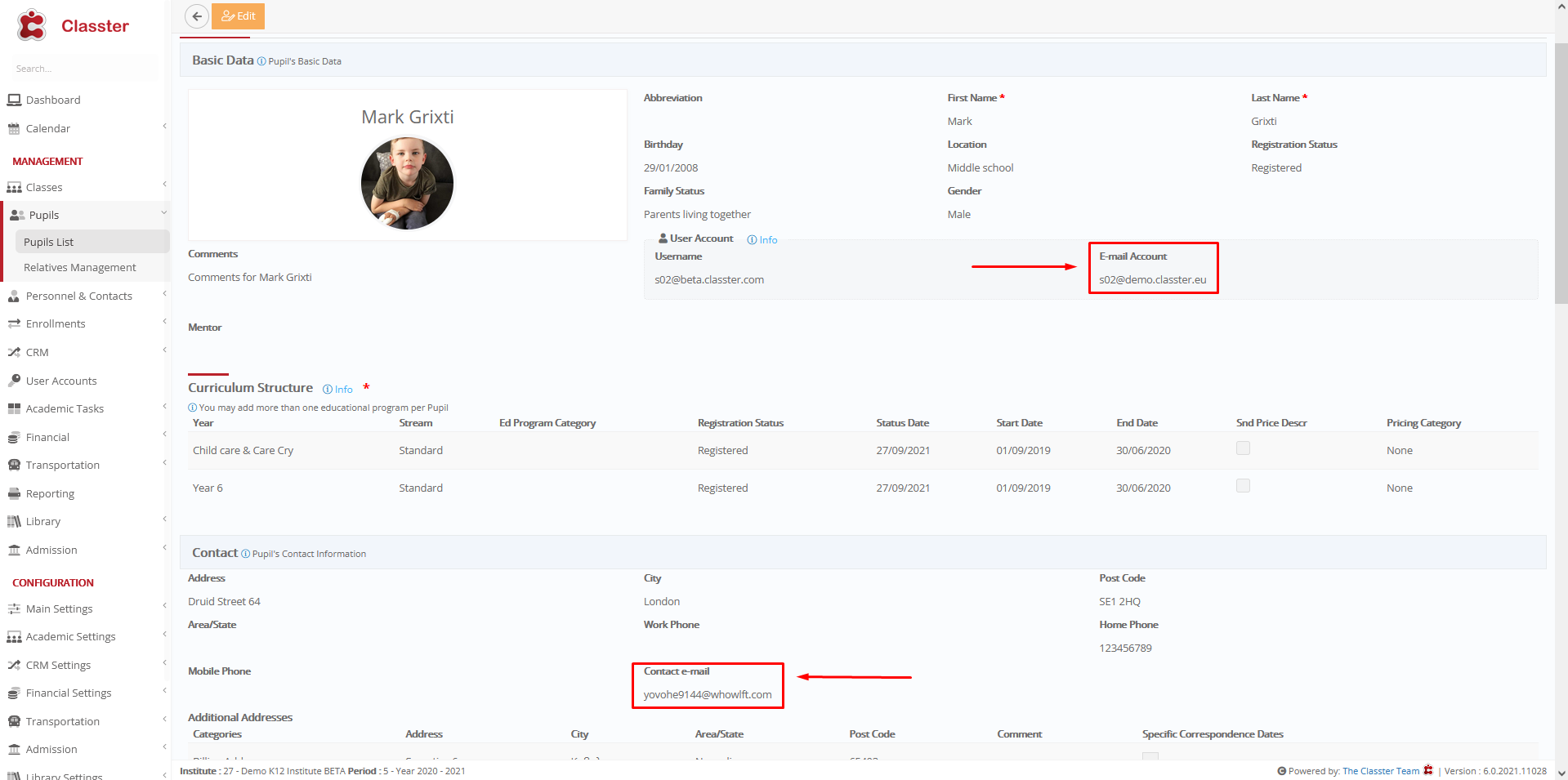
Figure 1



