Academic Settings / Marking Settings / General Settings / Pointing System / Calculation of Points / Calculation Type
This setting allows you to define the method of calculating the points.
Switching the setting also switches the way the total points are being calculated.
Setting -> Default
Total Points
Total Points = Positive Points minus Negative Points
196-121=75
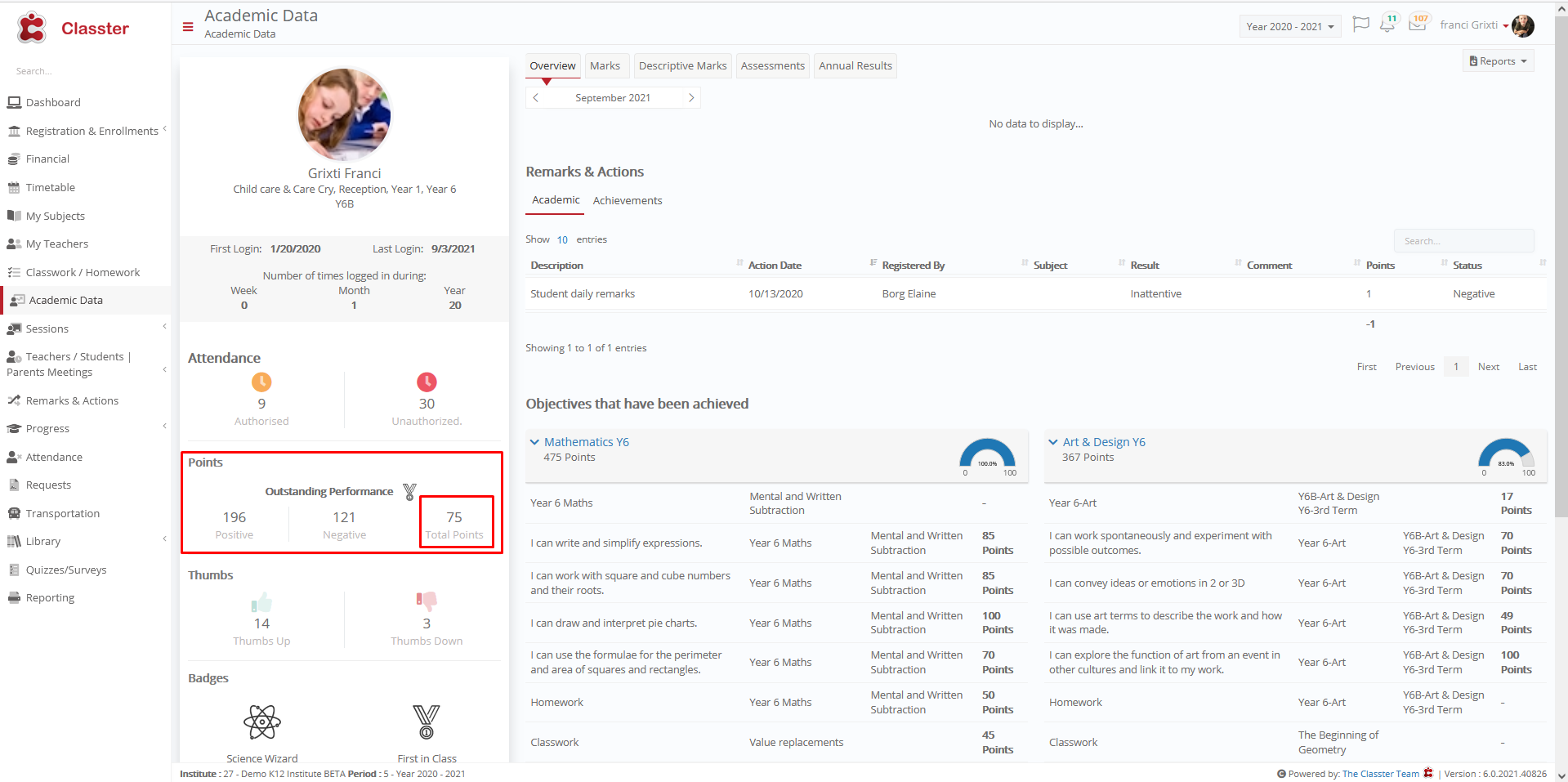
Sum of All
Setting -> Sum of All




