Main Settings / General Settings / Student Form / Educational Program Registration Numbering / If non-automated registration numbers, submit zero instead of null
This setting refers to the registration number when it is not automated and the educational program is saved the registration number becomes zero.
Example
Setting-> Active
When you add educational program to the student and click save without filling in Registration Number and make a final save in the student’s tab, the registration number becomes zero (Figure 1 , Figure 2 , Figure 3)
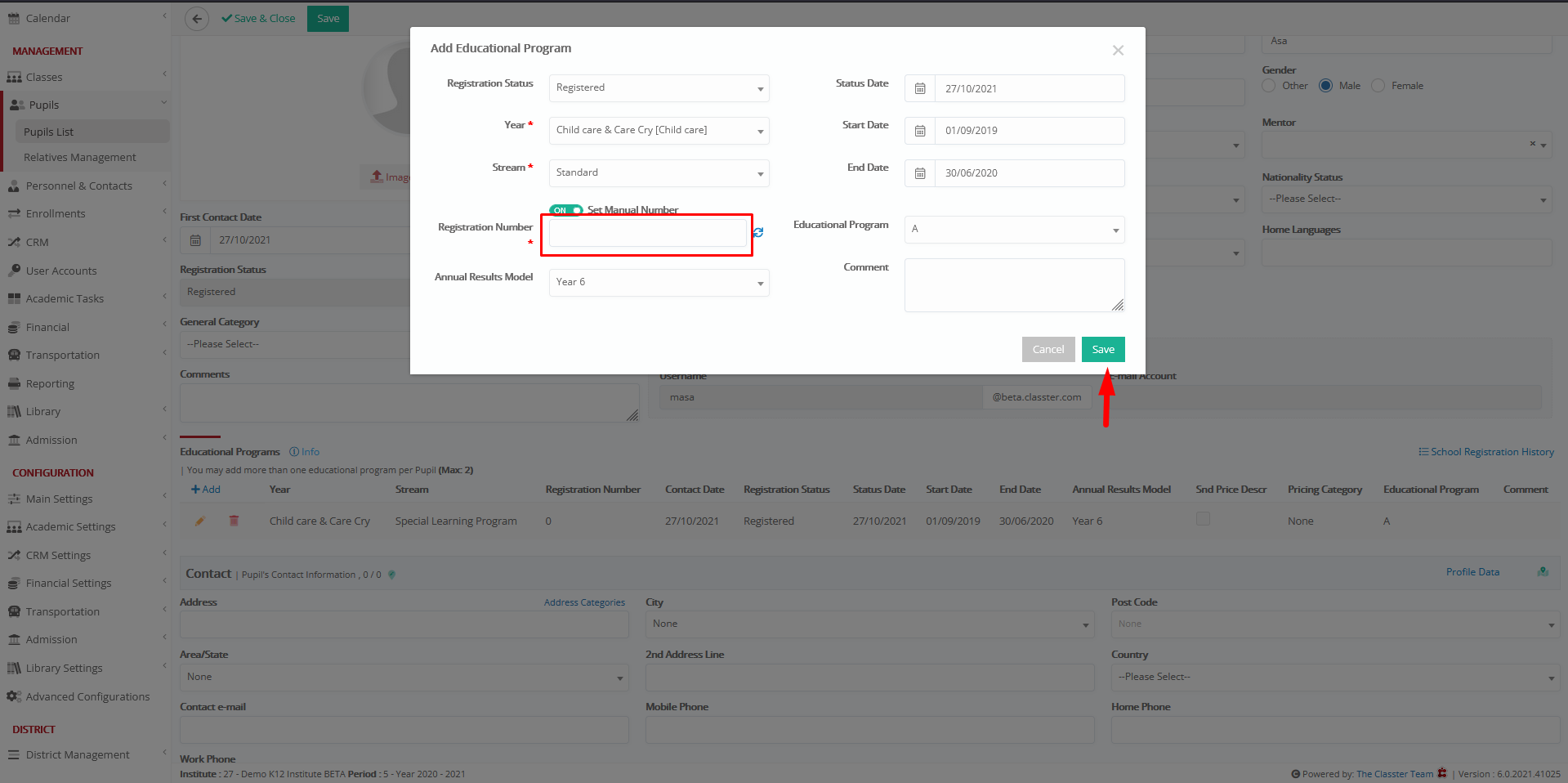
Figure 1

Figure 2

Figure 3
Setting -> Inactive
If the setting is inactive and you click save without filling in the Registration Number the following message appears(Figure 4 , Figure 5)

Figure 4

Figure 5



