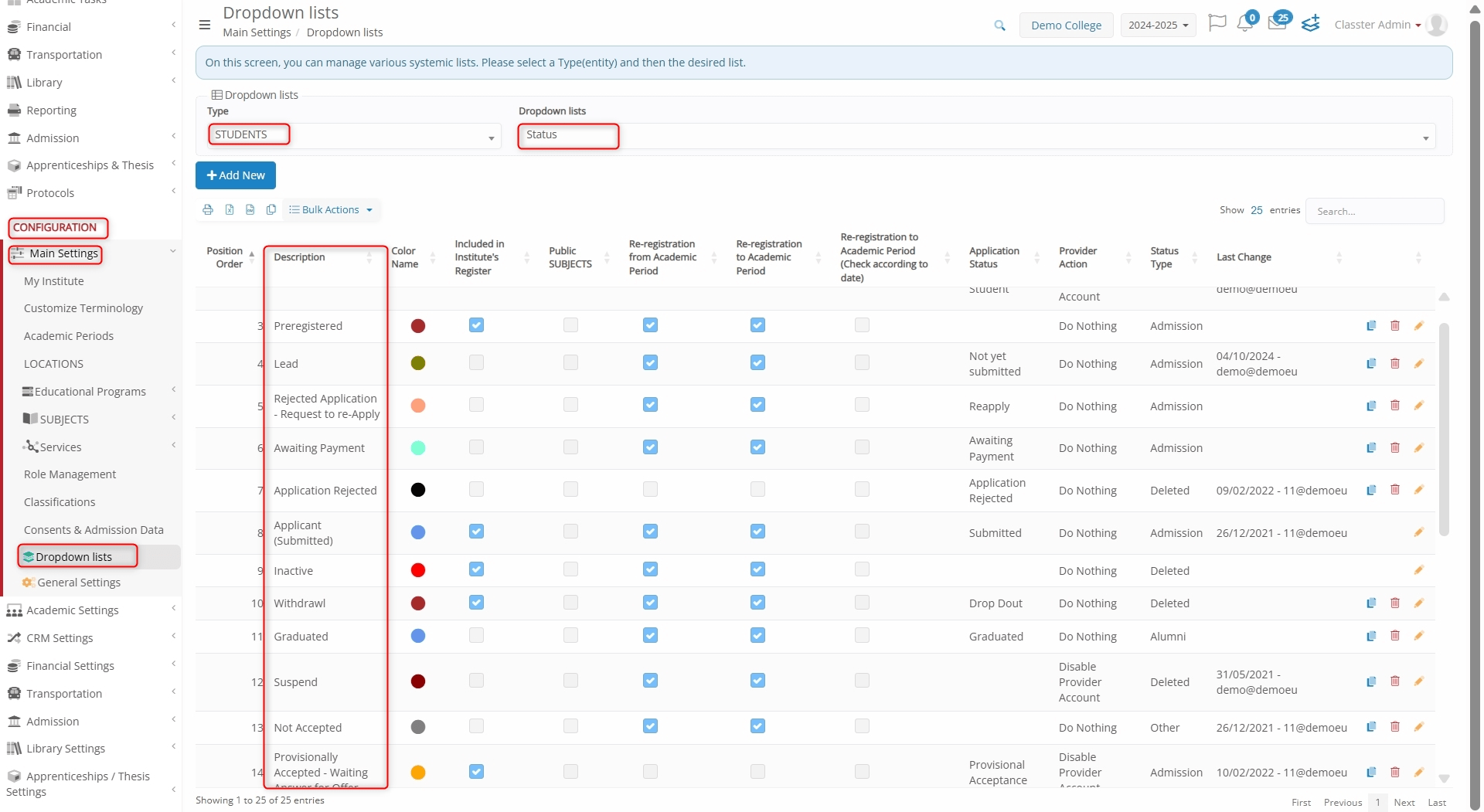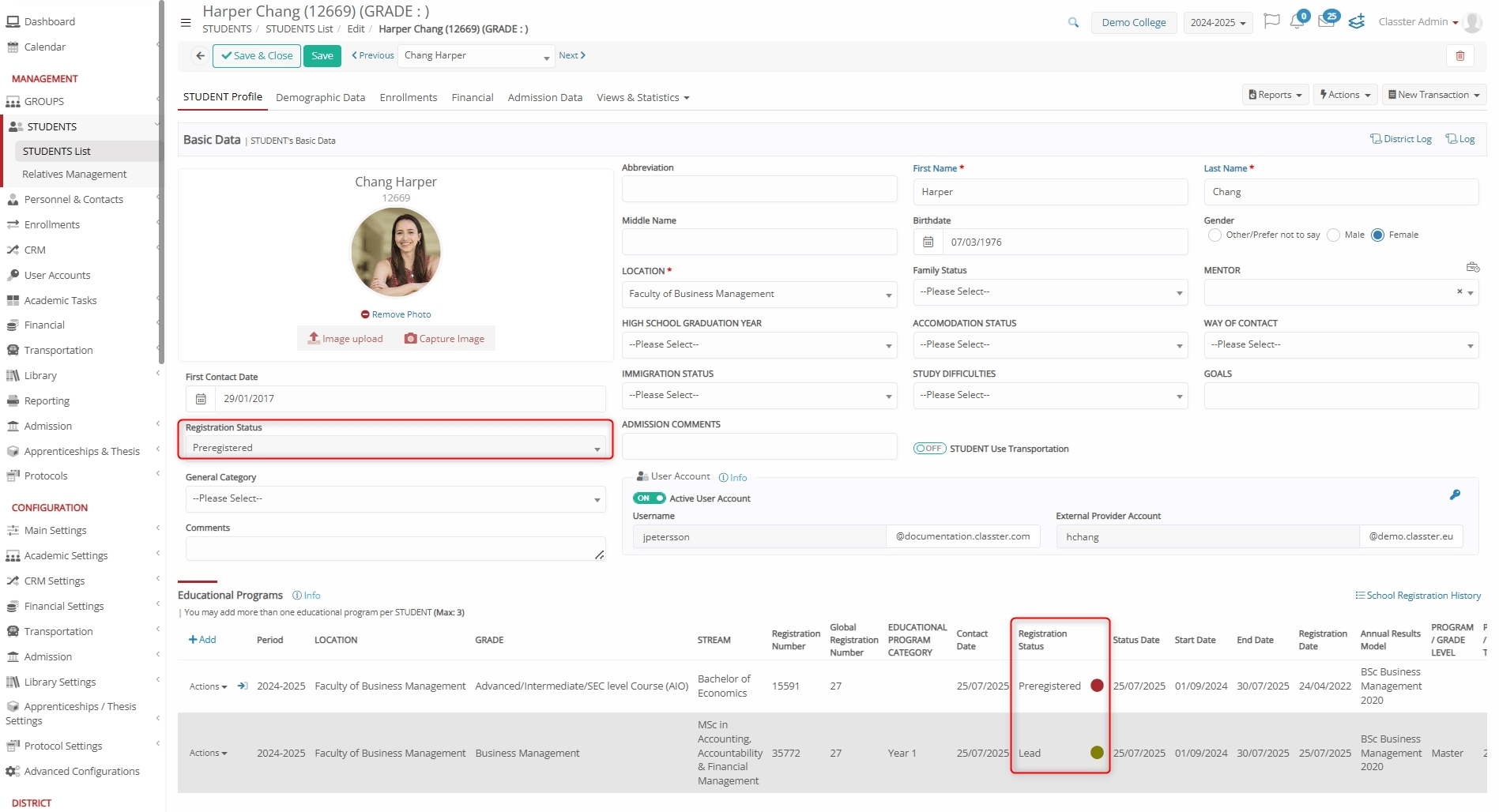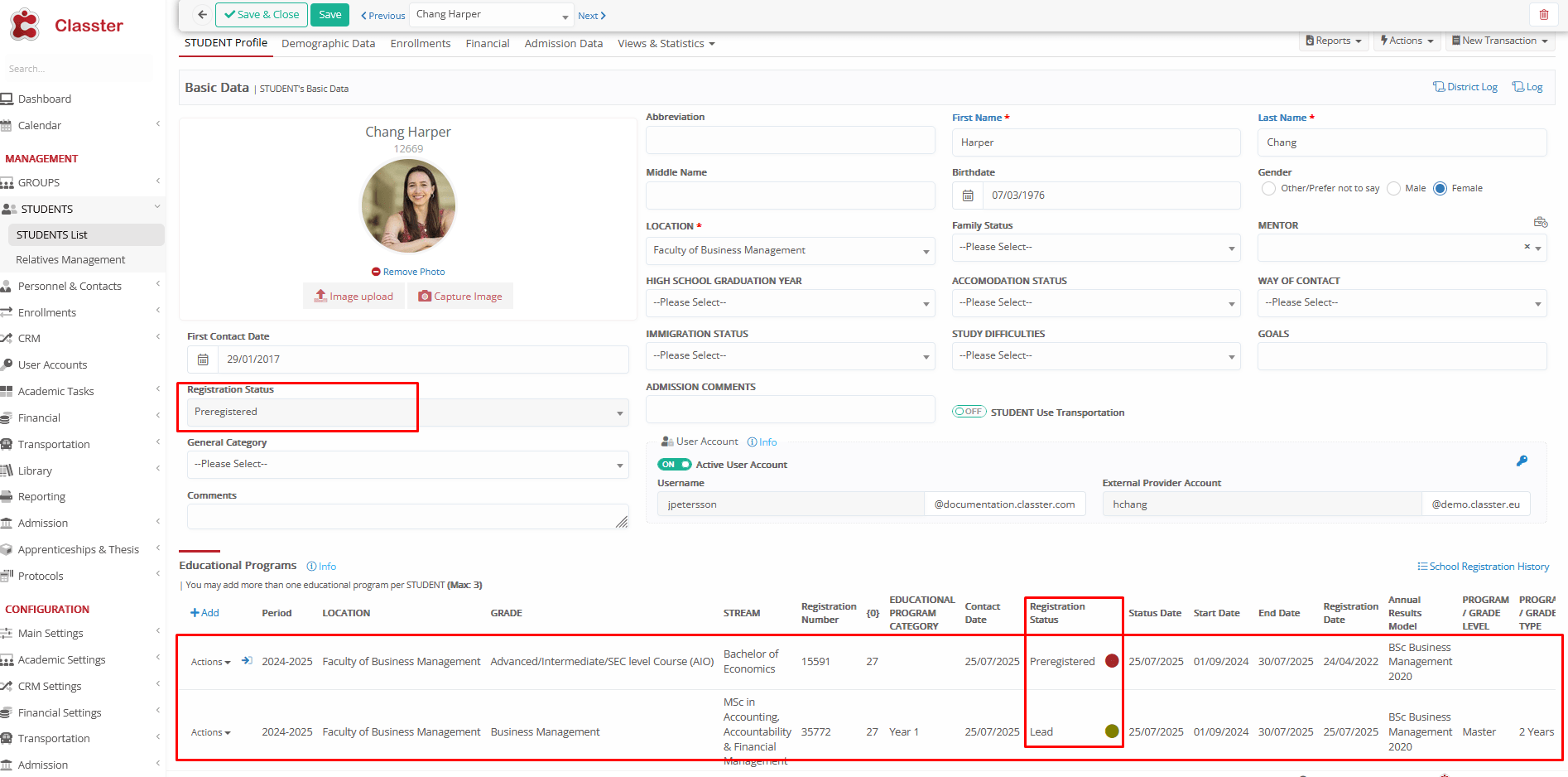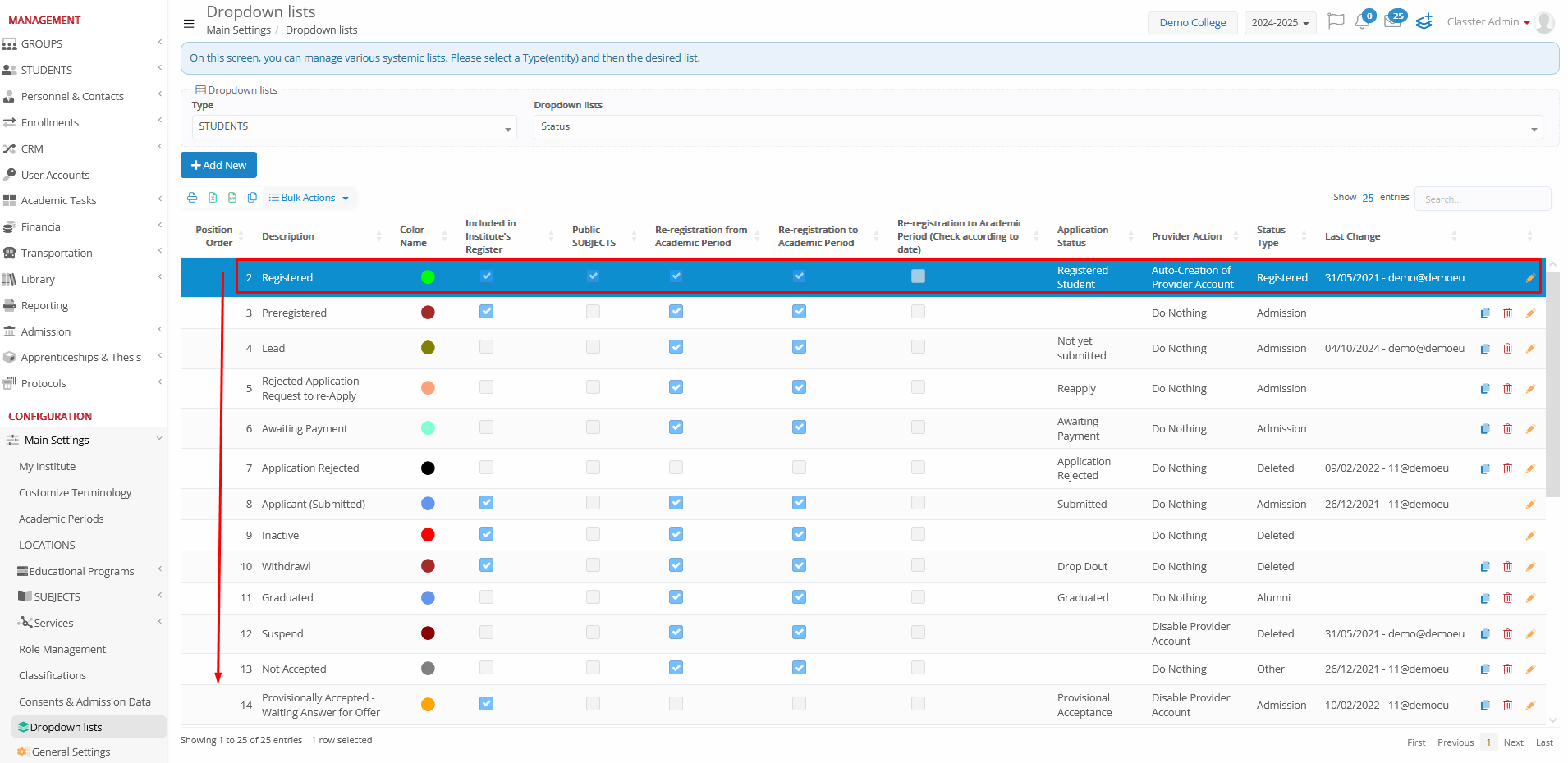Introduction
Student Status represents the student’s overall academic or administrative state in Classter once they have an official record, typically after being admitted to at least one program.
It is not linked to a single application, but instead reflects the highest active status (higher in the hierarchy, based on the order they exist in dropdown list) among all the programs the student is enrolled in.
This value is critical for filtering students in reports, applying rules, or grouping them by administrative standing (e.g., Active, Registered, Withdrawn, Suspended).
Navigation Path
Configuration > Main Settings > Dropdown Lists > Type: Students > Dropdown lists: Status.
How Student Status Works
A student may have multiple applications or program enrollments in Classter. Each application has its own Application Status, but only one Student Status is active at a time.
Classter uses the following logic to define the student’s status:
- It checks all active applications of the student.
- It finds the highest-ranking Application Status (based on the dropdown order and system priority).
- It assigns the corresponding Student Status to the student.
Important: “Registered” is always treated as the highest status by the system, regardless of its position in the dropdown list.
Example Scenario:
- Student has two applications:
- Program A: Application Status = Preregistered
- Program B: Application Status = Lead
Result:
- Student’s overall Student Status = Preregistered
Note: The first row shown in the student’s program list in the interface is always the program that holds the highest application status (based on logic above).
Practical Use
Student Status is used across various parts of Classter:
- Student List filters
- Reports and analytics
- Actions restricted by status (e.g., grade entry, attendance marking)
- Triggering automatic processes (e.g., notifications, re-registration prompts)
It is typically auto-updated by the system based on the logic described, though admins can also manually override if needed (depending on permission levels).
Application Status vs. Student Status
| Term | Description |
| Application Status | Tracks the progress of a specific program application. This is what the applicant sees, though back-office users may see more detailed internal statuses tied to backend workflows. |
| Student Status | Reflects the overall enrollment status per educational program. Used internally to manage the student’s official standing in each program (e.g., Lead, Applicant, Registered). |
Student Status Configuration
Navigate to Main Settings → Dropdown Lists → Students → Status
Relationship and Behavior
- Each application status is typically connected to a corresponding student status but may also be linked to multiple student statuses depending on configuration needs.
- When a student is enrolled in multiple programs, each program maintains an independent application and application status.
- The student status is determined by evaluating the statuses of all active applications and selecting the one higher in the dropdown list hierarchy.
(Applied for 2 Educational Programs and has 2 Student Statuses – Registration Statuses- Preregistered is higher in the Hierarchy and therefore takes that as default for the student)
-
- The position in the Student Status dropdown list influences hierarchy, except for “Registered”, which always takes priority regardless of its position.
- If the program with the highest status is downgraded to one lower than “Lead”, the student status is recalculated and updated accordingly.
- The program with the highest status appears first in the student’s program list.